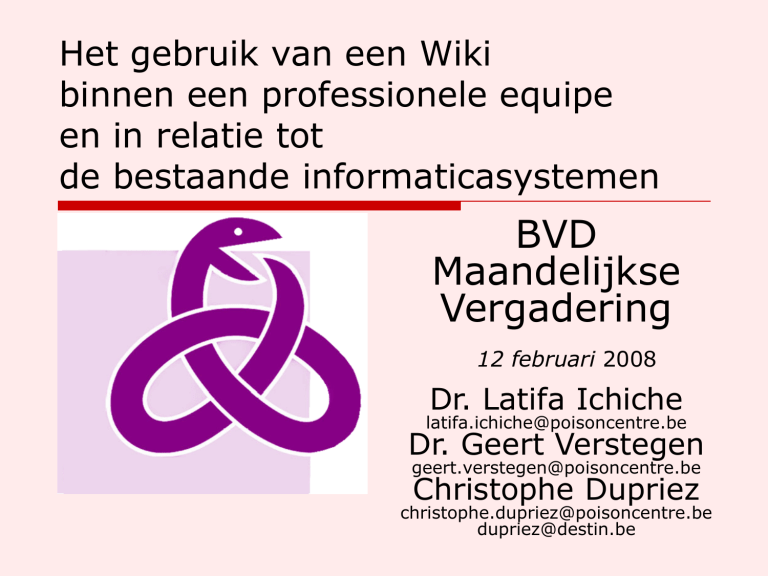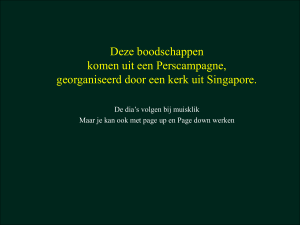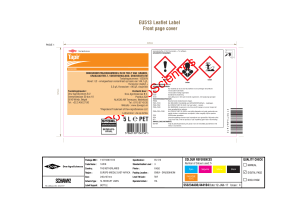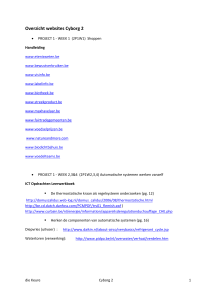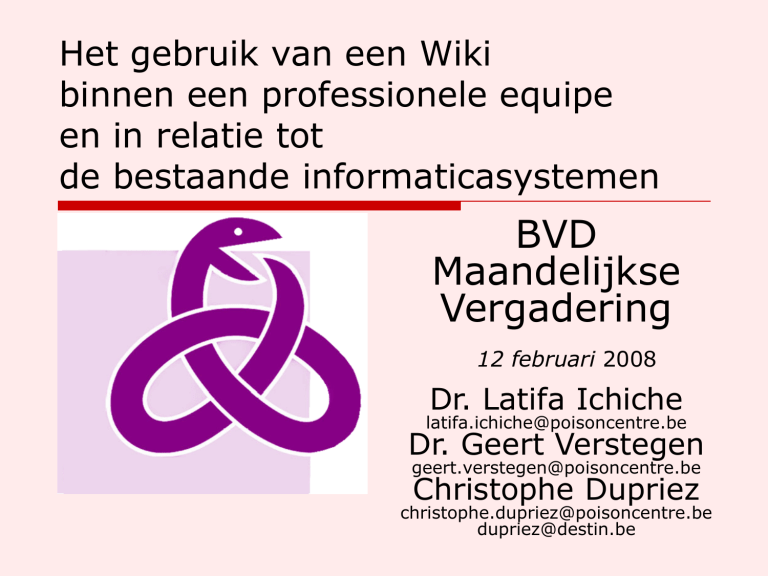
Het gebruik van een Wiki
binnen een professionele equipe
en in relatie tot
de bestaande informaticasystemen
BVD
Maandelijkse
Vergadering
12 februari 2008
Dr. Latifa Ichiche
[email protected]
Dr. Geert Verstegen
[email protected]
Christophe Dupriez
[email protected]
[email protected]
Het gebruik van een Wiki…
1. Het Antigifcentrum
2. Algemene problematiek: de
verwachtingen van de permanentie artsen
3. Het project "Toxis" in zijn geheel
4. Hoe beantwoordt de SAQ (Wiki) concreet
aan de verwachtingen?
5. De concrete implementatie van een wiki
1. Het Belgische Antigifcentrum:
070/245.245 (gratis nummer)
Opgericht in 1963
Stichting van openbaar nut
Onder voogdij van het ministerie van
volksgezondheid, in het kader van dringende
medische hulpverlening
13 ervaren artsen staan 24h/24, 7d/7 ter
beschikking, logistiek ondersteund door een
20-tal medewerkers
Meer dan 50.000 oproepen per jaar
Registratie van >20.000 aangiftes van
commerciële producten per jaar. Deze worden
confidentieel bewaard.
1. Het Belgische Antigifcentrum:
Missie
Telefonische medische permanentie
Toxicovigilantie
Beheer van de samenstellingen van de
commerciële producten en veiligheidsfiches:
gevaarlijke produkten
cosmetica
biociden
pesticiden
Antidota
overzicht van ziekenhuizen die sommige antidota in
voorraad hebben
voorraad van niet in België geregistreerde medicatie
zeer dure medicatie
Antigifcentrum: middelen
1.
2.
3.
4.
5.
6.
Commerciële fiches
Toxicologische fiches/databanken
Casuïstiek
Bibliografie
Fiches zwangerschap/borstvoeding
Cartotheek
Antigifcentrum: middelen
1. >200.000 Commerciële producten
Samenstelling - veiligheidsfiches:
C
o
n
f
i
d
e
n
t
i
e
e
l
gevaarlijke producten (KB 11 jan. 1993)
cosmeticaproducten
biociden
pesticiden
Antigifcentrum: middelen
2. Toxicologische fiches / databanken
> 3000 toxicologische fiches, gebaseerd op:
• Algemene bronnen (vb chemische databanken,
handboeken basis- en toegepaste
wetenschappen,…)
• Literatuur: originele artikels en handboeken
(Ellenhorn, Danel,…)
• Commerciële databanken, vb Poisindex ®
Antigifcentrum: middelen
3. Casuïstiek
Klinische opvolging van (duizenden) oproepen
Antigifcentrum: middelen
4. Bibliografie > 70.000 referenties
Antigifcentrum: middelen
5. naslagwerken ‘zwangerschap en
borstvoeding’
6. Geneesmiddelenkarthoteek
Identificatie van geneesmiddel op vorm
gecomputeriseerd index
Het Belgische Antigifcentrum:
Medische Permanentie
Meer dan 50.000 oproepen per jaar
42.000 mogelijke of eigenlijke intoxicaties
80% van de oproepen afkomstig van het publiek
50% van de oproepen betreft mannen,
45% kinderen, 5% dieren
10% van de oproepen betreft zelfmoord
(pogingen), in 8% van de gevallen gaat het over
een therapeutische vergissing
In 10% van de gevallen wordt er doorverwezen
naar het ziekenhuis
Soorten Agentia
32 %
aLlerLei
6%
40%
8%
3%
5%
5%
1%
Waarom belt men?
Blootstelling aan een product (≠
intoxicatie)
Meest frequent oproepen voor producten
waarmee men dagelijks in contact komt
Men belt voor producten die als gevaarlijk
gepercipieerd worden:
vb ontsmetting, rattenvergif,
silicagel,…
Men voelt nood aan professioneel advies
Oproepen: inschatting
Inschatting (risk assesment)
Slachtoffer: leeftijd, geslacht, gewicht, etc.
Product identificatie
Toxische eigenschappen van het product
Niveau van blootstelling
Tijdstip van blootstelling
Symptomen
Inschatten van het risico op
toxische (of andere) gevolgen
Probleem: identificatie
Identificatie verloopt via:
het reëel object
beschrijving van de
oproeper
via de naar arts
invoeren van de bekomen
info in de computer
Probleem: identificatie v/h product
> 20000 producten / jaar: vertraging
op de administratieve verwerking
Te vage / foute info in de
gedeclareerde samenstelling
Producten in het buitenland gekocht
Niet gedeclareerde producten
Niet meer in originele verpakking
Oproepen: maatregelen
In
functie van de ernst
Geen
Eerste hulp
Verdere behandeling
Huisarts
Ziekenhuis
In functie van de patiënt
Vaardigheden
Sociale situatie
Afweging
Kosten/baten
Overbelasting medische diensten
Last voor de patiënt
2. Verwachtingen v/d artsen
De software moet volgende punten
faciliteren:
een constructieve discussie ondanks de
werkomstandigheden
vlotte aanpassing van de info in functie van
nieuwe ontwikkelingen
toegankelijkheid van (externe) informatie
delen van kennis
opstellen van medische standaarden
delen van de kennis met andere medische
diensten
Werkomstandigheden
13 artsen
Onregelmatige uren (7 op 7 en 24 op 24)
‘s nachts één arts aanwezig
overdag 2/3, zelden 4 artsen aanwezig
bijgevolg zelden samen aanwezig met sommige (vele)
collega’s
Onderbroken door 150 oproepen per dag
Meeste collega’s hebben andere activiteiten
vergaderen buiten het vaste uurschema is dus
onmogelijk
Vraag: hoe kan er toch enige vorm van
discussie discussie gevoerd worden?
Nieuwe ontwikkelingen
Evolutie van de maatschappij: nieuwe producten & nieuwe situaties
Zorgen dat deze info snel en vlot beschikbaar is
(Toxico)vigilantie: problemen in een vroeg stadium opmerken rapporteren
Evolutie van de wetenschap
PubMed/Medline: 10 000 nieuwe artikels per week
Hiervan: 800 toxicologische artikels (filter: Alle substanties /
« adverse effects » + Alle pathologie / « chemically
induced »
Hiervan indexeren wij er 100 per week: 50 000/jaar
We moeten snel en adequaat kunnen
reageren op nieuwe uitdagingen
Beheer van externe informatie
Zeer uiteenlopende externe
informatiebronnen en informatiemedia
(Seconde, livres, articles, bases de données, Internet,
etc.)
De kennis moet vlot toegankelijk
zijn om tijdsverlies bij het consulteren
te vermijden. Dit kan door:
- ordening rond relevante trefwoorden
- « wegwijzers » die aangeven welke
informatie verschillende informatiebronnen
rond een bepaald thema te bieden hebben
Delen van kennis
Ervaring (« impliciete » kennis) te boek stellen:
als opleidingsinstrument voor nieuwkomers
als hulpmiddel bij het opstellen van standaarden
« leesfiche » toe te voegen met supplementaire info
Vlot toegankelijke kennis, steeds gecentreerd rond
« vragen die soms worden gesteld » (Sometimes Asked
Questions = SAQ).
SAQs kunnen opgebouwd zijn rond substanties,
situaties, symptomen, omschrijvingen,…
Aanvullende info bij wetenschappelijke artikels
Basisfiches
De kennis moet op een
vlotte manier gedeeld
kunnen worden
Medische standaarden
Evidence Based Medicine
steeds minder persoonlijk oordeel
steeds meer op wetenschap gefundeerde
standaarden/richtlijnen
Juridische contestatie
een goed gedocumenteerde interne
standaard/procedure kan een antwoord bieden
op juridische contestatie
Hoe kunnen deze interne
standaarden op een vlotte manier
opgesteld worden?
Coördinatie met andere medische
diensten
Verwachting:
Vlotte informatietransfer verwezenlijken naar de
oproeper (PDF?)
Toekomst: info delen met andere Europese
antigifcentra of toxicologische diensten?
3. TOXIS Project: Development of a
Toxicological Information System
I.
Brings the IT functions needed by
the Poison Centre
II. Uses widely available computerized
tools to preserve investments
III. Maximizes possibilities of external
collaboration to answer present and
future challenges
An ongoing development effort of the Belgium Poison Centre.
« Agile » XP Programming
Our highest priority is to satisfy the users through early
and continuous delivery of valuable software.
Working software is the primary measure of progress.
Users and developers must work together daily throughout
the project. The best architectures, requirements, and
designs emerge from self-organizing teams.
Projects are built around motivated individuals.
Agile processes promote sustainable development.
The sponsors, developers, and users should be able to
maintain a constant pace indefinitely.
Simplicity -- the art of maximizing the amount of work not
to be done -- is essential.
Wikis can be used to share design thoughts between users and developers.
III. External collaborations: Answer to
many present and future challenges
US National Library of Medicine
(PubMed, Toxnet, ChemId+)
INIST? CISTI?
UK National Poisons Information Service
(NPIS Toxbase, Current Awareness)
SPF Santé publique,
Sécurité de la Chaîne alimentaire et
Environnement
(Vésale, KCE, CBIP, Fyto.web, etc.)
GS1 Belgium – Luxembourg (Gepir, CDB)
European Poison Centres
SAQ will have to document the « How to » for all those external exchanges…
II. Widely available IT tools:
« OpenSource »
Get rid of vendors monopolies
« Free »
Wider use in academic institutions
Availability of well trained programmers
Promote external collaboration and
cooperative developments
Design often supervised by existing CoPs
(Communities of Practice)
JSPWiki is a dynamic « Open Source » project used worldwide.
Proprietary systems
vs. « Open Source » ?
Classical situation: a private company attempts
to attract potential customers around a product.
It has to equilibrate:
revenues / (R&D investments
+ support costs + maintenance)
Proposed situation: Users gather around a
project and must contribute collectively enough
(work from their employees, investments) to feed
R&D, support and maintenance.
To attract a maximum of contributions, all
programs’ source code is publicly available to
potential contributors.
What is a Wiki?
Like an encyclopaedia, a Wiki is a collection of “pages” (entries) each
named by a unique word or words sequence (term): the WikiName.
Page layout is globally simple and mainly under author control. Author
uses “WikiMarkup” conventions (this is not HTML and this is not “MSWord” alike).
All versions are kept: you know Who has changed What and When. It is
easy to rollback to any previous version. And to un-rollback also!!!
Links are easy to make: just put a page name between brackets!
A “Page Renaming” function allows to change the name of a page and updates
all references to this page (within the Wiki).
A full text search is provided within the Wiki pages and their attached files.
Automatic functions exist to take advantage of links: “Referring Pages”,
“Recently changed Referring Pages”, “Alphatical Index”, etc.
External links can be simplified. For instance:
[pmid:123456] links to PubMed, record 123456.
If PubMed changes its URL structure, there is only one JSPWiki parameter to
change and all the links are updated.
Wikipedia is a Wiki: learning how to use an internal wiki is also learning
how to contribute to Wikipedia.
The SAQ (JSPWiki)
+5 information repositories (D-Space)
JSPWiki
1. SAQ (Sometime Asked Questions)
D-Space:
1.
2.
3.
4.
5.
bibl: Scientific Literature
term: Thesaurus
contact,
prod: Industry Relations
cases: Medical Permanency
DSpace is used by more than 300 universities worldwide.
JspWiki
Efficient software which enables all the medical
team to share texts knowing Who has done
What and When (versions follow-up).
JspWiki (and Wikis in general) promotes the
creation of links between information pages.
Written in Java: we can program any
integration necessary with other applications
like DSpace or .NET (links with the thesaurus,
case reports, products records, etc.)
Now part of the Apache Software Foundation.
I. Brings the IT functions needed
by the Poison Centre
« Seconde » (our current integrated
Text+Relational DBMS) still answers most
of our needs: we can rely on this existing
solution as long as necessary.
We will add new modules with new
technologies based on the priorities in
users’ needs.
We try to make the work organisation
evolve at the same pace than IT
developments.
Handling each
of the 50 000 calls a year…
An Event arises…
“words” describing the event
Feedback to user: spelling of the words (product names,
symptoms, victim characteristics, circumstances…)
We have data…
“objects” named by those words
Feedback to user: discrimination / confirmation /
identification based on characteristics of involved
“objects”
We have information…
knowledge directly and indirectly linked to these
“objects”
Feedback to user: reassessment based on deductions /
consequences linked to involved “objects”
We have knowledge…
Decisions, recommendations and actions
From Words to Objects
Seconde enables Words / Strings / Phonemes searches
“Involved Object” Assessment
Poison Centre Thesaurus:
Terms, Hierarchies and Links
The Poison Centre
Thesaurus
Centralises the terminology about animals,
plants, chemical substances, medical data, etc.
Accepted terms, their synonyms, their translations are
grouped by concept.
Concepts are organised in hierarchies (taxonomy)
going from generic to specific
« See Also » links warn the MD when (s)he has to look also
to nearby concepts (« citronnier » see also « citron »)
The thesaurus is essential to:
Translate concepts in different languages
Help MDs in their searches within Seconde but also in many
internal or external applications
Organise products potentially involved in intoxications
(public health watch, statistics)
MeSH:
Medical Subject Headings
•
23 000 concepts (159 000 terms) grouped in 16 main divisions:
1.
2.
3.
4.
5.
6.
7.
8.
9.
10.
11.
12.
13.
14.
15.
16.
•
Anatomy [A]
Organisms [B]
Diseases [C]
Chemicals and Drugs [D]
Analytical, Diagnostic and Therapeutic Techniques and Equipment [E]
Psychiatry and Psychology [F]
Biological Sciences [G]
Natural Sciences [H]
Anthropology, Education, Sociology and Social Phenomena [I]
Technology, Industry, Agriculture [J]
Humanities [K]
Information Science [L]
Named Groups [M]
Health Care [N]
Publication Characteristics [V]
Geographical names [Z]
151 000 chemical substances in supplement
Scientific Articles
in « bibl »
(DSpace)
• Selected from
our subscriptions
and Pubmed
• Indexed by
Poison Centre
Thesaurus
+ MeSH
From Object to Concept,
From Concept to Knowledge
Directly to the right page
in the SAQ
4. How the SAQ (Wiki)
is answering the needs?
The Home Page
Users’ pages
Substances, Plants, Animals, Foods,
…: integration with the Thesaurus
Wiki page update
SOS, News, Recent Changes
Peer review: To do, To be discussed
Links with external resources
SAQ Home Page
Direct accesses
for different
use cases.
Complete Log of Pages’ Updates
Live demo of main Use Cases…
How to handle a call about a specific substance, animal,
plant, syndrome, etc.?
Register an « alarm » (event that may trigger calls from the
public)
What are the current alarms?
How did we answered a similar alarm / event in the past?
Anybody could help finding how to handle a new situation?
For a current situation (SOS) or just to be prepared for the
next time (TODO)
Can I help somebody?
Anybody could revise what I have prepared?
Any modification to the pages I authored?
How do I use an Information Source?
How can I reach one of my colleagues?
5. - Wiki Implementation steps
1.
2.
3.
4.
5.
6.
Prerequisites
Installation
Home page design
Integration with existing systems
Importation of existing data
WikiEtiquette, Users Training,
Support
5.1 - Wiki Implementation
Prerequisites
Who will be sharing « knowledge » ?
What classification system will ensure direct identification of
the right page for a given user need?
How users are trained to the classification? Could they use
the Wiki to develop and maintain the classification(s)?
Which reviewing processes will ensure Wiki Pages quality
(Peer-review? Hierarchical? External?)
What recognition users will receive (from their hierarchy)
when they make the effort to share?
What is the support of the Management for the project?
What are the benefits for the organisation?
5.2 - Wiki Installation
A regular « Intranet » Web Server
(or « Internet » if external accesses are allowed)
under Linux, MS-Windows, Unix or Apple OS.
An alias name (like “wiki”) should be given to the
server to ensure external links remain valid even if
the machine changes.
Security and users authentication can be managed
using the existing tools of your network (NTLM for
instance)
Java, Tomcat, JSPWiki:
no database mandatory even for 10 thousand pages!
Plugins for additional functions (WYSIWYG page
editor, PDF production, etc.)
Insertion of your logo and graphic chart
5.3 – « Home page » design
What are the main use cases of you Wiki?
Top categories of your information
classification(s):
Start page for each category
Page authoring workflow
Maintenance Page
Requests for help, News Page,
Personal Pages
Full-text Search
Colors, Frames, Logo, Typography…
The other pages? “They” will write them!
5.4 - Integration with existing
systems
How to determine the “WikiName” of a specific page from
information within an existing system? For instance:
Commercial Product: Advantix
Thesaurus Concept: Permethrin
Wiki Page: Substances.Permethrin
“Web client” integration:
Links in existing Web applications goes to the Wiki and vice-versa
InterWiki links definitions in JSPWiki
Existing application can test the existence of a Wiki page (test the
existence of corresponding .txt file) before generating a link to it.
JSPWiki can call a Java program to extract in real time any desired
data from an existing application
(Easy to program JSPWiki Plugins).
JSP pages can be modified to access databases or other files.
“Server side” integration:
5.5 – Importation of existing data
Just put .TXT files in JSPWiki data directory
and restart it! For instance “Permethrin.txt”
Characters have to be in ISO 8859-1 or UTF-8
character sets.
Text attributes have to be converted to
WikiMarkup conventions.
Macros to convert MS-Word files to
WikiMarkup are not always fully satisfactory.
“WikiNames” for pages can be a constraint
(JSPWiki is evolving toward removing those constraints).
Corresponding file name is then URL encoded:
Protocols.Atropine+et+lesOximes+en+cas+d%E2%80%99intoxicati
on+aux+insecticides+organophosphor%C3%A9s.txt
5.6 – WikiEtiquette, Users Training
and Support
WikiEtiquette rules must be discussed between users to
ensure they are understood and accepted by all.
The reviewing process has to be well defined within those
rules.
Page content organisation and layout rules must be clearly
set up and exemplified.
Reusable page templates (for different situations) are
useful.
Organisation (classification) of Wiki pages must be well
explained.
Training must be “users’ goals driven” and based on things
they want to do immediately.
JSPWiki is evolving toward more help to WikiMarkup rules.
QUESTIONS???
Slides will be made available on the ABD-BVD site,
also on http://www.destin.be
or on request to the Poison Centre (http://www.poisoncentre.be)
Dr. Latifa Ichiche
[email protected]
Dr. Geert Verstegen
[email protected]
Christophe Dupriez
[email protected]
[email protected]