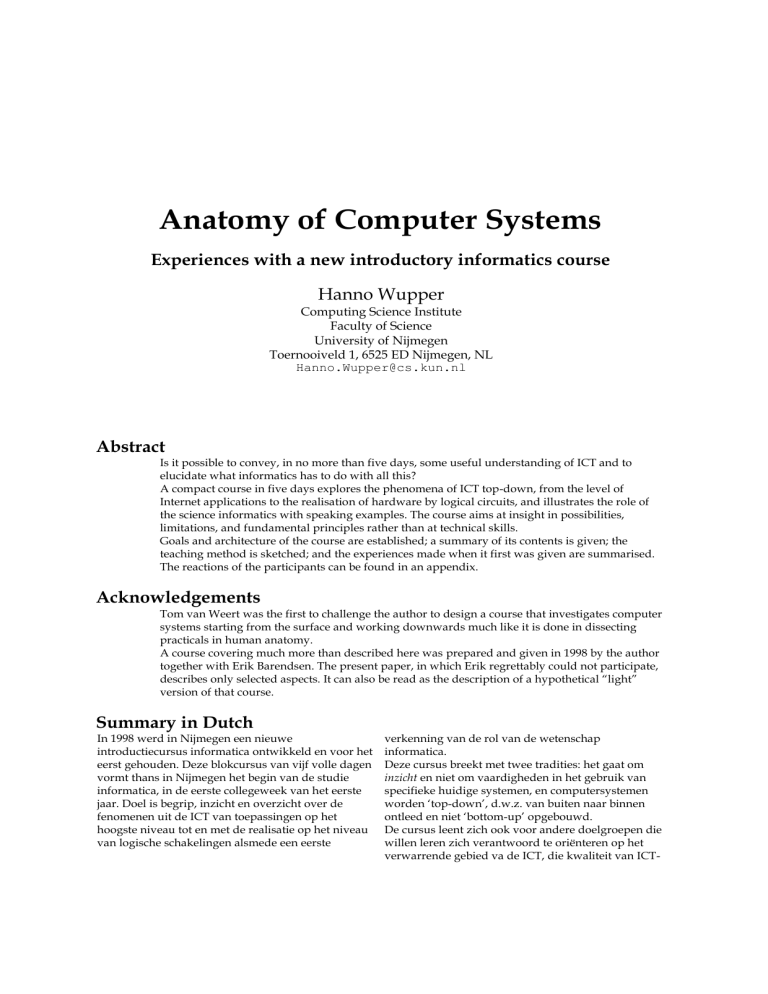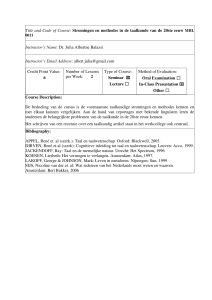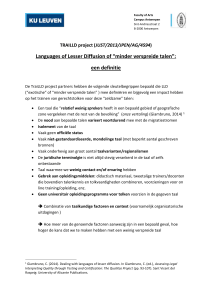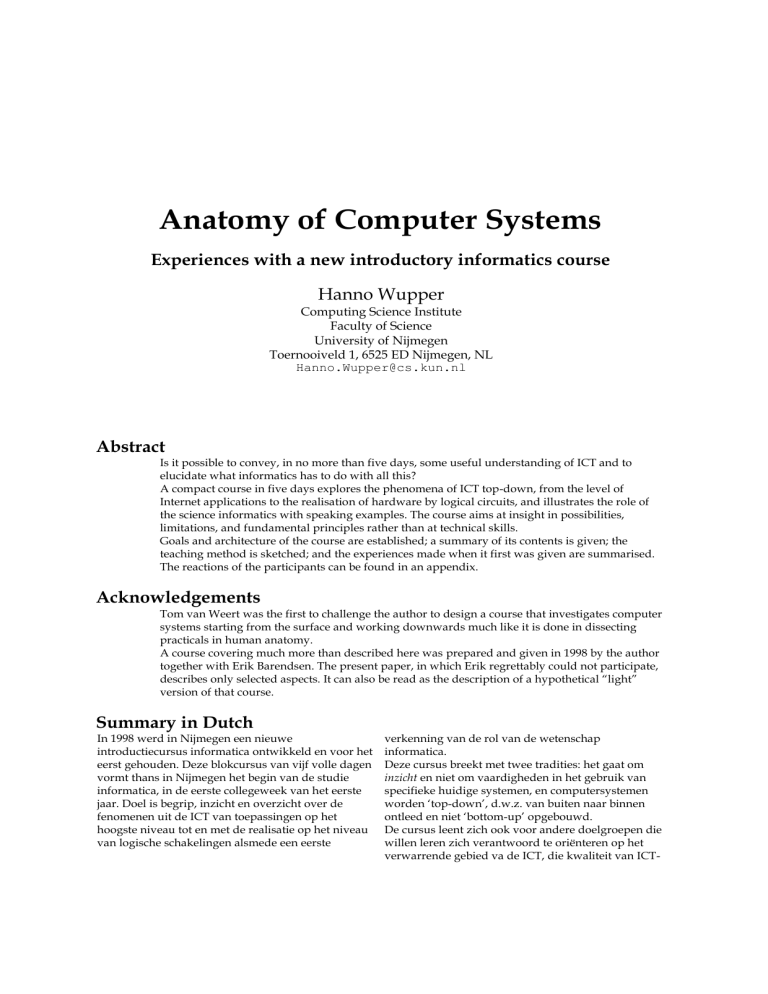
Anatomy of Computer Systems
Experiences with a new introductory informatics course
Hanno Wupper
Computing Science Institute
Faculty of Science
University of Nijmegen
Toernooiveld 1, 6525 ED Nijmegen, NL
[email protected]
Abstract
Is it possible to convey, in no more than five days, some useful understanding of ICT and to
elucidate what informatics has to do with all this?
A compact course in five days explores the phenomena of ICT top-down, from the level of
Internet applications to the realisation of hardware by logical circuits, and illustrates the role of
the science informatics with speaking examples. The course aims at insight in possibilities,
limitations, and fundamental principles rather than at technical skills.
Goals and architecture of the course are established; a summary of its contents is given; the
teaching method is sketched; and the experiences made when it first was given are summarised.
The reactions of the participants can be found in an appendix.
Acknowledgements
Tom van Weert was the first to challenge the author to design a course that investigates computer
systems starting from the surface and working downwards much like it is done in dissecting
practicals in human anatomy.
A course covering much more than described here was prepared and given in 1998 by the author
together with Erik Barendsen. The present paper, in which Erik regrettably could not participate,
describes only selected aspects. It can also be read as the description of a hypothetical “light”
version of that course.
Summary in Dutch
In 1998 werd in Nijmegen een nieuwe
introductiecursus informatica ontwikkeld en voor het
eerst gehouden. Deze blokcursus van vijf volle dagen
vormt thans in Nijmegen het begin van de studie
informatica, in de eerste collegeweek van het eerste
jaar. Doel is begrip, inzicht en overzicht over de
fenomenen uit de ICT van toepassingen op het
hoogste niveau tot en met de realisatie op het niveau
van logische schakelingen alsmede een eerste
verkenning van de rol van de wetenschap
informatica.
Deze cursus breekt met twee tradities: het gaat om
inzicht en niet om vaardigheden in het gebruik van
specifieke huidige systemen, en computersystemen
worden ‘top-down’, d.w.z. van buiten naar binnen
ontleed en niet ‘bottom-up’ opgebouwd.
De cursus leent zich ook voor andere doelgroepen die
willen leren zich verantwoord te oriënteren op het
verwarrende gebied va de ICT, die kwaliteit van ICT-
P. 2
toepassingen willen kunnen beoordelen, over de
maatschappelijke consequenties nadenken en
begrijpen hoe en waarom computers kunnen
functioneren en wat hun beperkingen zijn. Te denken
valt aan leidinggevenden in politiek en bedrijfsleven
en aan docenten en wetenschappers juist buiten het
vakgebied informatica die op academisch niveau willen
kunnen meedenken, zonder daarbij te verdrinken in
technische details. De cursus is niet bedoeld voor
werknemers die zo snel mogelijk technische
vaardigheden met bijvoorbeeld tekstverwerkers of
informatiesystemen moeten verwerven.
Voor de Nijmeegse informaticastudenten is de cursus
bedoeld als eerste oriëntatie op het hele vakgebied.
Vroeger bestond de basisopleiding alleen uit
zorgvuldig in elkaar gezette, over meerdere semesters
lopende cursussen in de vakken programmeren,
architectuur, wiskunde enz. volgens de klassieke
‘bottom-up’-opbouw. Wat de verschillende stromen
met elkaar te maken hadden en waartoe het allemaal
moest leiden – daar moesten de studenten zelf maar
met verloop van tijd achter zien te komen. Er is
weinig mis met zo’n klassieke curriculumopbouw,
behalve dat veel studenten gefrustreerd raken en
sommigen te vroeg met hun studie stoppen. Wie
informatica wil studeren uit fascinatie voor het
internet of toepassingen als Photoshop® zal zijn
belangstelling alleen dan op onderwerpen als logische
schakelingen, verzamelingenleer of reguliere
expressies kunnen richten als enigszins duidelijk is
waar zo iets droogs allemaal toe dient. Wie zijn studie
met succes afrondt, weet zijn solide theoretisch
fundament met terugwerkende kracht te waarderen,
HANNO WUPPER
maar te veel begaafde studenten geven thans hun
studie op omdat ze door de in hun ogen saaie inhoud
teleurgesteld worden, en wie niet opgeeft ervaart toch
vaak sommige vakken in het begin als overbodig en
frustrerend. We hopen dat de studie minder
ontmoedigend ervaren wordt als men van begin af
het doel helder ziet en kan plaatsen waar de diverse
onderwerpen allemaal goed voor zijn en wat ze met
elkaar te maken hebben.
De vorm van de cursus wordt bepaald door de doelen,
de inhoud en de onderwijsmethode.
De methode wordt bepaald door twee beginselen: laat
de studenten een complex computernetwerk
verkennen door het van buiten naar binnen te ontleden
en stimuleer ze de fenomenen en beginselen die de
revue passeren zelf te ontdekken en te begrijpen zonder
de weg kwijt te raken door allerlei technische details.
Hiertoe moeten de studenten zo snel mogelijk leren
dat men de fenomenen op een bepaald niveau kan
begrijpen onder de voorwaarde dat men bepaalde
aannames over het onderliggende niveau pas later verifiëert.
De docenten moeten daartoe zelf een goed beeld
hebben van de gelaagde opbouw, en ze moeten
voortdurend in de gaten houden dat vragen omtrent
het onderliggende niveau scherp geformuleerd maar
niet beantwoord worden voordat men op een latere dag
aan dat niveau toe is. De docenten moeten niet de rol
spelen van experts die antwoorden geven, maar van
wijze leraren die de studenten helpen, zelf de relevante
vragen te ontdekken.
Introduction
The author developed in co-operation with Erik Barendsen an introductory course on informatics,
which was given for the first time in the summer of 1998. This course, consisting of five full days,
now forms the very beginning of the undergraduate study of informatics in Nijmegen. Its goal is
understanding, insight, and overview with respect to the phenomena of information and
communication technology, from the highest level down to the realisation by logical circuits, as
well as a first exploration of the role of informatics as a science.
This new course breaks with two traditions: It focuses on insight and overview rather than on
practical skills, and it anatomises computer systems ‘top-down’, viz. from the surface at the level of
internet applications downwards to electronic circuits rather than constructing them ‘bottom-up’
from their basics.
The present paper, to which Erik regrettably could not contribute, only describes about half of the
course’s philosophy and content. A “light” version of our course, as it is covered by the present
paper, consisting of five lessons of half a day each, could be interesting also for other audiences
than beginning students of informatics. It might be helpful to everyone who, being not an ICT
expert, would like to get a better understanding of that confusing area. It could help politicians,
managers, teachers, and scientists outside informatics to be able to recognise quality (or the absence
of it) in ICT products, to form an opinion about societal consequences of ICT, or simply to
understand why computers can function at all and what their limitations are without being
drowned in technical details.
ANATOMY OF COMPUTER SYSTEMS
P.3
The course is not, however, meant for employees who have to learn technical skills in the usage of
particular computer applications as quickly as possible.
For Nijmegen informatics students the course is to provide a first orientation on the entire
discipline. Until it had been developed, the undergraduate curriculum started with a number of
carefully designed parallel courses, each of which stretched over two or more semesters:
programming, computer architecture, theory, and mathematics. These courses followed the
classical “bottom-up” approach from the simple basic concepts to the complex ones, like it has been
customary in mathematics for many years.
The hardware course first investigated Boolean algebra and logic circuits, then the construction of
programmable processors, and ended studying operating systems and networks. The programming
course started with simple imperative programming in a carefully chosen didactic programming
language; it introduced complex programming language concepts only after half a year’s
experience with simple ones. Theory set off from finite automata and regular languages and
carefully worked towards the Turing machine as coronation of all efforts.
This is the approved way to build a solid pyramid of knowledge, and there is nothing wrong with it
except that too many students tend to get frustrated. If one is fascinated by the Internet, robots,
video games, or applications like Photoshop®, exercises with transistors and regular languages can
be frustrating unless it is apparent what they are good for. Those who bring their study to a good
end will appreciate—afterwards—that they were given a solid basis. But too many give up before
they can ever see why they have to learn these stuffy subjects. And many of those who do not give
up encounter the core courses of their curriculum as frustrating obstacles.
There is much to be said for bottom-up presentation of knowledge—as long as students know what
all those subjects are good for and what it all will lead to. If they don’t—why should they care
about set theory, finite automata, a program that computes the factorial, and Boolean algebra in the
first weeks? These subjects, boring to those not attracted by the beauty of mathematics, seem not
even to have anything to do with each other—let alone with the fascination of the Internet. How
can you ever be fascinated by the addressing modes of the instruction set of a certain processor if
you have not experienced the usefulness of complex data types? How can you lay the link between
hardware and software if the compilation and linking of your programming exercises is hidden by
a didactic programming environment, until you see the first compiler of your academic life in an
advanced course on compiler construction?
The authors’ hypothesis was that a small addition to the curriculum might prevent many problems:
a short, compact introductory course at the very beginning that explores the pyramid of knowledge
upside-down.
This approach is not uncommon in other academic disciplines. For centuries students of medicine
have started by dissecting a corpse, outside in. From the complex but well-known to the small and
unknown. Before they understand about physiology, orthopedy, or which specialisation ever, they
get the chance to learn, in a relatively short time, how the complete human body is organised, from
what you see at the surface down to the level of tissue. They learn to get oriented in the main
subject of the discipline they want to study.
At many universities the classical study of natural science starts with a big and impressive “circus”,
where as many as possible of the fascinating phenomena of physics are actually demonstrated in
the lecture hall. Students see the richness and fascination as they will hardly ever see it later.
The question is: can something similar be done for informatics? An introductory course that
demonstrates the fascinating phenomena that are studied and (other than in the case of medicine)
created by informatics—in all their richness, starting from the complex and well-known surface,
gradually going deeper to the small and simple, but unknown.
To get some evidence, a one-week course “Introduction to Informatics” was developed and given.
A more speaking title would have been “Anatomy of computer systems”, but the Department of
Informatics considered that too revolutionary.
The full course, as it was actually given first in 1998, had to meet extra goals not covered by this
paper. It had to make another course superfluous, which tried to prepare students for the pitfalls of
academic learning and to teach them practical skills in using the department’s computer systems.
These aspects are not covered by the present paper, which attempts to explain the philosophy and
P. 4
HANNO WUPPER
architecture of the “light” version of the course and to show what has been achieved during the
first time it was given: how did it go, what have the students learned, did they like it?
After a brief statement of the goals and methods we present a chronicle of what actually happened
from day to day.
Although we hope to inspire and encourage lecturers to follow a similar concept in teaching, this
report is not meant to be a didactical text on how to plan and give such courses. In a later
publication we shall explain in detail how we planned and prepared it.
Goals of the course
The full course had to meet four goals in the rather short time of one week. Only the first two of
these are covered by the present paper.
1. Orientation in the world of phenomena
Informaticians deal with very different concepts like: program, network, hardware, protocol,
algorithm, compiler, byte, specification, test,… Informatics studies a rich and very complex world
of phenomena, and to beginning students this world can be frightening or frustration due to a lack
of orientation.
The “Taxonomy for Computing Science” (WUPPER and MEIJER, 1997) has successfully been used as
a means of orientation in teaching in Nijmegen for a number of years. It was a corner stone of the
course described here. Nevertheless, taxonomy has not been taught explicitly in this course. Like in
introductory courses to biology, geography, or any other science, phenomenology, morphology,
and topography have to come first. We cannot start to order and classify phenomena before we
have learned to distinguish and to describe them.
So the first goal was the demonstration of the richness of phenomena and their underling relation.
Take protocols, for example: students should lean to know where to look for them and identify
them when they come in disguise.
2. Experience of informatics as a science
Informatics is more than an enhanced programming hobby—it is a genuine science (or at least,
hopefully, developing to become one). Informaticians are not just hacking along until they have
written an impressive program—they are researchers.
So the second goal was an exposition of some exemplary research questions, both solved and
unsolved ones, as well as the rôle of mathematics, logic, languages, formal methods in solving
them. These should be chosen in such a way that pointers to all courses in the undergraduate
curriculum can be given.
3. Forms of academic learning
Teaching and learning at a university is different from what first year’s student, who just have left
school, are used to. Students are faced with new forms of teaching and can easily suffer from a
heavy culture clash.
4. Practical skills
In order to follow the regular courses efficiently, students need to be able to use the Internet (email, news, www, irc), to compile and run programs, and, in general, to find their way through
several different operating systems. Many beginning students already have gained a lot of
experience with their private computer system at home, while others do not have any experience at
all. Those who already have experience are not always able to efficiently use it when confronted
with another type of system.
ANATOMY OF COMPUTER SYSTEMS
P.5
So the fourth and last goal was to achieve the necessary practical skills like, for example, to
communicate with a lecturer efficiently and professionally by e-mail or to layout and print a
readable report.
Method
Most courses in mathematics, theoretical informatics, programming, or computer architecture
follow the opposite direction, slowly and carefully building up something powerful and complex
from the most basic elements. Our course followed the opposite direction. The main idea can be
described in one sentence:
Let the students dissect the object of the course, working from the surface inwards, and make them observe
and understand the phenomena they come along.
At the surface of contemporary computer systems one sees screens, keyboards, loudspeakers,
printers, etc. connected in a world wide network, performing useful functions. And that is from
where the course worked down to the level of electronic switching elements, viz., logical gates.
A prerequisite for success of this approach is that the teachers help the students not to get lost in
detail questions. Students have to learn, as fast as possible, that the phenomena at one level can be
understood “conditionally”, i.e. by temporarily assuming some hypotheses about the next lower
level, which will not be investigated until later. (It is not difficult to understand how the internet
technically works, provided we assume, for the time being, that computers can be made to do
whatever is required and that they can exchange information with other computers. At the present
level we can then concentrate on the basic ideas behind the Internet Protocol.)
Therefore the teachers need to have a good understanding of the layered nature of the object of the
course (the “Chinese Box Principle”, cf. WUPPER and MEIJER, 1997). They have to be continuously
aware that questions that belong to a lower layer should be made explicit with sufficient precision
but not answered until the layer to which they belong will be investigated. (“Yes, but how does such
a data packet look exactly on a cable?” – “Never mind; we will see that the day after tomorrow. But
keep in mind that it contains the address of the receiver, which is unique all over the world.”)
Another prerequisite is that the whole course is driven by questions rather than answers.
Technodrama
A way to understand the essence of a sense-less but efficient mechanism is to have to perform the
function of one of its mechanical parts while at the same time being a human observer of the whole.
To help a group of students understand the working of a machine we can let the group become to
be that machine and at the same time let them find out its principles. In the end of the learning
process everybody must perform a well-defined mechanical task governed by clear rules.
This approach resembles the ‘psychodrama’ [Moreno 87] well known to psychologists. Participants
of psychodrama experience how everybody can easily become a quasi-mechanical part of a
pathological constellation in a family, at work, or wherever and learn to understand what one can
do to escape that mechanism. In our approach, which we will call “technodrama”, the participants
learn to understand how it is possible that a senseless mechanism can perform tasks so complex
that intuition does not help, while at the same time they experience the difference between human
creativity and strictly mechanical action.
The author accidentally invented technodrama when he once had only one hour to make a class of
ambitious students of economy understand the basic principles of computers. The students were
divided into memory cells, a program counter, someone who could fetch information from a given
memory address, an instruction decoder, an adder, etc. Soon, mechanical computing had lost its
secrets. An unforeseen side-effect was that these students of economy became particularly
motivated to discuss, in another course, the inhuman aspects of Taylorism.
P. 6
HANNO WUPPER
The idea of technodrama is so simple that the author expects it to be, under whatever name, a wellknown didactic technique. Nevertheless he has never come across it in his own career as student
and teacher of informatics.
Structure of the daily lessons
All five the course days were planned to have identical structure, except that the last afternoon
ended with drinks in the faculty garden. The mornings were spent plenary in a lecture hall. In the
afternoons the students exercised in the lab.
1.
Brainstorm
The morning started with a brainstorm around the theme of the day: What is it essentially? What
are the parts from which it is composed? How can the essence be captured in some simple
statements?
From Tuesday onwards, every brainstorm started from where the one on the previous day had
stopped, taking into account what had been learned during the previous day.
2.
Phenomenology
The second section consisted of a demonstration of a wide spectrum of phenomena. The guiding
questions were: “what is essential?” and: “what is the state of the art?” Various examples of
hardware were physically exhibited in the lecture hall, while the software demonstrations were
done by means of a Macintosh PowerBook (laptop) connected to the Internet and to a beamer
projector.
3.
Principles
The third and most important section, again in discussion form, was dedicated to analysis of the
phenomena seen. How is it possible that this works? What is necessary to make it work? How can
we learn to structure what we see? Can we understand it in a simple way, without getting lost in
detail?
Not only principles from informatics (protocols, programming languages, data structures, etc.)
were addressed. Attention was also explicitly paid to more general tools of academic reasoning,
like abstraction, structuring, Occam’s razor, languages, recursive definitions, etc. whenever
concrete instances of these passed along.
4.
Exemplary research questions
The fourth section consisted of the presentation and discussion of one or two exemplary research
questions. Why is it far from trivial to understand or make this? What are the pitfalls? Which
achievements of mathematics and science are necessary to solve this?
The five days
This is a chronicle of what happened in the lecture hall from day to day. The reader will notice that
the line of discussion was influenced strongly by the students’ questions and observations. With
some careful stimulation they could detect many essential questions by themselves.
The phenomena demonstrated and discussed had been carefully selected and prepared in advance,
of course. In this chronicle, they are marked by “” in order to give an impression of the planning.
Of course, the selection depended on what was available. The teachers of this course should feel
free to adapt the list to the local possibilities—as long as the spectrum remains broad.
The principles of the tool-box of academic reasoning that came along are marked by “•”.
ANATOMY OF COMPUTER SYSTEMS
P.7
1. Monday. Networks
The lecturers introduce themselves to the new students. One of them does this via an amateur
video conferencing connection with CU-SeeMe and a QuickCam, demonstrating some of the
possibilities but also limitations of this technology.
Thereafter, goals and the structure of the course are explained briefly. Emphasis is put on the
importance of discussion, questions, and critical remarks. Scientists are people who love to
formulate difficult questions and to challenge each other, and we are now starting together to
exercise this. Do not hesitate to ask any question whatsoever. You may find that you already know
much of what is demonstrated here. But are you sure that you can explain it to your aunt? Let us
try to understand what informatics is al about, and, above all, let us try to separate the essential
from incidentals.
After that—brief—introduction everybody can get a cup of coffee, and the proper programme will
start.
1.1.
Brainstorm
Today we will investigate computer networks. What is a computer network? To stimulate the
brainstorm, five different networks are—at least to some extent—present in the lecture hall: (1) a
Macintosh PowerBook, connected to the Internet, to a camera and to a beame; at closer
notice the PowerBook turns out to be a network by itself, containing various PC-cards and more.
(2) a radio clock receiving time signals via long wave from Frankfurt. (3) a banking card plus
a small chip-card reader to be worn on a key ring. (4) the campus telephone network. (5) the
GSM-telephone network.
What are we studying?
What, essentially, is a computer network? Obviously the physics of information transmission can
vary: it can be done via all kinds of cables or via radio. There even are packet radio satellites that
physically carry computer data around half the Earth, to let them “drop” on the place of
destination.
The common aspect is that a variety of computers exchange information along suitable channels.
The specific nature of the connections tends to become less and less important: Internet can come
via tv cable, telephone, Ethernet, GSM or whatever.
What are its components?
What, then, are the “computers” that form the nodes of a network? They can come in extremely
different shapes and sizes, but obviously they al have something in common. What is that? It has to
do with information processing and with communication; most of them are programmable in some
way or other; in any case they are objects designed for a purpose. Whether they have a keyboard
and a screen is less essential. Even a modem turns out to be a complete computer at closer look.
1.2.
Phenomenology
A number of Internet-applications are demonstrated and discussed. It turns out that, although
being impressive, most of them are nothing new.
Under certain reasonable assumptions most of them can be understood easily. Provided that the
Internet is a network that can transport all kinds of information between any two computers and
provided that a computer can be programmed to behave as almost any other technical device,
Internet-phone is just telephone, news is essentially nothing but a clever pin-board, irc is a
textual version of the chat boxes known from telephone, e-mail is mail. Tell me what kind of
communication you need, and it can be done via Internet.
One Internet-application, however, brings something completely new into the world: the worldwide web with its clickable hyperlinks and its anarchic structure. Nevertheless, it is based on a
couple of principles which are not difficult to understand.
P. 8
1.3.
HANNO WUPPER
Principles
For a clear discussion of the essence of the Internet it is important to stay at the highest level. If we
look at bits on cables and in computer programs the great lines get out of sight.
• Abstraction is the first example from the toolbox of academic reasoning.
So let us assume that computers somehow or other can be programmed to do what we want them
to do and that messages can be exchanged between two adjacent nodes in a network. What, then, is
necessary to make an Internet?
The following basic ideas are explained and discussed.
IP-addresses
and their hierarchic structure which allows addressing of the whole world without one central
office that gives out all addresses. Compare: bar codes, ISBN, telephone numbers.
TCP/IP
as a transparent protocol for all kinds of information. Data packets with address and type.
Name servers and routers
to connect the whole world without having a central office.
Uniform resource locators
as a means to address an arbitrary resource within an arbitrary computer.
Internet-applications
to make meaningful use of that general, transparent network. To communicate via the net, the
partners need (1) a computer with Internet access and (2) suitable application programs to allow the
form of communication they want.
1.4.
Exemplary research questions
In the old days, a system administrator had to provide each computer in a network with a table
describing the network structure and the nature of all nodes. Whenever the network was changed,
all tables had to be changed. More elegant is a network in which all nodes configure themselves by
finding out what their neighbours are. After some reasoning it becomes clear that when the nodes
of such a network are switched on, they will have to elect a leader who can take some decisions for
the whole network. How can all nodes be provided with identical programs in such a way that they
can be guaranteed to decide on a leader? The discussion of this question brings a number of
essential concepts and problems to consciousness: specification vs. design; verification; the
importance of protocols; algorithms vs. concrete programs, etc.
The participants experience that it is a long way from the general idea (“just determine the
computer with the highest serial number and make it the leader”) to a protocol which actually
achieves it, and that it might be even more difficult to actually prove that such a protocol is correct.
2. Tuesday. Application programs
Yesterday we attempted to understand networks. Later in the curriculum, a whole course will be
dedicated to computer networks. Let us now focus on the nodes in a network: computers.
2.1.
Brainstorm
What are we studying?
This day starts from a revised version of the first tentative characterisation of the concept
‘computer’: man-made, programmable, suitable for information processing and communication
along a fixed number of ports, containing a memory.
From this definition the lecturer can easily prove that an empty shoe-box is a computer: zero
I/O-channels is a special case of a fixed number of communication ports. Obviously, the shoe-box is
programmable for all possible functions that map no input to no output.
ANATOMY OF COMPUTER SYSTEMS
P.9
Clearly, an answer like “yes” or “no” to the question whether a shoe-box is a computer is quite
worthless. A meaningful answer requires • justification, the second example from the toolbox of
academic reasoning. “For me, this box is a computer because…”
To stimulate the brainstorm, the configuration around a typical personal computer is
investigated, in this case a PowerBook with peripherals as printer, Zip-drive, ISDNadapter, etc. It turns out to be completely irrelevant whether a modem is built into the main box
or standing next to it: it will in any case be a small processor connected by a cable. Our personal
configuration with printer and external disk is nothing but a personal network, and inside the
“main frame” we find more network, consisting of a video-card, various PC-cards, possibly
some co-processors, one or more main processor chips, internal modems and possibly more.
But it is even more confusing. “Intelligent printers” contain a processor that controls them, but
printers can also be controlled by drivers running on the main processor in parallel with application
programs. And the newest processors are so fast that a separate modem is no longer required:
along with whatever they have to do they can easily also convert digital information to sound and
vice versa. Is there a meaningful distinction between one processor and a network? Or between
hard- and software?
What are its components?
A computer consists of hardware and software. The central question of this day shall be: provided
we have programmable hardware—how can the software be organised. Like yesterday, it is
important to consider this at the highest level. How, essentially, is an application program
organised and why can several of them be executed “in parallel” on one computer?
2.2.
Phenomenology
Several typical state-of-the-art application programs are demonstrated: Adobe Photoshop®,
FileMaker Pro®, Apple QuickTime Virtual Reality®, Now UpToDate®. The participants
already know a lot of Internet applications from the previous day and they are to see more
applications in the afternoon (text processor, spreadsheet, on-line manuals, etc.). The last group of
examples shows that a sufficiently strong computer can be used to simulate virtually any other
electronic device, for example an audio CD-player or a tv set.
How can all this be made to work?
In the case of the database system one can get a glimpse: when a new student’s data are entered, a
button “take photo” appears. This button is connected to a ‘script’ written in the FileMaker Pro
scripting language. Investigation of this script teaches us that it ‘calls’ another script, written in
Apple scripting language. And that script orders a certain application to take a photo and put in on
the clipboard, whereupon the first script pasts it into the database.
The long and tedious way of information from input to output and through networks is analysed.
How do pictures get into PhotoShop? How does a piece of e-mail text get from A to B? How does
digital information exactly get through an old-fashioned analogue modem and then through a
modern digital telephone exchange in such a way that the computer at the other end still recognises
it?
2.3.
Principles
Representation and conversion
Clearly an important part of the problem is conversion between many different representations of the
same information—representations which often do not resemble each other in the least, or which
are not identical but resemble each other so much that errors are easily made.
System structure
Whereas a computer network has a clearly visible topological structure, a (compiled) application
program is an amorphous mass of bits. The objective of the discussion of this day is the power of
• structuring,—the third example from the toolbox of academic reasoning. When we know suitable
principles, we can impose structure upon that amorphous mass of bits in order to understand it.
P. 10
HANNO WUPPER
Communicating processes
At this point of the discussion the students are asked to assume, for the time being, that by some
clever tricks to be investigated later a computer can be made to execute several independent
programs in parallel. That if programs are given that could run on a number of computers
communicating in a network, these same programs can be made to run, quasi in parallel, on one
sufficiently fast computer, provided that some extra software for multiprogramming is added.
Under this assumption, the confusingly ambiguous distinction between hardware and software
becomes irrelevant. The treatment of physical hardware (“how can we make programmable
machines?”) can therefore safely be postponed until Friday.
Networks of functions and modules
So the question of this day has become: how can software for complex application programs be
understood as a network of communicating processes?
Each piece of software can be understood as a box with a fixed number of communication channels
for which well-defined representation conventions hold. Many such boxes are connected to each
other. If we look into a box, we will usually find that it is composed from a number of small boxes.
Some of these boxes are mainly dealing with conversion of information between different
representations. Others are dealing with protocols at both ends of a communication channel. Others
do the “real work”, like changing the contrast of a picture in PhotoShop, computing 2D-coordinates from a 3-dimensional virtual reality object, searching a database with a difficult query or
checking the spelling of a text. The better defined and the simpler the tasks of the different boxes
are, the better we can convince ourselves that the whole of them does what it should do. And if we
want to understand a given program, we should know what to look for and consciously search for
the necessary boxes.
Program structure as mirror image of network structure
A good way to understand the structure of a complex software system is to search for a mirror
image of the hardware network that the system has to deal with.
A video-conferencing program has to deal with: an Internet connection, a local and a remote
camera, a local and a remote keyboard, ditto microphones and loudspeakers, as well as windows
for al of them on the screen. There is a great chance that each of these is mirrored by an individual
software box and that the communication channels between these boxes mirror the physical
channels between the hardware components. If it is not the case, the system will be badly written
and error-prone.
As a second example, consider a big banking system. Every client (i.e. a person holding a bank
account!), every money machine, every terminal in the bank, multiplexer or whatever will have its
mirror image in the software. If we know what to look for, big software systems become less
obscure.
Configuration management
As an exercise, the probable structure of the demonstrated FileMaker Pro database system is
analysed. This leads to a new insight: the students detect that it is useful to distinguish between
modules for “normal” usage (updating the database, queries) and reconfiguration (like adding
extra fields or new views).
2.4.
Exemplary research questions
Some research areas were mentioned briefly (relational databases, compression of pictures and
sound, cryptography), but there was no time left to have a closer look at research questions.
3. Wednesday. Operating systems
Yesterday we attempted to understand the structure of complex software systems. Most of the
curriculum is dedicated to the development and verification of software systems. Let us now focus
on the questions that were left open yesterday and the day before: How is it possible that one single
computer can deal with all those complex tasks?
ANATOMY OF COMPUTER SYSTEMS
3.1.
P.11
Brainstorm
What are we studying?
Every well-written piece of software is a network of functions and modules. We have seen what
powerful applications can be composed from such modules. We have got an idea that anything can
be performed by a computer program as long as we know exactly how it must be done.
Aside: the lecturer had a dream in which different incidents of the previous day occurred in a
surprising connection. The human brain obviously is very good at associations of formerly unrelated
concepts, and we do not know how this works. Computer programs, on the contrary, are usually
based on a divide-and-conquer approach.
What are its components?
How can one single piece of hardware execute several programs in parallel? What happens behind
the screens if the “user” of a computer starts a program by simply clicking on an icon or entering a
command?
The long and tedious way from a program as “executable” in a file until that program actually is
being executed is analysed. Obviously, programs need to be loaded and started by other programs.
But if a program is already loaded—what does it mean to ‘start’ it? And what exactly happens if a
program has finished its task. It ‘stops’—but what does that mean?
For better understanding we nee some idea of how a CPU works.
3.2.
Phenomenology
Hardware
It would have been good to have a simulator for a very simple machine language; but the only
simulator available at the time of the course is a SPARC-simulator. That architecture is clever, but
too complex to demonstrate the essence of the Von Neumann architecture. Moreover, the laserbeam has too few pixels to project all the necessary windows on the wall. Therefore, a very
simple machine architecture is presented on the blackboard. It turns out that most students, even
those who own a computer, did not have clear ideas of what a machine instruction and a
program counter is.
System software
Then, the system folder of the MacintoshOS is investigated. The loader and other important
modules turn out to be encapsulated in one monolithic program called ‘System’, but many of the
modules we should expect can be found in the extensions folder, among them device drivers and
protocols.
Graphical user interfaces
The ‘Finder’ is a graphical user interface. It allows to use the system, i.e. to move files around
and to start programs; but it also serves to configure the system by adding or removing system
components. In fact, the system can be seen as a kind of database, and there is maybe no
fundamental difference between the Finder and the graphical user interface of FileMaker Pro.
Windows 98 teaches us that there is no need to make a difference between the desktop and a webpage—maybe within some years there will be just one generally accepted graphical user interface
for web pages, operating systems, databases and anything else. And probably this will allow
different ‘styles’ as a matter of taste, like it is already the case with UNIX’ X-windows.
3.3.
Principles
User interface
Modern operating systems provide graphical user interfaces that do not differ essentially from the
user interfaces of powerful applications. These interfaces (1) give access to information, (2) allow to
command certain services, (3) allow to change information, and (2) allow to change the
configuration of the system altogether. Usually only privileged users may do the latter.
Operating systems also have a programming interface: here not the user but programs running on the
machine can ask for information and issue commands.
P. 12
HANNO WUPPER
Memory hierarchy
We want computer memory to be large, fast, and cheap. Regrettably, the price per bit increases
exponentially with access speed. Many computer systems therefore support a hierarchy of different
memory technologies, from large but slow up to fast but expensive. We can distinguish at least:
cpu registers, cache, main memory, hard disks, zip disks, streamer tapes. What are
their respective characteristics (speed, price per bit, access method, addressing, etc.)?
Loader
The philosophically most spectacular component of an operating system is the loader. It reads
the representation of a machine program from a file on data storage and writes an
executable program into main memory. The loader itself is a program. Programs can be—and
usually are—created by means of other programs. Where did it all start?
Data structure
Data structures can be found in computer systems at various levels of the memory hierarchy, but
we can also recognize them outside computer systems. Often we find nested data structures (
records, folders inside folders). The strongly hierarchic structure enforced by nesting can be bypassed by pointers or aliases. Structured data have to be mapped to linear memory in some
way, which is far from trivial.
Multiprogramming
On one computer a number of programs can be executed quasi in parallel, as if each of them had its
own computer. A long time is spent on a technodrama session modelling multiprogramming.
3.4.
Exemplary research questions
We have seen that there is still a lot of work do be done around operating systems which is far from
trivial. Standardisation of interfaces and modularization are rather straightforward examples.
During the technodrama session we have got an impression of the problems of scheduling; we
can understand that good solutions will involve a thorough mathematical analysis.
Garbage collection is an example that can easily be visualised. The hard disk of the laptop is
defragmented by means of a utility that continuously shows a map of the disk content on the
screen. While this process is going on, the students are challenged to think about an algorithm that
is efficient and at the same time so robust that at no time a system crash will lead to an inconsistent
disk structure. What are the problems to be aware of and how could they be approached?
4. Thursday. Languages
Yesterday we have seen how a computer together with an operating system can allow programs to
be executed. Tomorrow we shall see how the hardware of a computer can be made. Today, the
question how programs come into existence will be investigated.
• Language—not so much the existing programming languages but the professional design and use
of suitable languages for various goals— will turn out to be very important means from the toolbox
of academic reasoning. The value of professional use of languages cannot be overestimated.
Affinity with language phenomena is highly desirable for informaticians.
4.1.
Brainstorm
What are we studying?
We have seen and used a lot of programs. But what is a program? Programs come in different
appearances, and it can be confusing no to distinguish between them.
We have encountered binary machine programs in working memory; these are long sequences of
bits stored in machine words. If the program counter points to the wrong place, whatever stands
there will be interpreted as a program. A whole course, “computer architecture” will be devoted to
machine programs and their processing, later in the curriculum.
We have also seen images of executable programs stored in files on hard disk, where a loader
can find them.
ANATOMY OF COMPUTER SYSTEMS
P.13
Today we shall see many examples of programs written in some or other programming
language. These have to be compiled to make them executable.
When we tried to design a leader election protocol, we were actually working on an algorithm
without thinking of a specific language.
There are many different representations of the same program. And there are many different
languages. What is a “programming language”? How are programs “made”? The long and tedious
way from the idea for an application to the ‘binary executable’ on the hard disk is investigated and
sketched on the blackboard.
What are its components?
Machine programs consist of bits, but it is better to regard them as consisting of instructions which
themselves are stored in binary machine words, i.e. to impose structure on a higher level. Indeed,
we have identified much more structure at even higher levels: a computer in the Internet contains
applications and an operating system, which all are composed from modules, which are composed
from smaller modules, etc., until we reach the instruction level.
In the representation of all these programs in higher-level programming languages this structure
can be clearly visible.
Let us investigate the phenomenon of language. A language obviously contains some primitive
constructs but also means for composition. Let us look at some different languages to get more
insight.
4.2.
Phenomenology
In modern computer applications, programs written in a variety of languages “call” each other. We
have seen a database system for the administration of our own course. It can take and store
photos of the students. Let us look inside. When we press the “take photo” button, a “script” in
FileMaker Pro scripting language is executed. This script calls an AppleScript written in a
completely different language, which sends commands to the camera program.
It can be enlightening to compare programming languages with some seemingly vary different
languages: Midi, traffic signs, and the way a dinner table is laid. Do these deserve to be
called ‘language’ at all? Yes: they are subject to strict syntactical rules and have a well-defined
semantics. A syntactically correct arrangement of plates, glasses, spoons, knives and forks on a
dinner table tells us exactly how many courses of what kind we have to expect in which sequence.
Not all programming languages consist of text: LavView® is an example for a graphical language
visualising the principle of data flow.
4.3.
Principles
Syntax and semantics
To use a language we must know its syntax, i.e. the rules how correct expressions may be formed,
and its semantics, which determines the meaning of syntactically correct expressions. In natural
language linguistics, syntax and semantics are far from being understood completely. This ought to
be different with languages designed to be processed by computers: we should refuse to use them
unless syntax and semantics have been clearly and unambiguously been defined.
Types of languages
Artificial languages are designed for different purposes. Programming languages, for example, are
needed to tell a computer how it has to work. We have seen enough examples to believe that it can
be very difficult to conclude from a program what it will do. In a course on theoretical computer
science we will see later that it can even be principally impossible. Therefore, specification
languages are needed to state clearly what has to be done (for example: “Elect a leader and make
sure that everyone knows who it is”).
Language processing
Texts written in a suitable language can be interpreted by humans or by machines. They can also
be translated to another language. What does that mean?
P. 14
HANNO WUPPER
Bootstrap
Imagine you have invented the first really good programming languages and you have written a
compiler that translates it to the machine language of your own computer. You want people all
over the world to be able to use them on all kinds of computers, but you cannot write all the
necessary compilers. What can you do to allow them to obtain compilers with a minimum effort for
them and for you? Is it a ridiculous idea to write a compiler for you language in that language itself?
Is a divide-and-conquer approach feasible, that allows the bulk of the compiler to be written once
and for all machines, while only a small code generator has to be newly developed per target
machine? Can most of the work be done on the target machine, and can as much as possible be
done in that new language?
We try to understand the problem and some possible solutions. They involve one or more
intermediate languages and lots of compilers between these, most of them obtained by compiling
each other. It is as good as impossible to keep track of such a bootstrap process without notational
support. One needs a (simple) • formalism to express clearly and unambiguously which compilers
can be obtained by which compilations and to calculate what may be missing.
4.4.
Exemplary research questions
There are basically three research questions about languages: Which languages do we need? What
are the best machines to execute them? And: How can languages be translated to each other?
Which languages do we need? In the early days of computers, languages more or less developed
accidentally. These were then successively “improved” or “extended”, which striving usually
introduced more problems than it solved. Later, much research has been done on high-level
programming languages, which were hoped to solve the “software crisis”. But can we hope to find
The Optimal Computer Language like many people hope to find The Abominable Snowman? There
is evidence that “powerful” languages, designed in order make programming easy, can make •
verification of programs very difficult if not impossible. Even worse: such languages can introduce
extra faults in complex systems. There is still a lot of work to be done around language design, but
now we understand that rather than hoping to find The Ideal Language, ICT professions ought to
be trained to choose or design simple but efficient languages tailored to the problem they want to
solve.
What are the best programmable machines? Is the question of the research area of computer
architecture. We will come back to that tomorrow.
One of the best-understood area of computer science is compiler construction, focusing on the
question how languages can be translated. If nowadays we want to write a compiler that translates
a given language into another one, we can build on an enormous amount of useful theory, methods,
compiler construction languages, and tools.
5. Friday. Hardware
5.1.
Brainstorm
What are we studying?
We have learned a lot about software during the last days; now it is time to have a closer look at the
hardware. What is a programmable machine? Is it necessarily electronic? No, the first computers
were mechanical, later ones worked with relays. The specific hardware technology does not matter
so much; we better concentrate on the function of the components of a processor.
What are its components?
From the technodrama session on Wednesday we have a first idea how a computer executes a
program. Also, we know about working memory, the program counter, and other registers. Can we
draw a diagram of the overall structure of computer hardware? A somewhat confused discussion
tends to go too deep into the details of specific architectures the students had heard about. We must
again do our best to stay at the right level. In the end we can agree that any programmable general
purpose machine must have at least: a memory to store the program, a memory for intermediate
results, some means of communication, and a central processing unit.
ANATOMY OF COMPUTER SYSTEMS
5.2.
P.15
Phenomenology
An existing machine architecture
The hardware of a cpu of a modern computer is so small that we do not see anything when we
look at it with our bare eyes. If we look at it with an electron microscope, it will turn out to be so
complex that we do not recognize anything. If we want to see anything meaningful at all, we must
use a simulator that visualises the change of bits in memory and registers of a machine. We have
a SPARC® simulator available, from which we can get an impression how complex
contemporary machine architecture is and what happens when little program fragments are
executed. But we still do not know how a cpu can possibly be made.
Designing our own cpu
To get more insight we can try to build our own machine. Technodrama is a convenient way to
design a complex machine top-down. When we have agreed about a system component at a high
level, a participant can perform the function of it. We need not design its internal structure for the
time being. The other participants have to watch the behaviour of the human component carefully,
to ensure that it behaves absolutely mechanical, i.e. that it only does what its specification orders it
to do.
The lecturer invents a very simple ad hoc machine language and writes it on the blackboard. A
student can be found who writes a short program without telling us what it is to do. We decide on
the roles memory, program counter, memory access, instruction decoding, arithmetic,
comparison. After some confusion we see that these roles are not uniquely determined. Several
different solutions can be imagined. It is essential that we make choices and then stick to them.
The programmer puts his program into memory; the lecturer makes the program counter point to
the first location and starts the machine.
It takes some time until the audience has decided about a consistent system of roles and until the
players have learned to behave mechanically conforming to their roles without being creative. In
this process some roles are split into two, others turn out to be superfluous. Some participants get
fascinated in optimisation and, with only slight stimulation, invent some forms of parallelism
and pipelining.
In the end it is clear that a set of machine components could be specified that together form a
programmable computer. How these can be built in hardware is still open.
5.3.
Principles
Instead of designing hardware for all the machine components we have identified, we open the
toolbox of academic reasoning again and attempt • simplification in order to reduce the problem to its
most simple form. What is essential? How can a divide-and-conquer approach help? If we find out
how to build a very simple but universal computer, we can always improve the design later.
Input / output
A cpu is a box with a number of input and output ports. Inside the box instruction after
instruction is executed, depending on the program counter. At the input ports values arrive from
time to time; at the output ports values are produced from time to time. Remembering our
investigation of networks on Monday morning, we know that some protocol must be involved to
distinguish valid information on the cables from irrelevant noise when there is nothing to be
communicated.
Also, we must know how the values are to be represented electrically.
Can we do al we need with a number of wires at which, at any moment, only one of the two
Boolean values is represented? Yes. With n of such wires how many different values can be coded
at any moment? The answer is 2n. And one extra wire is needed for the most elementary protocol
that allows to distinguish valid information from silence.
The instruction cycle
A cpu is a box with a sufficient number of binary input and output channels. It contains memory in
which programs and intermediate results are stored. For simplicity we can realise the PC in a
location of that same memory. The effect of one execution cycle then depends entirely on the actual
P. 16
HANNO WUPPER
values on the input ports and the actual information in the memory. And that effect consists in the
updating of the memory and the production of values at all output ports. Mathematically it can be
captured in one single function f:
(new memory contents, output) := f(old memory contents, input)
A computer is a box computing the value of that f again and again. In order to build a computer we
have to solve three problems: how to realise memory, how to find the right f, and how to realise
such an f in hardware.
Finding the right f is difficult. A whole course, later in the curriculum, will be devoted to it. For the
time being, we will leave it for what it is.
Memory
We are about to design the simples possible cpu hardware. What do we need to realise memory?
What is the purpose of memory? It is to preserve bits between the end of one instruction cycle and
the beginning of the next one. We already hav input and output channels; could the effect of
memory be achieved by means of them? Yes; it may look silly, but n memory bits can be realised by
n extra output ports that are “fed back” by individual cables to n extra input ports.
A computer is essentially nothing but a box that, for a fixed, carefully chosen f again and again
computes output := f(input), with most of the output ports are fed back to corresponding input
ports to obtain memory.
Boolean functions
We still do not know how we can make such a box. By the way: how many different functions f do
exist, mathematically, that map m input bits to n output bits? Some time is spent on an intermezzo
on • combinatorics. It is always good to know how large the space is in which we search for a
solution.
All we have to find out is how to realise in hardware any function from m Boolean values to one
Boolean value. The overall problem can then be solved by a combination of n such functions.
Let us assume we have three sorts of electronic elements with one or two inputs and one output.
One sort ‘computes’ the negation (“not”), another one the conjunction (“and”), the last one the
disjunction (“or”) of its input value(s). Electrical engineers will confirm that it is not unrealistic to
assume that such elements can be made, although the elements used in actual hardware design are
slightly different.
Can we convince ourselves that any Boolean function with m inputs can be realised by a
combination of such elements? Yes, as soon as we see that every possible such function can be
written as a logical expression in disjunctive normal form. This is one of the results of • propositional
logic.
There is nothing mysterious about computer hardware. Once a good f has been found, we could
make it ourselves by designing a large electronic network of “not”, “and”, and “or” gates that
compute this f. But what is a good f? After some confused discussion we begin to feel that this
question has to do with universality vs. complexity. We want a simple and cheap machine that
nevertheless can do as much as possible.
5.4.
Exemplary research questions
By this we have identified the research question at the very root of computer science: is there a
machine that can be programmed to do anything we want, and that does it in a cheap and efficient
way? For more than half a century, some fundamental results about universal machines and
undecidable problems have been known. But more than enough questions are still open, and new
technologies continuously give rise to new ones. Modern electronic circuits are so small and fast
that they can no longer be understood as simple networks of logical gates. Research about
biological computers and quantum computing is going on. Decompression of movies requires
specialised hardware architectures. And so on and so forth.
It is Friday afternoon. On Monday we started our quest by looking at Internet applications, asking
ourselves how they could me made to work. Now we have arrived at the frontier of hardware
design, an area where the objects studied are so small that they approach the wave length of light.
ANATOMY OF COMPUTER SYSTEMS
P.17
We have reached the border between computer science and natural science. It is time to conclude
the course with some drinks in the garden.
Evaluation
Students and lecturers experienced the course as thorough and fatiguing but at the same time as a
great success. We had spent five mornings with each other in intense discussion, and we had the
feeling to have reached a lot.
On Friday afternoon the students were asked to evaluate the teaching and learning process and to
send in their evaluation by e-mail. About half of them wrote their reports immediately, in a spare
hour between the last practical and the reception in the garden.
All reports as they came in can be found in the appendix. Here we give a summary.
The students clearly liked the course and found it a good investment of time. (Only one found it not
challenging enough as he already knew everything.) They agree that it –
– gives an impression of what kind of science informatics is,
– allows orientation in a broad area, and
– serves to bring students with different experience to roughly the same level..
Generally, they also liked the form:
– discussions,
– demonstrations,
– technodrama,
– practical,
– the concluding reception with drinks.
There were no clearly negative signals about contents and form.
About the technodramas they were more enthusiastic than expected: the author had feared that
they might find this form childish or embarrassing.
The drinks in the end were indeed understood to be functional.
There was also criticism on a number of points:
– the discussions and purpose of the first technodrama were not always sufficiently clear;
– there should definitely have been more coffee breaks;
– the “best” students determined the speed of the discussions;
6.
the demonstration of many different applications was not really exciting.
Notwithstanding all problems we encountered, the teachers conclude that such a course indeed is useful and
indeed can be given in one week. The most encouraging result of the experiment is that beginning students,
prior to any training in computer science, can be helped understand such difficult principles as
multiprogramming or bootstrap within a couple of days – provided these subjects are treated at the right level
of abstraction. This confirms our conviction that a similar course can be useful for everyone who, being not an
ICT professional, would like to get a better understanding of that area.
Literature
Wupper, H. and Meijer, H. Towards a Taxonomy for Computer Science. In: Informatics as a discipline
and in other disciplines: what is in common? Informatics in Higher Education – IFIP WG 3.2 Working
Conference, Enschede, Aug. 1997. (Mulder and Van Weert, ed ) London 1998
Wupper, H. and Meijer, H. A Taxonomy for Computing Science. Technical Report CSI-R9713,
Computing Science Institute, University of Nijmegen, August 1997 (also available via
http://www.cs.kun.nl/~wupper/taxonomy/taxonomy-frame.html)
P. 18
HANNO WUPPER
Appendix
Announcement
Here the official announcement as it appeared in Dutch in the students’ guide.
A0. Inleiding informatica
Docenten
Hanno Wupper, Eric Barendsen
Tijdsbesteding
Eén volle werkweek in de eerste week van het eerste
semester.
Beschrijving
Deze cursus vormt het begin van de informatica-opleiding en vult de eerste week van het erste semester.
Van buiten naar binnen wordt een computernetwerk
ontleed tot op het niveau van bits en elektronische
schakelingen. Elk van de vijf werkdagen wordt besteed aan een andere schil van de “ui”, ‘s ochtends in
de vorm van een college met demonstraties en discussie, waarna de studenten in de middag in een practicum de besproken systeemaspecten zelf onderzoeken.
Lessen
voor talen kunnen machines aan en welke niet, en wat
voor problemen levert dat op?
Vrijdag. Processoren
Hoe zit de ‘central processing unit’ van een computer
in elkaar? Wat is een programma, wat is software en
hardware? Waaruit bestaat een computer eigenijk?
Hoe kan men een machine maken die opdrachten uitvoert die de maker niet kon voorzien, en welke problemen levert dat op?
Doelen
De cursus heeft een aantal doelen:
1. Overzicht over de fenomenen
Waarmee is de informatica eigenlijk bezig? – De deelnemers ervaren een breed, representatief spectrum
van fenomenen die de informatica wetenschappelijk
bestudeert, opdat ze ze later kunnen herkennen, benoemen en in context kunnen plaatsen.
2. Verwerven van vaardigheden
Hoe gebruikt men computers? – De deelnemers oefenen in het practicum de vaardigheden welke nodig
zijn om aan het onderwijs van het eerste jaar goed te
kunnen deelnemen.
Maandag. Netwerken
Waar komen tegenwoordig overal computers voor?
Hoe zijn ze aan elkaar gekoppeld tot een wereldomspannend netwerk? Wat doet dat netwerk allemaal,
en welke problemen levert het op?
3. Eerste oriëntatie op het vakgebied als wetenschap
Wat voor wetenschap is de informatica? – Voorbeelden van problemen die zo moeilijk zijn dat ze om een
wetenschappelijke aanpak vragen; voorbeelden van
onderzoeksgebieden met hun karakteristieke onderzoeksvragen; verwijzing naar de desbetreffende vakDinsdag. Computers
Hoe zit een computer in elkaar? Uit welke onderdelen ken in het curriculum.
bestaat hij en op welke manier communiceert hij met 4. Eerste oriëntatie op universitair onderwijs
de buitenwereld? Hoe werkt een computer eigenlijk,
Hoe studeert men informatica in Nijmegen? – Univeren welke problemen levert dat op?
sitair onderwijs lis anders dan het onderwijs op een
middelbare school. De deelnemers leren verschillende
Woensdag. Bedrijfssystemen
Hoe is het mogelijk dat een computer al zijn complexe onderwijs- en leervormen kennen.
taken tegelijk aan kan? Wat gebeurt achter de schermen als een gewone gebruiker met een simpele opdracht een applicatie-programma opstart? Waarom
komen de gegevens op de harde schijf niet in de war?
Welke programmatuur moet een computer meekrijgen om überhaupt te kunnen worden gebruikt, en
welke problemen levert dat op?
Donderdag. Talen
Welke rol speelt taal in het omgaan met computers?
Hoe kan een machine taal begrijpen? Hoe kan een
machine vertalen van een taal naar een andere? Wat
Algemene bekwaamheden
De studenten kunnen zich oriënteren in de wereld
van IT-toepassingen, de belangrijkste fenomenen benoemen en in context plaatsen.
De studenten kunnen computers en het internet gebruiken.
Inhoudelijke bekwaamheden
De studenten hebben eerste ervaringen in het gebruik
van: e-mail, usenet, irc, www, videoconferencing, he-
ANATOMY OF COMPUTER SYSTEMS
P.19
terogene netwerken, TCP/IP, spreadsheet, databases,
tekstverwerking, de rol van bedrijfssystemen en talen, Tentaminering
de personal computer. Ze kunnen hierdoor het geNader te bepalen.
bruik van computers zelfstandig verder leren en/of
benoemen wat ze nog moeten leren en welke hulp ze
Koppelingen
daarbij nodig hebben.
Er zullen verbanden worden gelegd naar de vakken
van de basisopleiding.
Beginvereisten
n.v.t.
Werkwijze
Literatuur
n.v.t.
‘s Ochtends demonstraties, colleges en discussies; ‘s
middags practicum.
The students’ impressions
We reproduce (in Dutch, with apologies to the foreign reader) all reports as they came in.
Het vak introductie informatica was heel intensief (6:30
opstaan), maar ik heb er wel veel van opgestoken.
o
Ik vond de eerste lesweek een zeer goede tijdsbesteding omdat ik denk dat deze ons een, wat u al zij, plattegrond gegeven heeft van informatica. Hierdoor is het in het vervolg
makkelijker de lesstof te plaatsen en dus te begrijpen. Het
was dus een week waarin ik denk dat een belangrijke basis
is gelegd voor de verdere studie en daarom zeer nuttig, echt
inschatten hoe het nog verbeterd kan worden kan ik nog
niet omdat veel van de lesstof nieuw voor me was. Toch
denk ik dat de eerste week al zeer goed geregeld was op het
gebied van lesstof en indeling. Een verdere samenvatting
van de week zal ik U nog mailen.
o
Hierbij een poging tot evaluatie; ik ben nooit echt goed geweest in dit soort dingen (op de een of andere manier beoordeel ik altijd alles positief...)
Wat mij betreft was II een leuk vak, vooral omdat alle aspecten van de informatica, van solderen (de wijnautomaat)
tot wiskunde (ook de wijnautomaat, maar dan door Erik),
aan bod kwamen. Het is ook een heel nuttig vak, omdat je
de samenhang zo niet uit het oog verliest. De practicumopdrachten waren niet zeer moeilijk (zeker als je, zoals ik, al
ervaring hebt met Unix en Internet), maar voor mensen die
geen ervaring hebben lijkt het me prima om de basisbegrippen (E-mail e.d.) te leren. Bovendien was er naast de opdrachten genoeg te doen (resource-files aanpassen, IRCen,
enzovoort.)
All in all, een leuk college - als jullie volgend jaar
studentassistenten zoeken...
o
Hier komt mijn samenvatting en visie van hoe deze week
verlopen is. Ik vond deze week erg nuttig en ook gezellig,
mede omdat de groep nieuwe informatica-studenten niet al
te groot is, maar ook omdat de onderwijsvorm mijn goedkeuring zeker zal wegdragen. Deze vorm van college geven
ben ik niet gewend en ik vind het zeker een verbetering ten
opzichte van de colleges die ik in mijn vorige studie heb gevolgd. De mogelijkheid tot het stellen van vragen is veel
groter en er is veel meer persoonlijk contact.
Qua inhoud van de afgelopen introductieweek vond ik het
zeer interessant (anders had ik deze studie natuurlijk niet
gekozen) en ik vind het goed dat jullie de studenten hebben
laten kennismaken met de verschillende computersystemen
en hun werking. Wat mij betreft moeten jullie deze introductieweek volgend jaar zeker weer halen. Het is namelijk
ook een goede manier om je medestudenten te leren kennen
in plaats van dat de normale colleges meteen zouden beginnen, wanneer iedereen na de colleges weer naar huis
gaan (of iets in die geest).
Helemaal geniaal vind ik de geplande borrel aan het eind
van de intro-week om nog even na te praten. Ik weet nog
niet hoe die borrel is, want ik schrijf dit emailtje vlak na het
laatste 'college'. Ik kan in ieder geval wel zeggen dat ik
warm ben gelopen voor deze studie.
o
Ik vond de cursus vrij leerzaam, ook al wist ik bepaalde
dingen (vooral het practicum) al. De werking van de computers op de faculteit was mij al zeer goed bekend, omdat ik
al 3 jaar met deze computers heb gewerkt toen ik hier scheikunde studeerde. Ik heb thuis op mijn eigen computer
Linux staan wat een op unix gebaseerd besturingssysteem
is dat op vrijwel iedere hardware een implementatie heeft.
De commando's en programma's zijn identiek. een
programma dat op unix gecompileerd kan worden kan even
eenvoudig op een unix machine gecompileerd worden.
Ook met compileren heb ik al uitgebreide ervaring omdat ik
al 8 jaar programmeer.
Ik vond wel dat er weinig aandacht werd besteed aan de
typisch unix commando's en programma's. Dit kan expres
gebeurt zijn zodat men zelf op onderzoek uit moet, maar het
kan ook gewoon "vergeten" zijn.
o
De colleges vond ik erg leerzaam. Ik vond dat het goed
duidelijk werd uitgelegd en dat het op eenvoudige manier
een computernetwerk van steeds dichterbij liet zien:
netwerk -> programma's -> programmaontwerp ->
hardwareontwerp.
o
De introductieweek vond ik erg nuttig. Aangezien ik de ervaring heb van vorig jaar is dit een verbetering. Ikzelf had
P. 20
niet zo veel ervaring met computers en op deze manier kom
je er toch veel meer over te weten. De manier om eerst college te geven en in de middag practicum vond ik op zich
goed. Een nadeel vond ik wel dat zo'n college de hele ochtend duurde (vrij lang en intensief). voor de rest heb ik
geen op en aanmerkingen.
o
Achteraf gezien vond ik het een leerzame week, ook al was
een deel van de besproken stof mij al bekend. Het is een
goede vorm om eerstejaars te begeleiden bij de overgang
van het wat algemener georiënteerde vwo naar het toch wat
specialistische informatica. De lengte van de dagen, van
9:45 tot minimaal 16:00 uur was wel even wennen, maar
dat komt vanzelf wel goed, hoop ik....
De gebruikte lestechniek heb ik als prettig ervaren, het was
geen "hou je mond, ik doceer" maar veel meer wat wij (de
leerlingen) ervan wisten en daarop een aanvulling aanbieden. De voorbeelden dienden wel een doel, maar hadden
hier en daar wat ingekort kunnen worden en ook de rest
van de zaal keek af en toe er "verveelt" na 10 minuten, gewoon omdat zij zich niet rechtstreeks interesseerde in de
gegeven demonstratie o.i.d. Ikzelf vond de demo's de moeite
waard en dacht dat ze vaak de tekst wel verhelderde.
o
Ik vind zelf dat het deze week zeer nuttig en informatief is
geweest. Maar er waren natuurlijk ook een paar situaties
waar ik graag een opmerking over zou willen maken.
De eerste situatie is het rollenspel op woensdag (over de
systeemkern), ik denk dat dit rollenspel beter had kunnen
lopen wanneer de betrokken personen van te voren iets
meer ingelicht waren over hun rol. Hierbij wil ik wel als
aantekening zetten dat ik deze vorm (rollenspel) een zeer
nuttige functie wil vervullen en dat het zeker ook wel goed
kan gaan, want ik vind dat het rollenspel van vrijdag veel
beter ging.
Als tweede opmerking zou ik wil maken dat de practica niet
altijd even duidelijk waren en dat vooral het practica van
donderdag (met het programma kubus) nogal vaag was.
Ook was men over het algemeen snel klaar met de practica,
maar hier is moeilijk rekening mee te houden omdat jullie
niet weten op welk niveau de studenten zijn aan het begin
van de studie.
Ik zou graag willen afsluiten met te zeggen dat deze week
zeer nuttig was en dat ik denk het een goed idee is het volgend jaar weer te doen.
o
Hier mijn ideeën over II
1. Ik denk dat het zeer positief is om eerst een soort toeristische rondleiding door de inf. te geven, dus II moet zeker terugkomen.
2. Ook denk ik dat het positief is om in de eerste week een
klein aantal docenten te hebben, aangezien dit een geleidelijkere gewenning geeft.
3. Iets minder vind ik het dat er gelijk al met termen gegooid wordt die blijkbaar allen als bekend worden verondersteld, maar dit toch echt niet zijn.
4. Jammer dat de banken in U31 en CZN4 zo hard zijn.
5. Volgend jaar II alleen in CZN1? ( Stoelen lekker
zacht..... )
6. Goede interactie, die naarmate de week vorderde steeds
beter werd.
HANNO WUPPER
7. Als ik nog iets bedenk in het weekend volgt dat.
o
De afgelopen week is mij goed bevallen. Het geeft een indruk van waar de opleiding nu eigenlijk uit bestaat en hoe
het in zijn werk gaat. De afwisseling van college en practicum vond ik wel geslaagd. Soms vond ik de theorie een
beetje moeilijk te volgen. De opdrachten in het practicum
vond ik soms te makkelijk en te afwijkend van de theorie die
behandeld was.
o
Het begin van de week was voor mij al gesneden koek, omdat ik al uit ervaring wist wat een netwerk is en hoe het internet zo ongeveer in elkaar zit. Het versturen van een Email en het vinden van de juiste pagina, door gebruik te
maken van de juiste zoekmachine, was ook geen probleem.
Daarna begon het abstracter te worden, wat er soms voor
zorgde dat ik de draad kwijt raakte. Dit kwam vooral door
het feit dat er soms te diep op een probleem werd ingegaan,
zonder dat er rekening werd gehouden dat sommige mensen nog helemaal niet zo veel technische kennis omtrent de
werking van een computer hebben. Er was dan ook een
duidelijk verschil tussen degene die al behoorlijk veel wisten en degene die nog niet zo veel (of vrijwel niets) wisten.
Als er dan iemand, met veel voorkennis, een moeilijke
vraag stelde, werd er verder op in gegaan waardoor ik het
niet meer snapte. Ook werd het tempo door hen (die al
voorkennis hadden) bepaald. Daardoor kreeg ik eerst het
gevoel dat ik een van de weinige was die het even niet begreep. De practica vond ik allemaal makkelijk te doen. Gelukkig hoorde ik later van een zesdejaars dat dit vaak zo
ging en dat je dit probleem in de loop van de tijd snel hebt
overwonnen. In ieder geval heb ik een positieve indruk op
gedaan en eens echt de sfeer van informatica geproefd, dus
ik ga ervoor!
o
I.v.m. mijn vakantie kwam ik pas 2/9 bij het eerste college.
Dit bleek ook de meest vermoeiende dag te zijn.
Ik vond het goed dat er eerst besproken werd, wat er reeds
besproken was, alvorens met de nieuwe stop te beginnen.
Het rollenspel op woensdag was vrij onduidelijk, echter op
vrijdag ging het veel serieuzer.
Ik vind wel dat er weinig pauze werd gehouden. Soms gaan
we langer door of krijgen we een opdracht mee in de puze,
je merkt aan de klas dat ze langzaam hun aandacht er niet
bijhouden, dan is het moeilijk om nog op te letten. De
wijnmachine op vrijdag was heel duidelijk, ik heb voor het
laatst natuurkunde gehad op 3-mavo en dat was 7 jaar geleden. Goed uitgelegd. De borrel heb ik overgeslagen i.v.m.
mijn verjaardag. Jammer maar ik hoop dat er nog eens een
gelegenheid komt.
o
Ik vond het onderwijs zeer goed, zeker door Uw pogingen
een actieve deelname van de studenten te bewerkstelligen.
Een discussie bevorderen is nooit verkeerd. Wel vind ik
persoonlijk, dat één docent tegelijk aan het woord moet
zijn. Verschillende docenten hebben namelijk verschillende
manieren van uitleggen en als ze omstebeurt of door elkaar
heen iets gaan uitleggen kan dat nogal verwarrend werken.
Verder vond ik deze introductieweek een ideale manier om
de studenten, die wat minder op de hoogte zijn van het rei-
ANATOMY OF COMPUTER SYSTEMS
len en zeilen in de computerwereld (zoals ik), op een zachtaardige manier kennis te laten maken met dit soort dingen.
Mij cijfer: 9
o
Ik heb met veel plezier de introductie informatica gevolgd.
Vóór de introductie wist ik weinig tot niks van geheugens,
hoe computers in elkaar zaten enz. Ik weet nu aanmerkelijk
meer. Het was wel een pittige week, maar ik vond het
allemaal wel heel interessant en merk de afgelopen twee
dagen dat de introductie wel geholpen heeft, want het
gebeurt vaak dat ik denk van : "Dat heb ik tijdens de introductie gehad." Ik kan me nu de zaken ook beter voorstellen,
denk ik dan dat ik de introductie niet had gevolgd. Ook de
practica heb ik zeer zinvol gevonden, omdat je u meteen
ongeveer wet hoe alles werkt.
o
Ik vond het introductiecollege wel leuk en leerzaam, maar
ik heb er wel een paar opmerkingen over. Ten eerste vind
ik, persoonlijk, dat op sommige dingen al wat te diep werd
ingegaan, terwijl dat, zoals ons zo vaak verteld, toch nog
wel terugkomt in de loop van de studie. Andere
onderwerpen werden juist heel snel behandeld (die
verdienden dan misschien ook wel minder aandacht, maar
ze werden dan ook wel heel oppervlakkig behandeld). Over
het algemeen ben ik wel blij dat ik deze introductiecolleges
gelopen heb. Ik heb er veel van opgestoken, en veel nieuwe
dingen gezien.
o
Hier volgt een korte evaluatie van de begincursus van informatica.
-Maandag: Deze dag hebben we ons voornamelijk bezig gehouden met netwerken en dan in het bijzonder het internet.
Deze dag diende ook een beetje als inleiding van de basiscursus. Het practicum was erg makkelijk, maar toch ook
wel noodzakelijk.
-Dinsdag: Het hoofdonderwerp van deze dag was applicaties. Ik heb zelf het gevoel dat we niet erg veel geleerd hebben op die dag. We zaten alleen naar applicaties te kijken
en naar wat je ermee kon. De hele ochtend naar applicaties
kijken was een beetje te veel van het goede. Het practicum
was iets moeilijker dan dat van maandag, maar nog steeds
makkelijk. Ik dacht zelf dat de practica van maandag en
dinsdag best bij elkaar konden.
-Woensdag: Woensdag ging over de processor. Het was
handig dat we af en toe ook zelf wat konden doen zodat het
wat leuker en interactiever is.
-Donderdag: Deze dag ging over programmeertalen. We
hebben ons bezig gehouden met de basisbegrippen van
compilers en hebben ook wat "sommetjes" gedaan. Bij het
practicum hebben we voor het eerst iets gezien van
programmeercodes, maar het ging er niet echt diep op in.
Het was waarschijnlijk te moeilijk om ook wat uit te leggen
over het programma.
-Vrijdag: Dit keer ging het over de hardware. We hebben
een informatief rollenspel over de CPU gehad en hebben
nog een praktijkvoorbeeld gehad. 's Middags was er een
borrel, helaas kon ik niet komen. (Ik was mijn treinkaartje
kwijt en die moest ik zo snel mogelijk weer terug vinden).
Over het algemeen vond ik de basiscursus erg informatief,
alleen soms iets te lang.
o
P.21
Het introductiecollege vond ik erg leerzaam. Het tempo lag
vaak wel hoog, maar uiteindelijk heb ik het wel allemaal
kunnen volgen. Misschien was het beter geweest om wat
meer over unix te vertellen, want tijdens het practicum
waarbij we met unix moetsen werken, hebben we in feite
alleen de instructies overgenomen, zonder te snappen wat
alles precies inhield (ik begreep het wel globaal, dus bijvoorbeeld dat er iets gecopiëerd werd, maar hoe het precies
werkt, bijvoorbeeld de formulering van directory-structuur
is mij nog onbekend). Al met al heb ik het introductiecollege wel als nuttig ervaren.
o
Ik heb de introductieweek als zeer interessant ervaren, ik
snap ook de bedoeling ervan en merk dat het me nu helpt
mijn vakken te snappen in de context met de studie informatica ,
ik wordt op dit moment uit de computerzaal gegooid vanwege de tijd , ik zal morgen de rest mailen [De rest werd
nooit ontvangen.]
o
Om te beginnen vind ik het een goed idee om zo'n cursus te
geven: het is goed om het niveau een beetje gelijk te trekken
en om een kennis te maken met de systemen op de universiteit zodat je niet meteen in het diepe wordt gesmeten tijdens de eerste week.
Over de vorm van de colleges wil ik het volgende kwijt: ik
vind dat er te weinig 'gestructureerd' werd gewerkt. Wat
ik daarmee bedoel is dat de ene keer een blok van een half
uur werd gegeven met een half uur pauze en vervolgens
een blok van twee uur met daarna maar vijf minuten
pauze. Ik vind dit niet prettig werken.
De werkcolleges vond ik wel goed om kennis te maken met
de computers: Niet te moeilijke opdrachten en wel redelijk
intensieve begeleiding van de studentassistenten.
Al met al vind ik dat de cursus wel in haar opzet geslaagd
is en ik persoonlijk heb er enige nuttige en handige dingen
en inzichten aan over gehouden.
o
Ik vond het heel erg leuk dat er zo iets werd georganiseerd.
Het gaf ons (als klas) het gevoel dat we niet helemaal in het
diepen werden gegooid. Toch nog wel een paar opmerkingen.
Een instructie over hoe je bv. moet printen en waar de betreffende printers staan zou wel handig zijn (liefst gewoon
op het internet). Helaas ontbrak de diepgang in de practica
voor de "advanced" internet users af en toe. Iets meer opdrachtjes had op zich wel gekund, puur om te zien hoe
inventief iemand kan zijn.
o
Voor wat betreft de werkvormen en de variatie daarin kan
ik zeggen, dat de werkwijze " 's ochtends college, 's middags practicum" mij erg bevallen is. Op woensdag was de
dag erg lang, en de practicumcomponent was voor mij niet
erg herkenbaar. Volgens mij is een rollenspel geen practicum maar een aparte werkvorm.
Voor wat betreft de inhoud van de hele week: De vakinhoudelijke kant vond ik erg interessant. Ik denk dat een goed
beeld is gegeven van waar informatica zich zoal mee bezig
houdt, welke onderzoeksgebieden er zijn, hoe een computer(netwerk) werkt etc. Ook denk ik, dat ik voldoende vaardigheden heb opgedaan voor wat betreft het functioneel ge-
P. 22
bruiken van allerlei applicaties om het onderwijs hier te
volgen. Ik begreep van een tweedejaars studente, dat dit een
echte vooruitgang is ten opzichte van het oude curriculum.
Ik neem dat zonder meer aan. Voor wat betreft de onderwijskundige kant (vaardigheden e.d.): Na het volgen van
een lerarenopleiding, die voor zo'n 40% uit didactiek en
onderwijskunde bestaat, zijn begrippen als onderwijsleergesprek gesneden koek. Ik heb ze niet alleen ervaren als
leerling/student, maar ook als leraar. Het zal dan ook niet
verwonderlijk zijn, dat deze materie me niet echt meer kon
boeien.
Het proces van vorige week heeft zeker ook bijgedragen aan
de groepsvorming van de eerstejaars. Mensen kunnen op
hun gemak, maar intensief met elkaar kennismaken in de
collegebanken.
o
Mijn evaluatie van ii: omdat ik al veel met computers heb
gewerkt was naar mijn mening ii niet uitdagend genoeg.
Misschien hebben mensen die weinig ervaring hebben met
computers iets aan ii maar persoonlijk heb ik het gevoel er
niet bijzonder veel van te hebben geleerd.
o
Het vak inleiding informatica vond ik een prettige ervaring, je leert kennis te maken met alle aspecten van het vak,
de problemen en hoe de problemen benaderd worden. Het
mensen leren kennen was voor mij van minder belang, om-
HANNO WUPPER
dat ik mee had gelopen met de introductie. In zo'n inleidend vak leer je wel het gebouw een beetje kennen en je begint je een beetje op je gemakt te voelen.
Educatief gezien waren inderdaad de practica niet echt van
hoog niveau, maar ik kan me voorstellen dat voor andere
mensen het wel handig is om met verschillende operating
systems om te gaan. Laten we dan ook niet vergeten dat er
misschien een enkeling is die (bijna ) nooit met een
computer heeft gewerkt of internet.
De voorproefjes die je kreeg van een paarvakken, waren ook
zeer interessant zo kreeg je tenminste een beeld van wat je
de komenden maanden te wachten staat
De groepsdiscussie waren soms best interessant. De rolspelen waren op zich soms best rommelig, maar dat lag hoofdzakelijk aan het feit dat sommige spelers niet precies wisten
wat ze nu moesten doen of misschien komt het omdat ze
niet gewent zijn een rollenspel te spelen (Ik te minste niet).
Maar als het rollenspel goed werkte dan gaf dat op zich best
wel een duidelijk beeld.
Over het algemeen vond ik het prettige ervaring.
o
Ik vond de introductiecolleges afgelopen week heel interessant, en ben met veel plezier naar de lessen gegaan. Het
was allemaal goed te volgen, alleen waren wat extra korte
pauzes geen overbodige luxe.