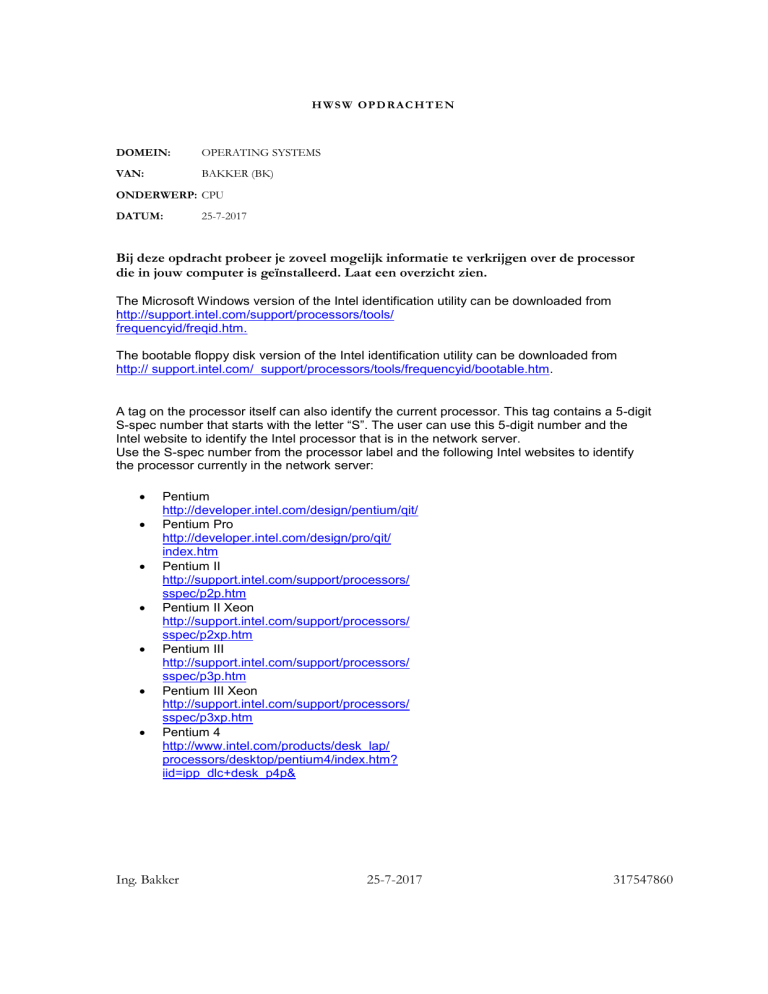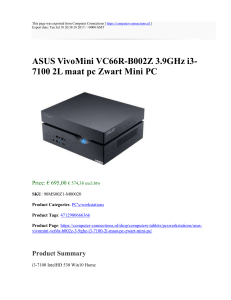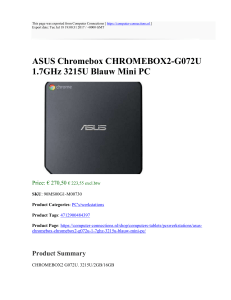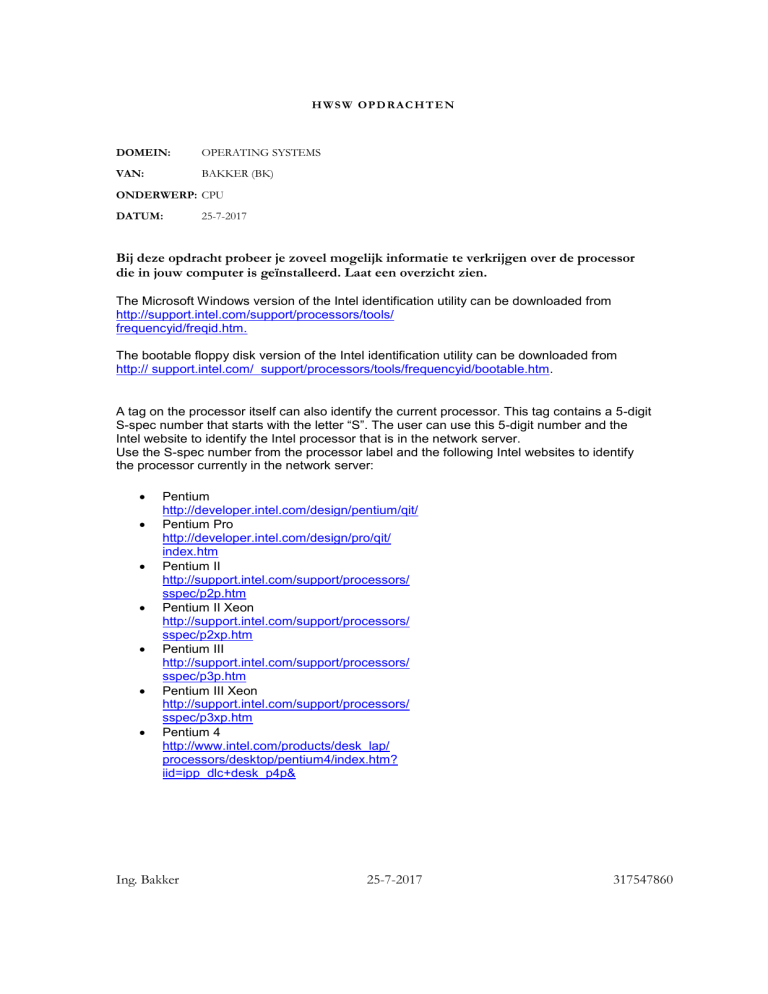
H W S W OP D R A C H T E N
DOMEIN:
OPERATING SYSTEMS
VAN:
BAKKER (BK)
ONDERWERP: CPU
DATUM:
25-7-2017
Bij deze opdracht probeer je zoveel mogelijk informatie te verkrijgen over de processor
die in jouw computer is geïnstalleerd. Laat een overzicht zien.
The Microsoft Windows version of the Intel identification utility can be downloaded from
http://support.intel.com/support/processors/tools/
frequencyid/freqid.htm.
The bootable floppy disk version of the Intel identification utility can be downloaded from
http:// support.intel.com/ support/processors/tools/frequencyid/bootable.htm.
A tag on the processor itself can also identify the current processor. This tag contains a 5-digit
S-spec number that starts with the letter “S”. The user can use this 5-digit number and the
Intel website to identify the Intel processor that is in the network server.
Use the S-spec number from the processor label and the following Intel websites to identify
the processor currently in the network server:
Pentium
http://developer.intel.com/design/pentium/qit/
Pentium Pro
http://developer.intel.com/design/pro/qit/
index.htm
Pentium II
http://support.intel.com/support/processors/
sspec/p2p.htm
Pentium II Xeon
http://support.intel.com/support/processors/
sspec/p2xp.htm
Pentium III
http://support.intel.com/support/processors/
sspec/p3p.htm
Pentium III Xeon
http://support.intel.com/support/processors/
sspec/p3xp.htm
Pentium 4
http://www.intel.com/products/desk_lap/
processors/desktop/pentium4/index.htm?
iid=ipp_dlc+desk_p4p&
Ing. Bakker
25-7-2017
317547860
Ing. Bakker
25-7-2017
317547860