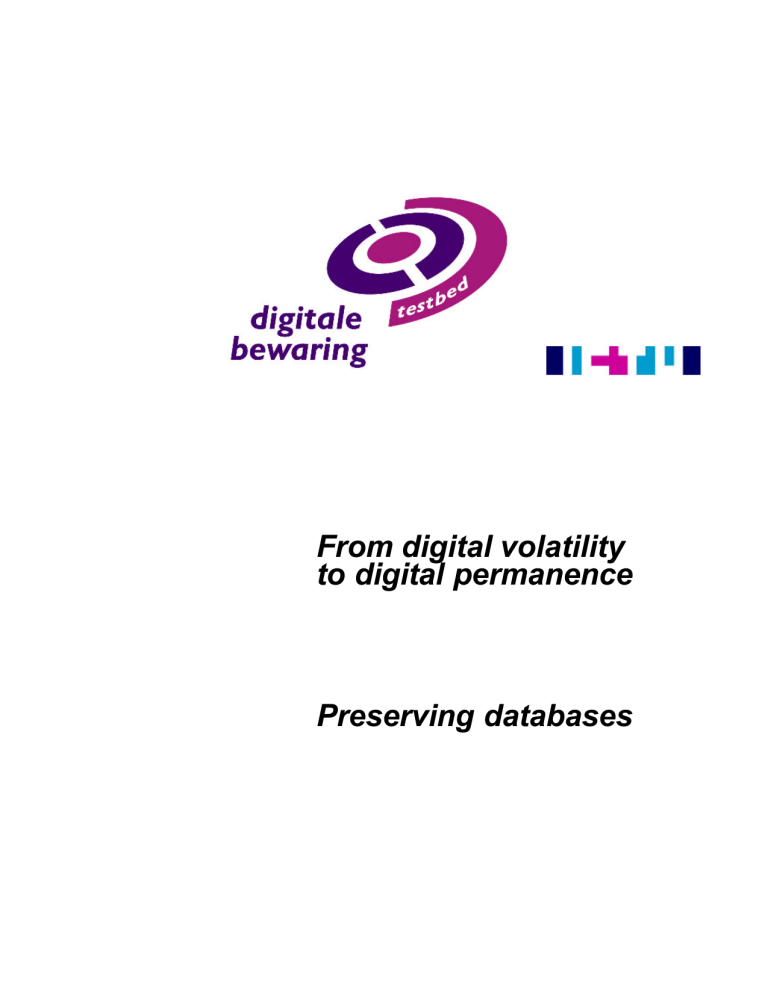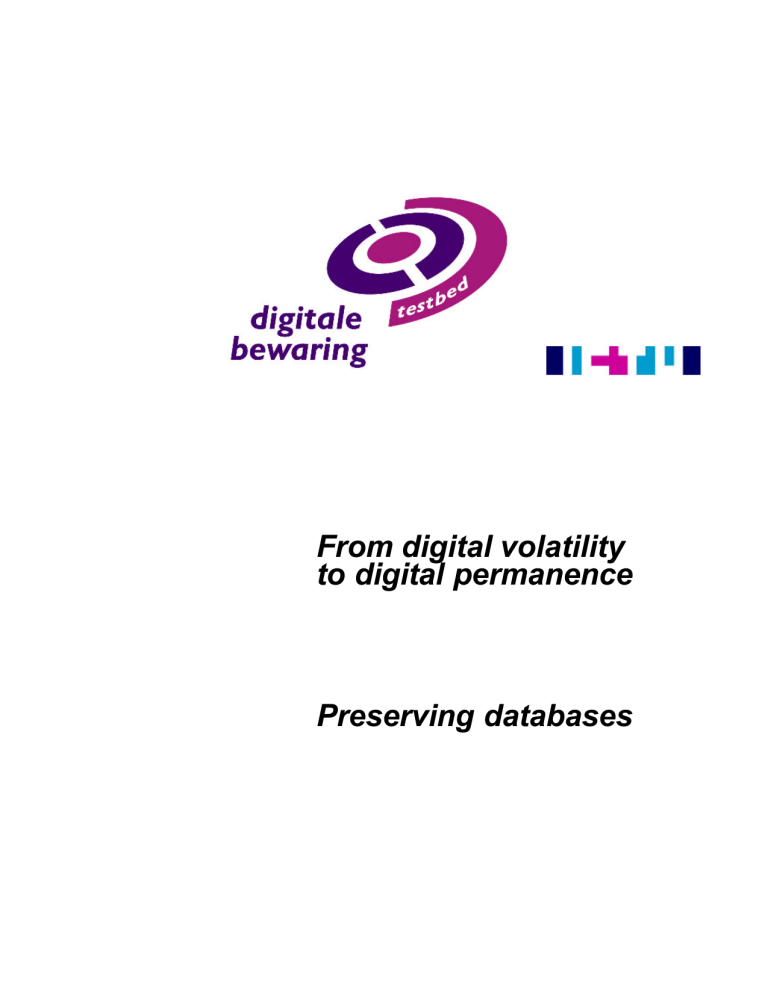
From digital volatility
to digital permanence
Preserving databases
The Digital Preservation Testbed is an initiative of the Dutch National Archives and the
Dutch Ministry of the Interior and Kingdom Relations. It is a research programme set
up to test the practical applicability of various ways of preserving government and
other digital information and keeping it accessible for the future. The Digital
Preservation Testbed is part of the ICTU foundation, which houses a number of
programmes, all of which aim to build the digital government.
ICTU
Nieuwe Duinweg 24-26
2587 AD The Hague
The Netherlands
Tel. +31 (0)70 888 77 77
Fax: +31 (0)70 888 78 88
Email [email protected]
www.digitalduurzaamheid.nl
Digital Preservation Testbed From digital volatility to digital permanence.
Preserving databases (version 1.0)
ISBN 90-807758-1 -9
The Hague, December 2003.
© Digital Preservation Testbed, The Hague 2003
All rights reserved. No part of this publication may be published or reproduced by
printing, photocopying, microfilm or any other means without the prior permission of
the programme office. The use of all or part of this publication to explain or support
articles, books and theses and suchlike is permitted, provided that the source is
clearly identified.
II
Contents
Contents ..................................................................................................................................................III
Foreword ..................................................................................................................................................V
Reading Guide ......................................................................................................................................VI
1. The Dutch Digital Government..............................................................................................1
1.1
Developments in digital government ..............................................................................1
1.2
Working effectively means managing digital longevity.............................................2
1.3
Working digitally also means preserving digitally.......................................................2
1.4
Digital preservation and the law .......................................................................................3
1.5
A technical solution on hand?...........................................................................................4
1.6
The Digital Preservation Testbed assignment ............................................................5
2. Digital Records and Authenticity.........................................................................................6
2.1
Definition of a digital record...............................................................................................6
2.2
The digital record as a combination of hardware, software and computer file 6
2.3
Authenticity as a key concept...........................................................................................7
2.4
Digital records, digital characteristics .............................................................................8
2.5
Metadata ................................................................................................................................10
3. Preserving Databases in an authentic state .....................................................................11
3.1
‘Will the real digital record please stand up’?............................................................11
3.2
The status of databases ....................................................................................................13
3.3
Characteristics of databases ...........................................................................................14
3.4
Authenticity requirements for databases .....................................................................15
3.5
Summary ................................................................................................................................18
4. Three Preservation Strategies Researched..................................................................19
4.1
Introduction............................................................................................................................19
4.2
Migration as a preservation strategy............................................................................19
4.2.1
Backward compatibility.............................................................................................20
4.2.2
Interoperability.............................................................................................................21
4.2.3
Conversion to standards ..........................................................................................22
4.3
XML as a preservation strategy .....................................................................................24
4.4
Emulation as a preservation strategy ...........................................................................26
4.4.1
Hardware emulation.......................................................................................................27
4.4.2
The Universal Virtual Computer strategy (UVC) .............................................30
4.5 Conclusions .................................................................................................................................32
5. Approach to the preservation of databases .................................................................34
5.1
Introduction............................................................................................................................34
5.2
Short-term preservation of databases ..........................................................................34
5.3
Conversion and migration procedures.........................................................................34
5.3.1
Backward compatibility.............................................................................................34
5.3.2
XML.................................................................................................................................35
5.4
Long term preservation of databases ...........................................................................36
6 Concrete Actions .......................................................................................................................40
6.1
Action plan for managers..................................................................................................41
6.2
Action plan for records managers..................................................................................43
6.3
Action plan for ICT specialists ........................................................................................48
6.4
Action plan for end users ..................................................................................................53
Glossary..................................................................................................................................................55
Bibliography .........................................................................................................................................60
Appendix A Preservation Log File..............................................................................................62
Technical Metadata ..........................................................................................................................62
Preservation action metadata ......................................................................................................62
Metadata which refer to the access of the records ...............................................................62
Appendix B Decision model............................................Fout! Bladwijzer niet gedefinieerd.
Appendix C Cost model...................................................................................................................65
III
Appendix D Functional Requirements for a Preservation System .............................85
1 Introduction .....................................................................................................................................85
2 Records continuum ......................................................................................................................87
3 Before transfer to an archival institution (phase 1) ...........................................................87
4 Accession (phase 2) ....................................................................................................................91
5 Preservation in digital archive system (phase 3) ...............................................................92
IV
Foreword
In the initial phase of the project the Testbed team needed time to become familiar
with each other’s disciplines. A lthough this sometimes proved difficult, it ultimately
provided the quality required for these recommendations. The multi -disciplinary
approach is reflected in this publication; after all, different employees with a wide
range of backgrounds have to work together in your organisation too.
I would like to take this opportunity to thank everyone who has been involved in
Testbed, either for a shorter or a longer period of time, for both their tremendous
efforts and their great involvement and enthusiasm – in particular:
Remco Verdegem (National A rchives), Tamara van Zwol (Ministry of the Interior and
Kingdom Relations), Marjo Barthels (The Utrecht Archives), Maureen Potter (Audata),
Unchalee Phimolsathien (ICTU), Carolien Nout (ICTU), Jules Ernst (Pareto), Bill
Roberts (Tessella), Chris Rose (Tessella), Ingmar Evers (Tessella), Nancy McGovern
(A udata), David Bowen (A udata), Jeff Rothenberg (RA ND), Raymond Lorie (IBM),
Raymond van Diessen (IBM), Hette Bakker (CGEY), Onno Stegeman (CGEY), James
Buckthorpe (Tessella), Bruce Fairley (Tessella), Stuart White (Tessella),Chris Maré
(Tessella), Sidney Huiskamp (IBM), and Eric Groen (IBM). I would also like to express
my gratitude to Kees Dogterom and his staff at Studio Kader, who were responsible
for the design of all our communications.
It would not have been possible to complete Testbed without the active assistance of
and support from the enthusiastic members of the team, and from many others both in
the Netherlands and abroad. We are also grateful to the Ministry of Transport, Public
Works and Water Management, the Ministry of Housing, Spatial Planning and the
Environment, the Ministry of A griculture, Nature and Food Quality, the Ministry of the
Interior and Kingdom Relations and the NIWI (the Netherlands Institute for Scientific
Information Services) for their contribution of materials for our experiments.
Last but not least, I would also like to thank the following for their contributions:
In the first instance Hans Hofman (National A rchives), who provided extremely
valuable and detailed comments on our recommendations, as well as Helen Heskes
(Public Records Inspectorate), Carolien Schönfelt (A msterdam Municipal A rchives),
Jacques Bogaarts (National Archives), Jeroen van Oss (Municipal Archives of the City
of Rotterdam), Petra van Santen (Tax Office), Hans Waalwijk (A rchiefschool,
Netherlands Institute for Archival Education and Research), Hanna Luden (Getronics),
A bel Banus (Grafische Bedrijfsfondsen), Henk Duits (Municipal A rchives of the city of
The Hague), and Albert de Jonker (Amsterdam Municipal Archives).
Our work is complete; now it’s your turn – whereby local and national authorities
wishing to adopt a responsible approach to their digital information will find themselves
confronted with a major task. Testbed has endeavoured to be as specific as possible
in indicating the most logical (technical) solutions and the measures to be
implemented by the various parties. I hope that this publication offers the necessary
assistance.
Jacqueline Slats
Program Manager
Digital Preservation Testbed
V
Reading Guide
This publication of From digital volatility to digital permanence is comprised of four
separate and self-contained parts. This document is Part 1, Cost and decision models;
Functional specifications; Preserving databases. The other parts have already been
published in the following sequence:
Part 4: Preserving e-mail;
Part 3: Preserving text documents;
Part 2: Preserving spreadsheets.
This publication has been written for all those involved in the appropriate management
and preservation of government digital information. Testbed has endeavoured to avoid
the use of jargon wherever possible, and where its use was unavoidable to at least
explain the meaning of the relevant term. The actions that the various people or
disciplines in an organisation have to undertake to preserve digital information
properly, now and in the future, have been divided up by target group and can easily
be found by way of the tab sheets.
This Part 1 of the series forms the concluding part of Testbed’s studies into the
preservation of digital information. This Part is the last and completes the series, since
it contains supplementary information relating to all four parts, such as a cost and
decision model and functional specifications for a preservation system.
The layout of this part is structured as follows. Chapter 1 is an introductory chapter to
the digital government, the problem of digital preservation, and the assignment given
to the Digital Preservation Testbed to decide on the most appropriate preservation
strategy through practical experiments.
In chapter 2 you can read about how digital records differ from paper records. We look
in detail at the specific properties of digital records, explaining the five main
characteristics of a digital record: content, context, structure, appearance, and
behaviour.
Chapter 3 discusses the type of record specific to this publication, namely databases.
What exactly is a database, and which authenticity requirements are relevant? Or, in
other words, which criteria need to be met by databases if they are ‘not to lose their
authenticity’ – and thereby assure all those involved that the database is indeed what
it purports to be.
Chapter 4 discusses various preservation strategies that are receiving a gre at deal of
worldwide attention. Testbed assesses these strategies in relation to databases.
Chapter 5 then looks at the preservation strategy that has emerged from our research
as the most promising for the durable preservation of databases. The chapter also
discusses an implementation method.
Chapter 6 contains a concrete plan of action for the various target groups within a
(government) organisation, i.e. managers, records managers, ICT specialists, and end
users. Each target group has been assigned its own specific responsibilities in this
plan and this chapter gives them the information to enable them to contribute to
building a reliable digital government.
VI
The publication concludes with a glossary, a bibliography, and the following four
appendices:
Appendix A:
Appendix B:
Appendix C:
Appendix D:
Preservation transaction log
Decision model
Cost model
Functional requirements for a preservation system.
VII
1.
The Dutch Digital Government
Great ambitions have been expressed over the last few years with regard to a better
performing government. The digital government is under construction on many fronts
and there are wide-ranging initiatives at local, regional and national levels. Digital
preservation however, is not always getting the attention it deserves. Action is needed
because a digital government cannot exist without digital memory.
1.1
Developments in digital government
The Dutch government is increasingly working with digital records. The second Kok
government formulated its aim of having 25% of the transactions between the
government and the public take place digitally by 2002, an aim that was then easily
achieved. In the meantime, the government has set new targets: by the end of 2006,
65% of all transactions between the government and the public must be dealt with
electronically. Meeting this target fits the image of a government that is operating
effectively, whereby rules have been simplified, bureaucracy has been reduced to a
minimum, and citizens need to submit data only once. This is in ac cordance with the
‘Transfiguring Government’ action program that was presented by the Minister for
Government Reform and Kingdom Relations, Minister Thom de Graaf, in December
2003.
The advantages of working digitally are, in as far as they are still a topic of discussion,
enormous. Firstly, digital information is more accessible, to the public, but also to other
governments. The World Wide Web, www, is also a significant source of information.
Governments can be better controlled if they make their inform ation easily available
to, for example, the National Audit Office or Inspectorates. They can in principle
produce better work, because information is available in a more complete form and
can, for example, be used more than once. Service to the public can be delivered
faster, and better. Take, for example, applying for official documents, or identifying
hazardous business in a region (as the province of Friesland does on its website
www.fryslan.nl), to inform the public and business more adequately. Finally, working
digitally not only provides organisational benefits, but also financial ones. Millions of
1
euros can thus be saved .
Now, little by little, everyone has become convinced of the advantages of a digital
governm ent, but its problems are sometimes difficult to identify or tackle. More digital
transactions between the public and the government mean massive changes to the
back offices of government organisations, in other words, information management.
Besides keeping the back office running well, transparency in its work and the
continuing accessibility of information are problems requiring an urgent solution. This
last point, the continuing accessibility of digital information, is examined in detail
below.
1
See Winst met ICT in uitvoering, A. Zuurmond,
K. Mies; Zenc, The Hague, June 2002.
1
1.2
Working effectively means managing digital longevity
The fact that the government now has to preserve information not only on paper but
also digitally is registering with an increasing number of organisations. Durable digital
work is the slogan. This means creating, storing, and managing digital records,
making them accessible so they are still available for consultation and are authentic
even with the passage of time.
Managing digital longevity is not simply a question of technology. Government
organisations must (if they are not yet doing so) recognise the problem of digital
longevity and be prepared to do something about it. That means making finances
available and giving the subject some attention: formulating and implementing policy,
regulations and procedures; buying and installing technical and other tools; and
training and instructing staff. Individual employees, too, must recognise the need for
policy, regulations, and procedures, and must be prepared to observe them. That will
only be the case if these things do not or barely hamper them in their normal work and
if the supporting technical tools make things easier for them.
Furthermore it is important that government organisations can choose from a wide
range of software applications available on the market, applications in which durable
preservation of text, images, pictures, sounds and combinations of these is integrated
from the outset (in other words as soon as the information is created).
1.3
Working digitally also means preserving digitally
The government has built up several centuries of experience with paper records and
registries; it only came into contact with digital records a few decades ago. The
specific properties of digital records mean that the procedures for paper cannot be
used (this is discussed further in the following chapter).
Digital information differs substantially on certain points from paper information. Digital
records do not have a fixed form and are often made by several people. In the past,
special archive departments made sure that records were managed in compliance
with the law and job responsibilities. Nowadays, because of ICT, government
employees have access to many new ways of making records, which vary from text
documents and email messages to spreadsheets and datab ases. Correspondingly,
the management of these records is becoming further removed from the supervision
of the department responsible for them. Existing procedures and regulations for paper
records are not applied to digital records, and they lead a risky existence.
Although this gap in the operation is part of the learning process in the transition from
paper to digital records, this development must not continue. Even in the digital age,
records must be made that can survive the ravages of time. They mus t also be
managed properly. This is not the case for most of the records made nowadays.
On the one hand therefore, the problem is related to information management in
organisations. On the other hand, the problem of preserving digital records lies in the
speed of hardware and software obsolescence. If nothing is done, digital information
will be lost because it will no longer be readable or accessible. The period we are
talking about is short: information may become unavailable after just one or two years.
2
The consequences of this could be that important information disappears and that it is,
no longer possible to reconstruct, for example, a government decision-making
process. A recent example of this can be found in the parliamentary inquiry into
Srebrenica by the Bakker committee (January 2003). Witness statements were
sometimes taken by email, but how were they to be preserved? It is not enough to
print them out. After all, an official digital record must be digitally preserved (see also
chapter 2 for details).
Another example relates to retrieving information, such as in the question of how
many unemployed people an administration agency has helped to find work in the last
few decades. This question will not be properly answered if the information
management of an organisation is not in good order, or not properly discharged. This
subject was the central theme of the symposium that the Digital Longevity project
organised together with the Arbeidsvoorziening in November 2002. In short, proper
preservation (including for the long term), retrieval and re-use of digital data are the
keywords.
Government digital services are under construction. The question might yet be asked
whether a digital permit issued by a municipality still has exactly the same meaning
after five years and three conversions to more modern software.
In short, the examples given above encroach directly on the way the government
operates. The continuity of operations, the external responsibility of the government,
and future generations studying how the government worked: all this is only possible if
there is a good, reliable method for preserving digital information.
1.4
Digital preservation and the law
The government has partly recognised the importance of digital preservation and has
changed certain parts of existing legislation to reflect this. A brief summary of these
laws and guidelines is set out below.
The 1995 Archives Act
In article 1, part c of the Archives Act, the following definition of archival records is
given: “records, regardless of their form, received or drawn up by government
organisations…”.
Every document, paper or digital, that has a function in the performance of a task is
therefore in principle a record or an archival document.
The Regulation on the Arrangement and Accessibility of Records (2002).
The Regulation on the Arrangement and Accessibility of Records is an extension to
article 12 of the 1995 Archives Decree. The Regulation states that the most important
requirements are that records must be authentic and that records must be readable
and retrievable within a reasonable period of time. There are extra requirements for
digital records, including databases. These refer to such matters as retaining
metadata on the content, form and structure of a document, and technical data on
conversion, migration and storage formats.
Open Government Act (WOB) (1998)
When archived records from government organisations are transferred to an archive
depository, they are in principle made public by virtue of the Archival Law 1995. Whilst
records are still stored in government organisations, their public status is organised
differently. In these cases, the WOB comes into effect. The WOB gives everyone the
right to request information from a government body. In this, as in the Archives Act, no
distinction is made between the type of information carrier for the document, whether it
is on paper or digital.
3
Personal Data Protection Act (2001)
The Personal Data Protection Act has also been tightened up to include records in
digital form. The same legislation now applies to both paper and digital records.
In summary, it can be said that awareness-raising amongst organisations and their
employees is a pre-condition for preserving information properly, particularly in the
digital age. A few legislative offerings have already been made. The question now is
whether technology can offer a simple solution for effective preservation in both the
present and the future.
1.5
A technical solution on hand?
All over the world ICT experts and scientists are busy seeking answers to the question
of how digital information can best be preserved. Several existing approaches appear
to offer good potential for dealing with the digital outpourings of government actions in
a responsible and sustainable man ner. We will examine these strategies in detail in
chapter 4.
The problem at the moment is that there is no ready-made solution for government
organisations that really want to start building their digital memory. Which preservation
strategy an organisation ought to choose and which facilities ought to be bought are
questions to which there is not yet an answer. Additionally, most strategies are, in
practice, untested.
To research solutions for this situation, the Ministry of the Interior and Kingdom
Relations and the Ministry for Education, Culture and Science, (in this case the
National Archives), decided to set up a 'Testbed' to gain knowledge and experience of
the sustainable preservation of different types of digital records through experimental
research: Digital Preservation Testbed.
The Digital Preservation Testbed was begun in 2000 and carries out experiments
defined around a series of solution-oriented research questions, in order to decide
which preservation strategy or combination of strategies is most suitable. Testbed
focuses on three different, largely theoretical methods for the long term preservation of
digital information, namely migration, XML and emulation. Not only are these methods
assessed in terms of their effectiveness, but also in terms of their limitations, cost and
possibilities for use. As part of its work, Testbed takes account of the legal and policyinduced context outlined above.
The Digital Preservation Testbed team is made up of an international group of experts
in the field of archives, ICT, information management and communication.
4
1.6
The Digital Preservation Testbed assignment
The Testbed team set to work on the assignment from the departments. A unique
laboratory environment was built in which to assess and evaluate the approaches,
using a system the team designed and built themselves that contains all of the
research data. The experiments and tests that are performed are completely
reproducible and scientifically sound. The recommendations are freely accessible on
the website http://www.digitaleduurzaamheid.nl.
The Testbed project is delivering the following products and services:
· Knowledge and understanding of technical solutions for the long term preservation
of d igital records
· Advice on how to deal with current digital records
· Well-substantiated strategies for the long term preservation of four types of digital
records: text documents, spreadsheets, e-mails and databases
· Functional requirements for a preservation system for digital records: i.e. the
functional specifications for building a preservation function into a records system
· Cost models for the different preservation strategies:
What are the cost indicators when implementing a particular preservation
strategy?
· Decision model for preservation strategies (as an aid to determining which
preservation strategy is the most suitable, given a particular record type)
· Proposals for altering current legislation and rules.
5
2.
Digital Records and Authenticity
What mak es digital records so special? In this chapter we examine the properties and
characteristics of digital information. We also look at the key concept of 'authenticity',
because it is essential that a record can be guaranteed authentic: once preserved, a
record may not be significantly changed.
2.1
Definition of a digital record
st
Digital records are not simply the 21 century equivalent of traditional paper records.
They have other properties, characteristics and applications. However, both digital and
paper records must meet the same legal requirements. In practice, this requires a
different approach.
Digital records are not tangible objects like a book or a magazine, but a combination of
hardware, software and computer files. This combination is necessary to be able to
use the documents or examine them. In the context of Testbed we looked specifically
at text documents, databases, email messages and spreadsheets. Multimedia
documents, digital video and sound can also be digital records, but these remained
outside the scope of this study.
An important difference compared to paper records is the greater loss of information
that can occur even while the records are being used, or afterwards when the records
are being maintained. After all, hard discs and computers are replaced regularly and
there are few barriers to destroying computer files. A single click on the 'delete' button
and a record can disappear without leaving a trace.
To analyse the problem of technological obsolescence and to test suitable
preservation strategies, Testbed makes a distinction between four aspects of digital
records:
· The concept of a ‘digital record’ as a combination of hardware, software and
computer file;
· The concept of ‘authenticity’ in digital records;
· Digital characteristics;
· Metadata for safeguarding the authenticity of digital records.
These aspects will be developed further in the sections below.
2.2
file
The digital record as a combination of hardware, software and computer
In the paper age, the concept of a 'record' was simple. The record as evidence of a
transaction was recorded on a physical entity like parchment or paper, possibly in the
form of a charter, a receipt, a letter, a memo or a photograph.
In the digital age a record is not fixed in the same way. Digital files have to be
processed technically before the user can read the records and use them for the
purpose required. It is this dependence on hardware and software that compels us to
think differently about the way we make and use digital records.
6
The diagram below shows the components needed to reproduce and use the digital
2
record :
Hardware
Software
Computer file
Digital
record
A digital record is made using a particular combination of hardware and software and
is stored in the form of a code, the computer file. This computer file consists of a
series of ones and zeroes. This series of ones and zeroes is read by a certain
application and interpreted in a way that is often unique for that application. The result
of that interpretation is then shown on the screen and that representation is the digital
record.
In most cases the computer file can only be correctly read by way of the above mentioned combination of hardware and software. If the digital record is reproduced in
a different computer environment than that in which it was originally made, it may look
and behave entirely differently. If the transition to the other computer environment is
not controlled, the authenticity of the digital record may be affected.
2.3
Authenticity as a key concept
Authenticity is a key concept in the preservation of records. Authenticity means that a
record is what it says it is. It may not be illicitly changed or corrupted. A decision taken
by parliament, for example, is recorded on a paper record that includes the date and
the names of the parties involved. These names and dates add value and credence to
the record, and nothing may be changed on that parliamentary record once it has
been made. If changes are added to this type of record, they can usually be easily
identified.
It is less easy to decide whether a digital record is authentic. The problems this can
cause must not be underestimated. In September 2001, for example, the Dutch
Christian Democrat party (CDA) found itself involved in an internal crisis. A policy
official in the CDA parliamentary party in the Lower House played a crucial role by
editing a digital report in such a way that it seemed as if an opinion poll had revealed
that the parliamentary party leader Mr De Hoop Scheffer had a weak image. The
document was passed on to a current affairs column. By the time people discovered
that the document was not authentic, the damage could not be repaired, and both the
chairman of the party, Mr Van Rij and Mr De Hoop Scheffer resigned. It cost the CDA
parliamentary party a great deal of effort to find the culprit. An external IT company
had to inspect all the personal computers to trace the culprit, but he was eventually
found.
According to the Testbed definition, authenticity is the representation of a record
completely and entirely in accordance with the original recording and function that it
was intended to fulfil. Authenticity has two central concepts:
Integrity: that the record is intact and not changed or corrupted in such a way that it’s
meaning is no longer clear. A record has integrity when i t is complete and
uninterrupted in all essential aspects. Changes are acceptable to a certain extent, as
long as they do not affect the original meaning or function of the record. An example of
this is the website mentioned above that belongs to the province of Friesland, which
2
InterPARES Authenticity Task Force Final Report,
http://www.interpares.org/book/interpares_book_d_part1.pdf .
7
has maps showing the position of hazardous businesses indicated in colour. The
colours on the map have a significant meaning and must therefore be preserved in
their original condition. Converting this record to a higher version of the file format that
changes the colours (red becomes green, for example) would affect the integrity of the
record.
Verification (or Authentication): that the record is what it says it is. Authentication
allows us to confirm that a record, digital or otherwise, is what we think it is and that it
was made by a specific organisation or person. Information is required to determine if
a record is authentic, concerning both the initial meaning of the record as well as how
it has been managed since then. This can be guaranteed by establishing the
provenance of the record and ensuring its adequate and uninterrupted management
(‘unbroken chain of custody’).
In general, it will be assumed that the information displayed in a record is authentic; it
is primarily a matter of trust. In the event of uncertainty, an investigation (verification)
can be carried out to confirm the essence of the information.
3
Insofar as the 1995 Archives Act is concerned , it makes no difference whether a
record has a digital or a physical fo rm. The problem that arises with digital records,
however, is that due to changing technology, not all aspects of a record can be
preserved as precisely as when it was made. This does not mean, though, that
sustainable preservation of authentic digital records is impossible.
2.4
Digital records, digital characteristics
In the paper age the characteristics of a record formed a physical entity. The
characteristics context, content, structure and appearance make a record authentic. If
one property is changed, it has an effect on the others. For instance, the structure of
the paper record, such as in the breakdown of a piece of text into chapters, is
represented in its appearance. The appearance of the record, for example a complete
publication with tab sheets, in turn displays the entire content of the record, comprising
many references to the context such as the author's name or the publication date. All
these aspects of the paper record, i.e. context, content, structure and appearance, are
fixed and can no longer be changed after the record has been published.
Digital records are different. It is true that they still have the four characteristics
4
mentioned above, but they can also have another characteristic: behaviour . In
contrast to paper records, however, the characteristics of digital records are not as
firmly connected to each other. They are highly dependent on the way in which the
software interprets the computer file. This makes them much more susceptible to
unwanted changes. Monitoring these characteristics and their relationships thus
requires extra measures.
Dutch legislation and regulations refer to context, content, structure and form. The
characteristic ‘behaviour’, which can be important for digital records, is not mentioned.
In addition, current regulations define the concept of ‘form’ as ‘the outward
5
appearance in which the structure and layout are visible” .
3
4
5
Archives Act 1995, article 1c “Archival records are records, despite their physical
form…”.
Carrying Authentic, Understandable and Usable Records Through Time, Rothenberg,
Jeff & Bikson, Tora, The Hague, 1999.
See article 1, section 1, sub o of the Ministerial Regulation on the Arrangement and
Accessibility of Records.
8
For the purpose of its research, Testbed has broken down the characteristic ‘form’ into
two unique attributes, and distinguishes between structure and appearance as
separate characteristics of a digital record. The five characteristics of digital records
are explained in more detail below.
6
Context
‘Context’ here refers to the original environment in which the digital record is made
and used. In order to interpret the record and give it meaning, a specific amount of
information about its originating context is required. This information relates solely to
the record, separate from the medium, and does not necessarily include the technic al
environment in which the record is made and used. This information relates to the
function, the business process and the government body in the context of which the
digital record is received or made. In addition, the relationship with other records,
including those from the same case file (dossier) and the same business process, has
to be described and preserved. Dossiers are an example of this.
Content
Databases can be used for a wide variety of purposes and can thus contain a wide
variety of information, ranging from data on births, deaths, & marriages registration,
and patient data, to the complete administration of an organisation.
Structure
The structure of a digital record is given shape by the logical hierarchy of and the
relationships between the various sections of a record. The structure of a (relational)
database relates to the various tables from which the database is constructed, the
mutual relationships between the tables, and the construction of the individual tables
(comprised of records, or of rows which are in turn comprised of fields). The (partial)
loss of this structure from a migration will result in a database that no longer presents
all the information in the correct manner.
Appearance
The ‘appearance’ of a digital record refers to the ultimate presentation of that record,
i.e. the form in which the digital record is displayed onscreen. The appearance
includes characteristics such as the font, font size, and the use of underlined, bold or
italic letters, etc. With a database, the appearance primarily relates to the application
that uses a GUI (Graphical User Interface) to access the underlying database. The
application enables users to add, amend or delete data. In this instance, ‘appearance’
refers in particular to the onscreen appearance of the data as presented by the
application whilst the user submits queries to and updates the underlying database.
Behaviour
The behaviour of a digital record is the most difficult to preserve. ‘Behaviour’ refers to
the interactive characteristics of a record. In the instance of a database, the behaviour
is primarily linked to the application accessed by the user to submit queries to and
update the database. Behaviour plays a more important role in databases than in email messages, text documents and spreadsheets.
It should be noted that the importance attached to these characteristics (context,
content, structure, appearance, and behaviour) is primarily determined by the relevant
business process. However, the importance attached to each chara cteristic can vary
according to the nature of different types of records (e -mails, text documents,
spreadsheets, and databases). It can generally be assumed that the appearance of email messages will be of lesser importance, since the display of e-mails w ill vary
between PCs which use different e -mail programs and have different personal
6
Een uitdijend heelal? Context van archiefbescheiden, H. Hofman, Stichting
Archiefpublicaties, Jaarboek 2000.
9
settings. Conversely, for text document records the appearance will be of essential
importance. The five aforementioned characteristics play an important role in the
evaluation of the various preservation strategies discussed in Chapter 4.
2.5
Metadata
Metadata is data about data. We add metadata to a digital record to describe extra
information about the five characteristics of a record mentioned above so that, among
other things, checks can be made on whether the record is what it 'says' it is. At the
same time, metadata makes it possible to retrieve and use a particular digital record.
Examples of such data are author of the record, subject, business process in which
the record was created, and date on which the record was created. But metadata is
also important in the context of registering that preservation activities have been
carried out.
7
A distinction can be made between a number of categories of metadata:
· Institutional context
This category of metadata focuses on contextual data that imparts significance to
the digital record: the person or organisation, the function, the mandate, and the
business processes.
· Management data
The management data encompass the intellectual management (for example the
arrangement and classification codes for the records), the administrative
management (for example, the location, size, frequency of consultation), the
technical or physical management (such as processes carried out on the record
relating to, for example, conversion or migration, and a description of the result),
and the technical context (both the technical environment in which the record was
made and that in which it is currently stored).
· Metadata relating to structure, appearance, and behaviour
This metadata forms the third category and describes the essential (authenticity)
characteristics of the digital record, for example the presence of a hyperlink to a
specific website.
We can use metadata to create an image of the digital record without actually having
to reproduce the record in question. Metadata is part of the digital record and
accompanies a digital record throughout its life cycle. It contains information about the
creation of the digital record and preservation activities that have been performed.
Metadata is therefore vitally important.
Metadata can be used to ensure that the right preservation action is taken. It can be
used it to check, for example, whether the essential elements of the digital record are
still the same following a migration, and whether the record has or has not been
affected. Metadata thus forms part of the evidence that a document is authentic.
7
Blijvend in business, naar een geordende en toegankelijke staat van informatie,
Bijlage 2 Overzicht van metagegevens , Hans Hofman, The Hague, 2003.
10
3. Preserving Databases in an authentic
state
Databases have assumed an important position in today’s government as a result of
the opportunities they offer for the processing and management of large quantities of
structured data. O ur starting point is based on the principle that the databases must
be preserved in an authentic state. To this end it is necessary to specify both the
essential characteristics of databases and the authenticity requirements governing
their use.
3.1
‘Will the real digital record please stand up’?
During the initial years of the automated era databases consisted of nothing more than
automated card-index boxes. Each card-index box was in the form of a collection of
independent files. In the sixties it became possible to link the various files with each
other. For example, the Land Registry is not only able to furnish information about
Cadastral plots and any buildings on those plots, but can also provide information
about the identity of the owner and the price the owner paid for the plot. However, this
is not the sole function of a database system; it can also verify that the data are
correct and complete, offer the functionality required to maintain the data, and protect
the data from unauthorised use.
A database system consists of three components (see Figure 1):
· the database itself (the actual content);
· a DataBase Management System, DBMS (for example, Oracle 9i);
· the database application. This incorporates both the graphical user interface
and the functionality the user needs to search through and process the
content of the database, as well as programs that function automatically to
support the system in processing inputs and outputs.
Applications
Automatic
programs
Content
of the
database
DBMS
User
applications
Figure 1: The components of a database system
11
User applications enable users to update the database, whilst automatic programs
initiate processing operations in the background. An example of a user application is
the processing of the transfer of ownership of a building plot from owner A to owner B.
An example of a program running automatically in the background is the maintenance
of a log file: which users are logged i nto the system, when do they log in and out, etc.
The DBMS (DataBase Management System) is the software layer between the
physical database and the user. The DBMS processes all user queries relating to the
database, including maintenance of information on the physical details of the location
of files and file formats, descriptions of the indices, etc. Moreover a DBMS can be
designed to comply with the requirement for centralised control of the security and
integrity of the data. In addition, the DBMS enables the user to define, create and
maintain a database. DBMSs are based on data models. A variety of data models are
in use:
· Relational (RDBMS)
· Object-oriented
· Native XML
· Hierarchical
· Network
· Associative
The DBMS market continues to be dominated by relational databases. For this
reason, Testbed focused primarily on this type of database (-model).
It is relatively straightforward to identify e-mail messages, spreadsheets, or text
documents as digital records. However, this is not the case with a database. There are
a number of possibilities:
· the complete database system (database, RDBMS, and application) together
constitute the digital record;
· the database is the digital record;
· a single row of data stored in a database table (‘tuple’) is the digital record;
· data distributed over a number of tables constitutes the digital record;
· information in the database as displayed onscreen by the application forms the
digital record.
From the above summary it is evident that it is also impossible to give an unequivocal
answer to the question of which information should ultimately be preserved, since
databases vary in their nature and each one is different to the next. For practical
reasons it was decided that the research into the long term preservation of databases
would focus on the storage of the actual database and the user application employed
to display the data onscreen.
Organisation and organisational culture
Whilst government bodies have for many decades made use of complex database
systems such as Oracle, with the emergence of office automation these systems were
supplemented with desktop databases, for example Access.
Complex database systems undergo continual modification to accommodate the new
requirements imposed by the organisation, and on average are replaced every five
years (i.e. the re-building of an existing system or the construction of a new system).
The management, design and construction of such systems is often centrally
organised by IT specialists.
Desktop databases are designed, constructed and managed by the user. Moreover
the users often then decide what they do and do not wish to preserve: they can
exercise their discretion in saving, amending and deleting the data in the database.
12
The situation that arose on the dissolution of the Arbeidsvoorziening (the Dutch Public
Employment Service) in 2001 revealed the need for a long term preservation strategy.
The Arbeidsvoorziening had to tidy up its digital files before they could be transferred
to its legal successor(s), in a labour-intensive and e xpensive operation that cost
several million Euros. In the first instance the data amounted to terabytes of
information in databases belonging to more than ten different systems. Moreover the
need for the preservation of this data was made all the greater by claims the European
Social Fund (ESF) had submitted for the reimbursement of millions of Euros.
Legal aspects
The existing legislation, inclusive of the Regulation on the Arrangement and
Accessibility of Records, offers a framework for the preservation of digital records.
These regulations and other legislation were discussed in chapter 1.
Article 6e of the Regulation stipulates that at the time of the transfer to an archival
institution the databases shall be stored in the following manner (translated from the
original Dutch):
‘in the original storage format or ASCII (flatfile, with field separators) and accompanied
by documentation preferably in XML-DTD relating to the structure of the database,
and at least extending to a complete logic data model with a specification of the
entities; queries shall be specified in the SQL (SQL2) query language.’
Testbed has assumed that SQL2 was cited in the Regulation, since at the time the
Regulation was drawn up SQL2 was the latest version of the SQL standard. The
current version is SQL3.
Technical issues
Hardware and software rapidly become obsolete, as a result of which digital files are
no longer accessible. Virtually no practical studies have been carried out, either at a
national or an international level, into technical approaches to the durable preservation
of databases.
Organisations invest a great deal of time and money in the maintenance of their
database systems, since they are often used in processes of crucial importance to
their operations. Much of this maintenance work is of a technical nature and
insufficient account is taken of the need for the long term preservation of databases.
Similarly, desktop databases created by the user are not usually designed in a manner
which immediately takes account of their long term preservation.
As a result of the complexity of these problems, it is rare that database systems are
preserved in an appropriate manner. The solution is to be found in an approach that
addresses all the issues (organisational, legal and technical) mentioned above. As
such, a technical or legal solution is not enough: it is also necessary to create an
awareness of the importance of preservation in an appropriate manner. To develop
such a practical approach, first the essential characteristics of databases must be
described and the authenticity requirements defined, in other words: which criteria
must a well-preserved database meet?
3.2
The status of databases
Not all databases have to be preserved. The choice of which databases must be
considered for preservation depends on the selection criteria specified on the basis of
an analysis of the tasks of the organisation that owns the database. This is described
in an Institutional Research Report (RIO). The Basic Selection Document (BSD)
based on this Report forms the foundations for the decisions as to whether records
13
relating to governmental actions should be destroyed or transferred to an archival
institution for long term preservation.
3.3
Characteristics of databases
The relational database model offers a simple conceptual model for data, namely
related tables. An example is shown in Figure 2. This simplified example contains
three tables, namely: owner, plot and buildings. The data are entered in these tables.
Figure 3 shows an example of a summary of entered data. The table entitled ‘owner’
contains the fields ‘owner_ID’, ‘name’ and ‘address’. In this example the owner_ID is
used as the unique (primary) key for each owner in the database. In this example
each owner can own one or more plots , and each plot can be empty or accommodate
one or more buildings (houses, apartments, etc.). Conversely, in this example each
plot can have only one owner, and a building can stand on only one plot. The
relationships between the tables are also referred to as ‘constraints’; they define the
relationships between the tables.
owner
plot
building
owner_ID
name
address
……………
……………
……………
plot_ID 8
owner_ID
1
area
effective date
………………
………………
………………
………………
building_ID
plot_ID
type
description
……………..
……………..
Figure 2: An example of a relational database structure
Owner_ID
Name
Plot_ID
Area
Type of building …………
…………….
…………..
……….
….
…………
…………
834456459
De Wilde
153
300
…………
834456459
De Wilde
153
300
834456459
De Wilde
201
1000
Single-family
dwelling
Semi-detached
house
Villa (30’s style)
583490528
Janssen
50
200
…………...
…………..
……….
…..
Figure 3: An example of the registered data
14
…………
…………
…………
………….
………….
In order to interact with a relational database, SQL (Standard Query Language) has
been designed. The current version is Version 3, also referred to as ‘SQL3’. An
important part of the SQL specification is the language specification for queries:
commands have been defined to retrieve specific information from one or more tables
in the database.
Complex database systems often exhibit the following characteristics:
· They are developed using a combination of DBMS for the database and a
separate programming environment for the development of the application.
· Their design, construction, and maintenance requires specialist skills.
· It is possible to convert the content of the database to another database
format, or it can be migrated to a new version of the same DBMS. Specialised
skills are also required for this conversion/migration.
Examples of complex DBMSs are Oracle products, SQL Server, and DB2.
Desktop databases often exhibit the following characteristics:
· The DBMS can be used as a complete solution for both the database itself and
the application.
· Software of this nature is intended for end users, and consequently is easier to
use than the software designed for the development of complex database
systems. Although users need to receive training, this is insignificant in
comparison with the amount of specialised training required for complex database
systems.
· Users can migrate their database system to a different database system format or
a new version of the same DBMS themselves.
Examples of desktop databases are Access and dBase IV.
3.4
Authenticity requirements for databases
As discussed in chapter 2, the concept of authenticity is of great importance to the
preservation of information. For each type of digital record, such as spreadsheets, email messages, text documents and databases, the authenticity requirements can
differ. These requirements play a crucial role in the selection of a preservation
strategy. The requirements are determined by the business process in which the
record plays a role, and by the requisite legal context (see Regulation on the
Arrangement and Accessibility of Records).
The following requirements relate to the characteristics of a digital record: the context,
content, structure, appearance, and behaviour. In addition, the organisation can
impose supplementary authenticity requirements on the basis of the relevant business
process.
As explained in section 3.1, it was decided for practical reasons that the study of the
durable preservation of databases would focus on the storage of the actual database
itself and the user application.
Testbed has experimented with databases, and with strategies to assure their
authenticity. The results from these experiments have been used to draw up
guidelines specifying a minimum set of authenticity requirements, identifying the
minimum characteristics of a database itself that must be preserved in order for the
database to be properly represented. These are supplemented by additional
authenticity requirements relating to the user application.
15
Context
All databases need to be accompanied by metadata, such as the organisation’s name,
tasks, and the business process – in other words, the institutional or organisational
context. In addition, the technical context of the database – such as DBMS – must
also be identified if the database is to be preserved in an efficient manner. A further
important element of the contextual information is the relationship with other records
expressed, for example, in the form of a classification code or dossier. Finally, all
preservation actions and their results must be registered so as to ensure the
authenticity and permanent accessibility of the database in the future.
Testbed has identified the following set of minimum authenticity requirements for the
context:
Database
The specification of the organisational context, such as:
· the organisation’s name
· the business process
· the relationship with other files
The maintenance of a preservation logbook that contains at least the following
information:
· Information about the original and current file formats
· Information needed for the interpretation of the current file format (for example, the
name and version of the DBMS, the name and version of the operating system,
and the name and type of the hardware equipment)
· Information about the preservation actions that have been taken, such as the
date, time (for example, using a ‘timestamp’), and the person or persons
responsible.
User application
The maintenance of a preservation logbook that contains at least the following
information:
· The name and version of the query languages that are used.
Content
The content of a database is of vital importance. A database can contain numerous
sorts of content, such as flat alphanumeric text, Unicode text, and embedded objects.
Testbed has identified the following set of minimum authenticity requirements for the
content:
Database
The actual content of the tables must always be preserved.
The content of the various database tables must remain intact and legible.
User application
The content of the database displayed onscreen must be preserved.
SQL is used to retrieve the data from the database. The queries that are used must be
preserved so as to be able to represent the required content.
16
Structure
The structure of a database relates to its composition and the logical hierarchy of the
elements of a database. A database consists of one or more interlinked tables. Each
table consists of a number of rows, which are in turn constructed from a number of
fields (see also section 3.3 for the principle of relational databases). In the absence of
structure, a database is nothing more than a disjointed collection of data.
Testbed has identified the following set of minimum authenticity requirements for the
structure:
Database
The physical structure must be preserved.
The tables, the relationships between the tables – including the constraints (such as
the name, type, columnName, referenceTable [solely for ‘foreign keys’]) - the views
and the field attributes (such as the name, data type and field length) must all be
preserved.
The logical structure of the database must be preserved.
The logical data structure of a database can, for example, be presented in the form of
a so-called 'ERD’ (Entity Relationship Diagram) or an XML schema.
User application
The structural composition of the data as presented onscreen must be preserved.
Appearance
The term ‘appearance’ refers to the manner in which the content of the database is
displayed onscreen. The appearance usually conveys a certain meaning. For
example, the use of a currency notation or a date notation with the display of certain
figures can impart an additional meaning to those figures. Font sizes and colours can
also be used to emphasise certain fields. For this reason a specific appearance can
indicate an additional significance that cannot be conveyed solely by the content and
the structure.
Testbed has identified the following set of minimum authenticity requirements for the
appearance:
Database
None.
User application
The onscreen representation must be preserved.
Behaviour
‘Behaviour’ is a property possessed solely by digital records and not by their paper
counterparts; a paper record does not exhibit an (active) behaviour. Behaviour is often
linked to (or made possible by) the user application that is used to generate and
manipulate the digital record. Consequently the preservation of the behavioural
aspects of databases requires the presence of the user application designed and
developed to enter data, submit queries, and manipulate the data in the database.
17
Testbed has identified the following set of minimum authenticity requirements for the
behaviour:
Database
None.
User application
The behaviour of the user application must be preserved.
The behaviour can be preserved in the form of descriptions of system-supported
functions, as well as screenshots of the displays used for entering and amending data,
generating reports, etc. In this instance the preservation relates to the system
documentation and the user's manual. This information can be stored in both paper
and digital form.
3.5
Summary
The applied concepts of integrity and verification are essential to establish the
authenticity of digital records:
Testbed has specified two sets of minimum authenticity requirements: one for the
database itself, and one for the user application (optional).
The characteristics of the database must be preserved in accordance with the
minimum set of authenticity requirements for the database. Furthermore, each
organisation must establish the essential characteristics of the databases they
generate in their various business processes and determine whether the authenticity
requirements for user applications are also applicable.
The contextual data relates to information about, for example, the business process in
which the database has been generated and used. This information is necessary to
understand the content of a given record and its relationship to other records. The
contextual data also contains information about any changes that may have been
made in the database in connection with the required management and preservation
activities. This information can be used to demonstrate or verify the extent to which a
database can still be deemed authentic, even when that database system is no longer
exactly the same as the original.
18
4. Three Preservation Strategies
Researched
The most well known strategies for preserving digital information in a sustainable way
are migration, XML and emulation. These metho ds, which have been studied
throughout the world, will be discussed here briefly and assessed on their suitability
for preserving databases.
4.1
Introduction
Migration, XML and emulation are the three basic approaches most often discussed
for preserving digital records. Each preservation strategy has a number of subcategories, which we will also discuss in this chapter. At the same time, where
possible, we will describe how each strategy might be implemented. The advantages
and disadvantages of each strategy will be assessed in the light of the specific
requirements placed on the long term preservation of databases, as described in
chapter 3. Based on these considerations, we will decide which is the most suitable
strategy for the long term preservation of databases.
4.2
Migration as a preservation strategy
Digital Preservation Testbed applies the following definition to migration:
“The transfer of records from one hardware/software environment to another”.
Migration is a common way of tackling digital obs olescence. Records created in an old
format are transferred to a new format that will run on modern computer platforms. A
database can, for example, be transferred from FoxPro version 3.0 to Access 2000.
Every migration requires advance research. After all, the target format must be
compatible with the source format so that all the important properties of the digital
record are represented in the converted version and the authenticity and integrity of
the digital record are safeguarded.
19
The following diagram shows the relationships between the hardware, software and
data when migration is used:
Now
+1 generation
+2 generation
Hardware 0
Hardware 1
Hardware 2
Software 0
Software 1
Software 2
Data 0
Format
conversion 1
Data 1
Format
conversion 2
Data 2
Figure 3 . Basic migration diagram
Testbed has studied and experimented with the following forms of migration:
· Backward compatibility
· Interoperability
· Conversion to standards
In choosing the most suitable approach, an organisation must first take into account
the authenticity requirements of the digital records they are working with. The length of
time the digital record has to be preserved is also a determining factor: two years, ten
years, twenty years or in perpetuity?
4.2.1
Backward compatibility
Backward compatibility makes it possible to interpret and correctly reproduce a record
that was made in an older version of an application, using a later version of that
application. Software suppliers often guarantee that new versions of their software are
compatible with previous versions. For example, Access 2002 can be used to read
files created in Access 97 and saved in the Access 97 format.
With databases both the database itself and the user application can be migrated. A
great deal of program code is often involved in the development of complex database
systems. This source code is compiled to create the user application, the so -called
object code. The same can be said for the program code used to communicate with
the DBMS. The SQL as implemented in most DBMSs is supplemented with additional
proprietary software, and modified, in comparison with the SQL standard. A migration
is therefore normally dependent upon the tools provided by the software supplier.
A disadvantage of backward compatibility as a preservation strategy is that the digital
record continues to be stored in the supplier’s own file format (for example, *.mdb for
databases created with Access). From the perspective of digital longevity, this retains
an undesirable dependency on the original application software.
20
A further disadvantage is that migration to a higher version must be repeated every
few years, since compatibility is often restricted to only a few generations of the
application. Even then, it is still possible that the new version of the software will
interpret and display some properties of the record in a different manner.
Is backward compatibility suitable for preserving databases?
Backward compatibility is a suitable preservation strategy for databases that only need
to be preserved for the short term. Testbed experiments have demonstrated that such
migrations can generally be carried out without significant problems, and that the
authenticity and integrity of database systems are not placed at risk. It is preferable to
save database systems preserved using this strategy in the new version’s format,
since the software usually only supports a limited number of older generations.
Consequently it will be necessary to migrate to a higher version every few years,
although it is possible to skip a number of versions. However the greater the time
scale between the source- and target- formats, the greater the risk of data loss and
problems during the migration.
In view of the disadvantages of backward compatibility as a preservation strategy
(storage in the supplier’s file format, the need to repeat the migration every few years,
and the risk of adverse effects on the authenticity and integrity of the digital record)
backward compatibility is not a realistic approach to the long term avoidance of
database obsolescence.
4.2.2
Interoperability
In a technical sense, interoperability tackles the problem of digital obsolescence by
reducing or eliminating the dependency of files and records on a particular
combination of hardware and software. Interoperability means that a file can be
transferred from one platform to another and can then still be reproduced in the same
or a similar way:
·
A file can be read and processed using different versions of the same application
running under different operation systems. Software manufacturers issue versions
of applications suitable for each operating system; for example, different versions
of Access for use with Windows, Linux or Solaris.
·
A further form relates to interoperability between similar software applications.
Modern software can always partly interpret files created in a similar software
package; for example, files created in dBASE III can be read by Access.
·
A last form of interoperability requires the use of an interim conversion program.
This involves the conversion of files created in the supplier’s own format, such as
Access, into an exchange format, such as ASCII, which can then be read into
another database program, such as Oracle.
Is interoperability suitable for preserving databases?
Desktop databases, such as Access, frequently have tools to export the databases to
other formats such as ASCII or RTF. Conversions of this nature are relatively simple
to carry out. It is necessary to check each such conversion to verify that the procedure
has been carried out correctly and that no changes have occurred in reading the
selected (interim) format into the new environment.
Complex database systems, which usually run on a central server, often incorporate
tools for importing and exporting the content from or to other databases. However,
specialised knowledge is required for conversions of this type, which can involve a
21
number of phases. Problems are occasionally encountered whilst carrying out these
conversions. In addition, there is also the risk of a loss of data. Modifications must
usually be made to the user application’s search commands and database
transactions. This generally requires the manual rewriting of scripts. In view of the
technical difficulties associated with conversions of this nature, they are performed
only when there are compulsive reasons for discontinuing the use of a specific
database system, for example when the size and the number of users increases to an
extent that is detrimental to the performance, or when an organisation decides to
switch to another supplier. In such situations it is necessary to export the data to a
database system w ith a larger capacity and/or better performance, or to the database
system of the new supplier.
In view of the difficulties associated with the use of interoperability as a preservation
strategy, interoperability is not a suitable strategy for the long term preservation of
complex database systems. However, interoperability can be used as an interim to
provide temporary access to obsolete desktop databases whilst searching for a
longer-term solution. Should this approach be selected then it will be necessary to
check the extent to which the source- and target- formats are interchangeable, thereby
ensuring the guaranteed authenticity and integrity of the desktop database. Once
again: the greater the time scale between the target- and source- formats, the greater
the potential detrimental consequences.
4.2.3
Conversion to standards
Conversion to standards is in essence migration from a proprietary format (which is
often closed) to a format based on a published (non-proprietary, or open) standard.
The advantage is that digital records are no longer dependent on the original
hardware and software used to create them; consequently they are no longer exposed
to the unsustainability risks arising from the obsolescence of the original system.
This method can employ de jure or de facto standards.
De jure standards are drawn up in a formal and open process involving an officially
accredited standardisation organisation (ISO, NEN, W3C), since consensus and
participation are important motives for their development. XML is an example of a de
jure standard.
De facto standards are standards which are in widespread use; a critical mass
employs the standard. De facto standards are usually drawn up in closed processes
8
(manufacturer’s standards) . PDF is an example of a de facto standard.
In general, preference is given to de jure standards above manufacturer’s de facto
standards since the maintenance and future development of de jure standards does
not depend on a single organisation; de jure standards are maintained and developed
by a broader community. Moreover, in some instances licence fees can also be
charged for de facto standards.
However, these are not the sole considerations in the selection of a preservation
standard: the technical suitability and popularity of the standard are also of
importance.
8
XML: de mogelijkheden en valkuilen voor de overheid, W. Thomas, 19 September
2002.
22
Is conversion to standards suitable for preserving databases?
Conversion to standards can be a suitable approach to the preservation of databases.
A conversion of this nature will achieve both backward compatibility and
interoperability. In this instance backwards compatibility and interoperability are
benefits offered by the strategy rather than the strategy itself. A conversion to a
standard offers more benefits than a strategy based solely on backward compatibility
or interoperability.
The aforementioned ministerial Regulation on the Arrangement and Accessibility of
9
Records cites a number of standards for the durable preservation of digital records .
The regulations include stipulations for the preservation of databases, including their
storage ‘in the original storage format or ASCII (flatfile, with field separators) and
accompanied by documentation, preferably in XML-DTD, relating to the structure of
the database and at least extending to a complete logic data model with a
specification of the entities; queries shall be specified in the SQL (SQL2) query
language.’ Testbed has assumed that SQL2 was cited in the Regulation, since SQL2
was the latest version of the SQL standard at the time the Regulation was drawn up.
The current version is SQL3.
Within this context Testbed has examined ASCII, SQL, and XML.
ASCII has been used as a data storage and exchange format for many years. The
ASCII table, a 7 -bit character set, was officially adopted by ISO in the 1977 ISO 646
7
standard. This offers 2 (=128) combinations. In view of the restricted opportunities
offered by a 7-bit table regarding the inclusion of non English-language characters, the
ASCII table was expanded by the use of an 8-bits code table, thereby providing for the
10
specification of 256 different characters (ISO/IEC 8859 standard ). ISO/IEC 8859 is
comprised of a series of code tables which are each intended for a specific language;
for example, ISO 8859-6 is used for Arabic. To resolve the problem of the various
national code tables ISO proceeded to the development of one large code table. This
16-bit code table, with a capacity of 6556 characters, was laid down in ISO 10646.
Major computer companies were unable to concur with the ISO 10646 standard; for
this reason they joined forces in the Unicode consortium, with the objective of
developing a new standardised code table – Unicode – at present a de facto standard.
At the same time, Unicode representatives joined the committees at work on the
preparation of ISO 10646. They succeeded in harmonising both code tables (in 2000,
Unicode 3.0 and ISO 10646). In contrast to the ISO standard, the Unicode code table
is open and freely available. Unicode is more extensive than ISO-10646 because the
consortium also investigated ways in which to implement their character set, so that it
would run smoothly on different platforms and could be easily exchanged between
different software applications.
The content of databases can be converted to ASCII without problem. ASCII files can
be read by most software (including database systems). However, when saving the
content of databases it is important to use metadata to specify exactly which ASCII
code table and, where relevant which version, is used. The major advantage offered
by ASCII (and Unicode) files lies in their form of flat text files, which are consequently
independent of specific hardware and software. However, they do suffer from the
disadvantage that flat text files are not able to represent structure (and appearance).
XML, which uses Unicode, can then be an alternative.
9
10
Regulation on the Arrangement and Accessibility of Records, Feb ruary 2002.
http://www.iso.org .
23
It should be noted that the opportunities offered by ASCII are also offered by XML –
whereby XML also offers the advantage of its use of Unicode and the possibility to
define and specify the structure of a record in a standardised manner. Section 4.3
contains a detailed discussion of the advantages and disadvantages associated with
the use of XML as a preservation strategy for databases.
Each DBMS uses a slightly different version of SQL. Over the years the SQL dialects
used by the various products have grown apart. This has resulted in a decreased
degree of exchangeability. Suppliers have added their own type of functionality, an
approach that is detrimental to durability. It is advisable to convert supplier’s own SQL
to the standard SQL3 11.
4.3
XML as a preservation strategy
XML is an abbreviation of eXtensible Mark-up Language, a mark -up language based
on text characters used to enrich data with information about structure and meaning.
This language – which can also be used as a file format – is an open standard defined
by the World Wide Web Consortium, a non-profit organisation that develops
interoperable standards such as the specifications, guidelines, software and tools
12
required for the optimum use of the Internet .
XML is not dependent upon a specific platform and can be read by both humans and
machines using a simple word processor. For the above reasons XML is suitable for
digital preservation. The XML strategy can, depending on the method of its
implementation, possibly overlap with other strategies reviewed above. As such, the
conversion of files into XML can be regarded as a specific type of migration (see the
aforementioned Conversion to standards).
XML is a good storage format since it can be readily processed by computer
programs. In the future it will be possible to write relatively simple software capable of
processing current XML files.
Files can be converted to XML, or generated directly in XML. XML’s independence
from a given combination of hardware and software makes the format more durable
than many commercial formats. Consequently the number of conversions will be
greatly reduced, and therefore so will the risk of adverse effects on the authenticity of
the digital record. Moreover it is possible to formulate an explicit specification of the
13
structure of a database using an XML schema or DTD .
11
12
13
ISO and ANSI publish the latest SQL standard. SQL3 is the third and completely
version; it replaces SQL2, which was published in 1992 and was in turn the successor
to the first version published in 1987.
See http://www.w3c.org.
XML has inherited the DTD mechanism from SGML. However since a DTD
(document type definition) can define data types to only a very limited extent and is
not XML it is making way for another standard: W3C Schema. The official name of
this standard is XML Schema Definition Language (XSDL), although in practice the
names W3C Schema or XML Schema are used.
24
\
Now
+1 generation
+2 generation
Hardware 0
Hardware1
Hardware 2
Software 0
Software 1
Software 2
Data 0
Format conversion
Data XML
format
Figure 5: Conversion to XML involves fewer conversions than migration
The application of XML as a preservation strategy can be implemented in a number of
different ways.
Encapsulation
This approach focuses on the retention of the original format. XML is often referred to
as a language that can be used to specify metadata and instructions relating to the
object to be preserved. The following sections review a number of terms which are
used within this context.
Wrappers, containers, encapsulation and framework
The Regulation refers to an ‘XML wrapper’ as a means of adding metadata to PDF
and TIFF files. Although the term does to some extent suggest the nature of the
procedure, the term itself has not (yet) been definitively specified. The San Diego
Supercomputer Centre, for example, regards a wrapper as a piece of software which
14
is used by a ‘mediator’ . Conversely, the Roquade project uses the term ‘container’
15
for the ‘packaging’ of digital records . A step beyond encapsulation is the additional
14
15
“A wrapper is a piece of software that acts as a translator between the native format of
an information source and a commonly agreed protocol (XML for us). The end-user or
application interacts with a piece of software called mediator that collects information
from multiple wrappers”, page 4 of Methodologies for the Long term Preservation of
and Access to Software-Dependent Electronic Records,
http://www.sdsc.edu/NHPRC/Pubs/nhprcfeb2k.doc .
“It was decided to work out the idea of XML containers. So the Archival Information
Packages (AIP), to be stored in the electronic archive, will be wrapped in XML.” An
25
use of XML as a ‘framework’ on which to mount (parts of) records, for example, in
TIFF or PDF format. In this instance XML forms the backbone of the preserved digital
record.
Metadata
XML also offers excellent facilities for the specification of metadata, which is the
reason why XML is also encountered in other strategies in this respect. With
emulation, for example, XML could be the language used to specify the technical
metadata. Adobe, the proprietor of PDF, has recently launched its eXtensible
16
Metadata Platform which also uses XML to specify metadata.
Once agreement has been reached regarding a permanent collection of metadata
items (which is often much more difficult than the technical implementation!) it is then
possible to specify the collection in the form of an XML schema that can again be
used as schemas for specific types of records.
Is XML suitable for preserving databases?
XML is an excellent choice of format for the long term preservation of databases. It
can be used to specify the context, content and structure of databases.
Testbed has examined three proprietary tools for the conversion of Access databases
to XML, namely Access 2002, HiT Software’s WinAllora Express, and Data Junction
Corporation’s XML Junction. All these tools are of good quality, and all have a welldesigned user interface. WinAllora and XML Junction were able to convert a wide
variety of databases into XML. However, time was required to configure the tools in a
manner such that they supplied the desired output. It was possible to gain full control
of the final form of the XML. For this reason Testbed developed its own conversion
tool that can be used to determine how the data in the database is divided between
the XML files, as well as which data will or will not be included. In addition, tests have
been carried out with the SIARD application 17 developed by the Swiss Federal
Archi ves. Chapter 5 contains a detailed discussion of the conversion to XML.
4.4
Emulation as a preservation strategy
The term emulation is used in computer science to denote a range of techniques, all of
which involve using some device or program in place of a different one to achieve the
same effect as using the original. The term "simulation" is often confused with - and
sometimes even used as a synonym for - emulation, but we distinguish between the
two terms here by noting that a simulation describes what s ome other thing would do
or how it would act, whereas an emulation actually does what that thing would do. For
example, an aeroplane simulator does not actually fly. That is, simulation generally
involves the use of a model to understand, predict or design the behaviour of a system
rather than the practical recreation of that system's capabilities. In contrast, emulation
is generally used to create a surrogate for the system being emulated.
For preservation purposes, we focus on emulating older, obsolete computers on future
computers. In this context, emulation would enable future computers to "impersonate"
any obsolete computer, virtually recreating the obsolete computer and thereby
allowing its original, obsolete software to be run in the future. This would allow the
electronic Archive for academic communities (Dekker, R. et al, Nov 2001). The AIP
term originates from the Open Archive Information System (OAIS) model.
16
See
http://partners.adobe.com/asn/developer/xmp/download/docs/MetadataFramework.pdf .
17
SIARD: Software-invariant Archiving or Relational Databases (Schweizerisches
Bundesarchiv.) www.bundesarchiv.ch .
26
original rendering programs for obsolete digital formats to be run on future computers,
under emulation.
The following diagram shows the relations between the hardware, software and data
when emulation is employed:
Now
Hardware 0
Software 0
runs
+1 generation
+2 generation
Hardware 1
Hardware 2
Emulation
hardware 0
runs
Emulation
hardware 1
Data 0
Figure 6. Basic emulation diagram
4.4.1
Hardware emulation
Emulation avoids the need to write new software in the future to render obsolete
formats. This is a significant advantage, since an obsolete format must be understood
in great detail in order to write such rendering programs, which may require extensive
18
research and possible reverse engineering if the format in question is not well
documented.
The hardware emulation approach described here is the only way that has so far been
proposed to run original software on future computers. This means that the behaviour
of that original software will be recreated (within the limits of the emulation approach,
as discussed below) without anyone needing to understand or rewrite any of that
software. None of the original rendering programs or their original operating system
environments need be recreated or modified in any way: they are simply saved and
run exactly as they were originally, albeit under emulation on future computers. When
this original software is run under emulation in the future, it should be completely
unaware that it is running on anything other than its original hardware. Running a
digital record's original rendering software in this way should allow preserving and
rendering the re cord in its original format.
The major advantage of hardware emulation is that the original file does not have to
be migrated or converted. However, writing an emulator of a given computer system
(including its peripherals) is not a trivial undertaking. Yet only one such emulator need
ever be written for any given type of computer.
18
Reverse engineering – decompilation: the attempt to trace and describe the
logic of compiled software programs for which the source code has disappeared. This
is always a difficult task, akin to attempting to recreate a pig on the basis of a sausage.
27
Other forms of emulation
The approach discussed here is that of using software to emulate computer hardware,
on which original rendering software can then be run: for convenience in this
discussion, we will refer to this as the "software-emulation-o f-hardware" approach.
Sometimes two alternative uses of emulation are discussed, both of which involve
emulating software with software and which do not share most of the advantages of
the software-emulation-o f-hardware approach. These might be called ‘application
emulation’ and ‘operating system emulation’.
Application emulation consists of writing one application program to do what another
application program does. In the preservation context, this is essentially the "viewer"
approach, in which new programs are written in the future to render obsolete digital
formats. This is different from the software-emulation-o f-hardware approach: instead
of writing a single emulator of a hardware platform, the viewer approach requires
writing a new program (or adding a significant new piece to an existing viewer
program) for every distinct digital format. Because many formats are proprietary, this
entails reverse engineering each such digital format. Furthermore, this approach does
not allow running a record's original rendering software.
Operating System (OS) emulation is not really a meaningful preservation approach for
preserving digital records either. The concept is to recreate operating systems like
Windows 98, Windows XP or Linux, that are used by several application programs for
different digital formats. This requires a significant amount of reverse engineering
effort, but even so, the result is not a program that can run other programs, since this
is not what an OS does. An OS merely provides facilities (user interfaces, file systems,
interprocess communication, networking, etc.) that are used by programs when they
run, and it allows invoking programs to be run (e.g., by double-clicking on their icons).
An application program may use these OS facilities to access files, interact with users,
or communicate with the network or with other programs, but the application program
must always execute on hardware, just as the OS itself does. That is, any program
must run on its expected hardware platform, regardless of whether its expected OS is
also running on that platform. Computer scientists often say (perhaps confusingly) that
an application program "runs on" an OS, but all this means is that it relies on the
facilities provided by that OS - it does not mean that the application "runs on the OS"
in the same sense that the application runs on hardware. All programs (applications
and operating systems alike) must run on hardware. Therefore, implementing an
emulator of an OS does not enable us to run application programs, such as rendering
programs, without also having the appropriate hardware platform - either as a physical
computer or as a software-emulation-of-hardware (which, of course, must itself run on
some physical computer)
28
Is hardware or software emulation suitable for preserving databases?
Hardware emulation offers the advantage of the preservation of the digital record in its
original format, since the original application program is also preserved and can be
used in the future. Complex database systems will then require a disk image, backup,
or export file. With desktop databases a copy on one of the customary storage media
will suffice.
However, emulation is an approach which is difficult to implement. The emulator will
need to be designed, developed and tested whilst the old computer platform is still
available. It will then be necessary to store the emulator together with the operating
system, the original application program, and the files created with this application
program. Emulation suffers from a number of disadvantages, i.e. the technical
complexity and time-consuming nature of the design, testing, use and durable
preservation of the emulator. This complexity is primarily due to the following factors:
· the difficulty of defining what precisely must be emulated;
· the complexity of the hardware functions to be emulated.
Copying a complete set of computer hardware is by definition complex. However, an
emulator only needs to emulate the specific hardware functions required to enable the
stored application programs to run in the required manner. The specification of all the
hardware interactions, for example such as those required by an operating system, is
difficult since these interactions are often inaccessible to users. In fact, even when the
exact specifications of all the requisite hardware functions are available the software
implementation of those functions to be simulated by the emulator is still a complex
and difficult process.
The implementation of emulation as a preservation strategy for complex database
systems is more complicated than for text documents or spreadsheets, since in
addition to the preservation of the original database - the original operating system,
the D BMS and the database application - it is also necessary to preserve the entire
user manual and the instructions relating to the configuration of the operating system,
the DBMS, the database application, and the import of data in the DBMS.
It should be noted that it will be anything but easy for future users to install and use old
software. Future software will probably have a different appearance onscreen, and
require a different approach to its use. This is demonstrated by the manner in which
applications worked – and documents were prepared – before the emergence of the
Graphical User Interface. One example is WordPerfect 4.2, which was very popular in
the latter half of the 1980’s. This application required the use of a wide variety of
keyboard combinations to make and use documents. There were more than forty
combinations, and for this reason a card template for the keyboard was supplied with
the software that indicated the combinations. Testbed staff experienced difficulty
working with this old program, just 15 years after it was in daily use – even those who
had previously been thoroughly familiar with the application.
The advantage of hardware emulation is its potential to preserve complex and
customised software over the long term. This renders emulation an interesting
strategy for databases. However, emulation as a preservation strategy for digital
records has not yet been implemented. Further research is first required in the form of
a ‘proof of concept’. In view of the complexity of this approach, hardware emulation
will be profitable only when the strategy is selected as the preservation strategy for all
19
categories of digital records from a given computer generation .
19
As indicated above, hardware emulation involves the simulation of a hardware
platform. For this reason the strategy is suitable for all categories of records, subject to
the proviso that the emulated components are able to simulate the full hardware
29
4.4.2
The Universal Virtual Computer strategy (UVC)
Emulation using the UVC differs to some extent from the original emulation concept.
An emulator must still be written, but in this case it is for a non-existent, virtual
computer: the UVC (Universal Virtual Computer).
The UVC has a simple architecture and a simple set of instructions, thereby ensuring
that it will be easy to write an emulator at some point in the future. A specific
application (a UVC data format decoder program) is run on the UVC that converts the
original digital record into a Logical Data Description (LDD). This logical data
description is comprised of tags providing information about the content of the digital
record. The tagged information is designed in such a manner that in the future it will
be possible to interpret the logical data description without additional aids. A future
viewer will then process the logical data description and display the digital record.
This strategy is based only in part on emulation, and includes several aspects of the
migration strategy. The UVC coverts the original data files into a Logical Data
Description (LDD) using a program written in the UVC programming language. This
LDD is a stand-alone, self-descriptive and explicitly structured data format that
contains all the information required for the future re-assembly of the digital record.
UVC: data preservation
‘Data preservation’ is the first and simplest form of implementation of the UVC
strategy. In this approach the data – the original file it its original format – is stored
with a program that can extract the data from the bit stream and can describe the data
in a simple manner that is independent of a specific technology, so that it can then be
processed via a viewer.
conduct required for all programs used for all categories of records. Much of the
potential offered by this strategy will be lost if the hardware emulation is used solely
for one category of record. For this reason any implementation of this strategy shall
need to be suitable for all categories of records.
30
Now
+1 generation
+2 generation
Hardware 0
Hardware1
Hardware 2
UVC emulator 1
UVC emulator 2
Software 0
Data format
decoder 0
Data format
decoder 0
Data 0
Data 0
LDD 0
LDD 0
Data 0
Figure 7: Diagram of the Universal Virtual Compute r
The original file – for example, a JPEG file – is saved together with the specific UVC
data format decoder program for JPEG’s. In the future, this UVC JPEG program will
run on the UVC emulator. The UVC JPEG program reads the bit stream of the original
file and returns an LDD. This LDD is then processed and displayed on a future
computer platform via a viewer.
This strategy does not modify the original bit stream, and the new file (the LDD)
created by running the UVC JPEG program is not saved. The LDD is processed and
displayed using a viewer. The format and the structure of the Logical Data Description
are designed in such a manner that it will be simple to write a viewer at some point in
the future. Where necessary, new viewers can be developed for future computer
platforms.
At present, a different viewer is required for each category of LDD. As a result, it is
possible that hundreds of viewers will be required. However, in practice the number of
file formats accepted by the Archives will be restricted by the Regulation for the
Arrangement and Accessibility of Records.
The next phase of the UVC development will be to classify files of the same record
type into groups of records that function using the same logic. One LDD will be
prepared for each specific group (such as the various image file formats), as a result
of which it will be necessary to develop only one viewer for that group. Nevertheless, it
will still be necessary to develop a separate UVC data format decoder program for
each file format in order to convert them to a shared LDD.
31
One disadvantage of the UVC emulation strategy is therefore the need to write a UVC
data format decoder program for each file format (for the generation of the Logical
Data Description). It will also be necessary to write a new emulator for each
generation of hardware that differs from previous generations to such an extent that
the old UVC emulator can no longer run on the hardware with the requisite reliability.
In view of the extremely wide variety of file formats and categories of records, it will be
necessary to develop a large number of data format decoder programs if the UVC
strategy is to be implemented as a means of providing for the durable preservation of
digital records. The ultimate success of the UVC strategy will to some extent depend
on the extent to which it is accepted by the software and computer industry. Should
software manufacturers themselves develop UVC data format decoder programs for
their own applications that are capable of creating Logical Data Descriptions from the
original files, then the UVC strategy may experience widespread use.
Other forms of UVC
At present, the UVC program-preservation approach (as opposed to the data
preservation approach described above) is still in the design phase, and the viability of
the concept will need to be proven in practice. No practical experience with the
application of this approach has been acquired to date.
Is UVC data preservation suitable for preserving databases?
UVC data preservation is a highly promising strategy for the durable preservation of
digital records. The use of the UVC data -preservation strategy for the preservation of
databases is conceptually an attractive approach. The conversion of the content of a
database into an XML-like logical data description that can be rendered using an
unknown viewer in the future, could offer a feasible long term preservation strategy.
The output file can be read by people and computers and is no longer dependent on
the original software. However, to date no UVC data format decoder program has
been developed and tested for use with databases.
In principle, the UVC data-preservation approach will be suitable for databases only
when the data format decoder program is able to accurately decode all the essential
aspects of the database without needing to make use of the original application. It
should be noted that tests carried out with spreadsheets, for example, have revealed
that the extraction of all the required information from a proprietary (and closed) file
format is no simple matter.
In summary, it can be concluded that the UVC approach certainly possesses potential,
but that it will be necessary to devote time and effort to the development of data
format decoder programs for the customary proprietary file formats. These decoder
programs will only need to be written once, and then made available to others.
Another possibility would be for the major software suppliers to provide a UVC data
format decoder program when developing new versions of their software.
4.5 Conclusions
The major benefit offered by emulation is the representation of the original record in
the environment in which it was originally created. This is a particularly attractive
prospect for the durable preservation of databases, since not only the database but
also the DBMS and the user application (what is referred to as the 'look and feel' of
the record) can be retained. The disadvantages of this strategy are, as mentioned
above, the technical complexity and time-consuming nature of the design, testing, use
and preservation of the emulator. In spite of the use of emulators by the gaming and
computer community there are as yet no emulators in use for digital preservation.
32
The two ‘proof of concept’ implementations carried out by the KB an d Testbed have
shown that the UVC approach possesses potential, but that it will be necessary to
devote time and effort to the development of data format decoder programs capable of
converting the original files into logical data descriptions.
Interoperability is not a reliable strategy for the durable preservation of databases,
although it is suitable for use as an interim solution whereby obsolescent file formats
can remain temporarily accessible whilst a long term solution is sought.
Backward compatibility as a preservation strategy can be an approach to the shortterm preservation of databases. In view of the disadvantages of backward
compatibility as a preservation strategy (storage in the manufacturer’s file format, the
need to repeat the migration e very few years, and the risk of adverse effects on the
authenticity and integrity of the digital record) backward compatibility is not a realistic
long term approach to the avoidance of digital obsolescence.
At present, XML is the most effective strategy for the durable preservation of
databases. XML is highly capable of representing the context, content, and structure
of databases. This strategy can implemented using a number of different methods.
The details of this approach are discussed in the followin g chapter.
33
5. Approach to the preservation of
databases
Chapter 4 discussed and compared the various preservation strategies against the
record type ‘database’, and came to the conclusion that the recommended
preservation strategy involves the use of XML. This chapter explains how an XML
strategy can be implemented.
5.1
Introduction
Although XML is the best strategy for the long term preservation of databases,
migration is nevertheless an alternative for organisations that create databases which
only need to be preserved for a short period of time. Organisations that create a
variety of databases, some off which need short term preservation and others which
need preservation for the long term, will need to consider whether they should adopt
parallel preservation approaches, or instead opt solely for a long term preservation
approach.
5.2
Short-term preservation of databases
Migration in the form of backward compatibility is a suitable preservation strategy to
ensure continued short-term (less than ten years) access to databases and user
applications without affecting their authenticity and integrity. This ten-year period is to
some extent an arbitrary choice; the period could also have been set at eight or twelve
years. Although it is possible to preserve databases in their original file format,
preference is nevertheless given to the upgrading of the databases to the new file
format after a migration since application software is able to read older file formats of
only a restricted number of generations with the necessary reliability. However,
random visual inspections of the migration results are necessary.
5.3
Conversion and migration procedures
Testbed recommends that any necessary conversions are carried out as quickly as
possible. This Section begins with a review of the use of backward compatibility
migrations (5.3.1), and the use of XML as a preservation strategy (5.3.2). The
preservation of the relevant contextual information is discussed in section 5.4.
5.3.1
Backward compatibility
It has become apparent that backward compatibility is only suitable as a short term
(i.e. less than ten years) strategy for preserving databases in an authentic state. Since
new versions of software support only a restricted number of older generations of file
formats, databases preserved using this strategy should be saved in the new version
of the format provided by the new version of the application. Upgrades to new
versions of an application normally take place every few years. However, it is not
always necessary to upgrade to each and every subsequent version (for example,
from Oracle 7.3.3 to Oracle 7.3.4, or from Access 97 to Access 2000). Experiments at
Testbed have shown that migration over different versions of an application can
sometimes deliver better results than migration through each and every individual
version of an application. Random visual inspections will always be needed to verify
that the migration has had the required result - or, in other words, whether the
organisation’s authenticity requirements have still been met.
34
5.3.2
XML
The conversion of databases to XML is a suitable preservation strategy for databases
that need to be preserved in an authentic state for a longer period of time (longer than
10 years).
Testbed has investigated a number of standar d conversion tools in terms of their
suitability and limitations to represent the content and structure of databases in XML.
The tools Testbed investigated were able to convert a range of different types of
database into XML. However, these tools did not o ffer an opportunity to convert all the
database’s data tables into an XML file by means of one simple operation. In addition,
the XML files and DTDs or XML schemas were not optimum for preserving the
information in a structure suitable for digital preservation. Moreover the tools did not
offer an opportunity for the assignment of metadata.
For the above reasons Testbed decided to develop a conversion tool based on the
following principles:
· Rapid and simple in use;
· Conversion of a group of data tables in one operation;
· Use of an XML file structure readily suited to digital preservation;
· Compatibility with Microsoft Access and Oracle databases.
The tool was written in Java and developed in a short period of time thanks to the
availability of database drivers and comprehensive support for programming with
XML. The tool was used to develop an assembly of XML files. The tool was designed
to generate an overview file to represent the main structure and metadata of the
underlying database, and individual XML files to represent the content of each table
and view. The tool largely satisfies the requirements for XML files in the preserved
record object presented later in this chapter.
Following on from the development and testing of this tool, Testbed received a test
version of the application developed by the Swiss Federal Archives for the conversion
of databases to XML, SIARD, (as mentioned in chapter 4). Several years of work were
involved in the development of SIARD. SIARD is comprised of an advanced collection
of applications capable of:
· indicating precisely which components of the database need to be converted,
· the entry of a range of metadata, and
· carrying out a conversion to a group of files comprised of XML, SQL3, and the
plain content of the database.
The XML files are comparable to those created using the Testbed tool, although the
SIARD files contain more information. SIARD is also capable of converting a stored
database back into an Oracle database. SIARD is a highly promising application
which, on the launch of the definitive version, will comply with our recommendations
for the preservation of databases.
35
5.4
Long term preservation of databases
This section describes the implementation for the long term preservation of databases
with what is referred to as the ‘preservation object’.
Preservation
object
1
1
Original
database
(a)
0..1
XML
overview file
(b)
1..*
XML
content files
0..*
Objects
Application
(c)
1
Preservation
log file
(d)
1
Metadata
(e)
1
DTD
or
XML schema
1
DTD
or
XML schema
Figure 8: Structure of the preservation object
Notes: the diamond -shaped symbol indicates that the preservation object is comprised of the components to
which it is linked. The significance of “1” is “1”; "0..*" signifies "zero, or more"; “0..1” signifies “zero or
one”; "1..*" signifies "one or more".
36
The links between the different components can be implemented in a number of ways,
for example by means of the ‘framework approach’ discussed in chapter 4.
Each component is discussed in more detail below.
Original database (a)
The original file of a desktop database is usually directly available, for example in the
form of an *.mdb file (Access). With complex database systems it will be necessary to
create an export file to obtain the original file. Testbed recommends that the original
file also be saved, since this offers maximum flexibility for future preservation
strategies. Whilst the original file format is still readily accessible this also provides for
the most authentic possible representation of the database, particularly when used in
combination with a working user application.
XML overview file (b)
The XML overview file represents of an overview of the tables in the database, the
mutual relationship between the tables in the accompanying DTD or XML schema, the
content (XML content files), and the structure of the actual tables and views (DTD or
XML schema).
The XML overview file must be comprised of the following main elements:
<database>
<schema>
<table> or <view>
<column/>
<constraint/>
<table> or <view>
<schema>
<database>
Multiple schema, table, view, column and constraint XML elements are possible. Each
of these elements should contain the following minimum set of information:
· Database – the name of the application, the name of the DBMS product, the
version of the database product.
· Schema – the name of the DTD/XML schema.
· Table/view - name, remarks. For views only: the SQL associated with the view.
· Column – the name, data type, not null/nullable, maxLength, remarks.
· Constraints – the name, type, columnName, referenceTable (for foreign keys
only).
All tables and views must be supplied with a separate XML content file that specifies
the name of the table or view and the column information. The data values should be
contained row by row. One general DTD or XML schema is included for all these files.
It is neither necessary nor efficient to include a DTD or XML schema for each
individual file.
If the database contains content objects, such as images or integrated text document
records, then these must be extracted from the database, saved as separate files, and
linked to the XML content file corresponding to the table from where they have were
extracted. A preservation strategy is also required for these files. The appropriate
strategy will depend on the category of record; for example, the recommendations for
text document records should be consulted for text documents.
37
Application (c)
In general, it will not be necessary to preserve the application as a working entity.
However, if this is a requirement then hardware emulation is the only way by which to
achieve it. In this instance the preservation incorporates, in particular, storage of the
system documentation (technical) and the user's manual (functional). In view of the
set of minimum authenticity requirements formulated in chapter 3 this documentation
will always need to contain information about the functionality (functions) offered by
the application, the queries that are used, and the layout and appearance of the
application as displayed onscreen. These three components are discussed in more
detail below.
Functions
· the names of the system’s functions;
· the objective of the functions;
· the conditions governing the functions;
· the activating triggers for the functions.
Queries
The documentation must specify the queries for the entry, modification, deletion and
request of data from the database. Preference is given to the specification of these
commands in SQL3. Essential blocks of procedural code which form a query, for
20
example Oracle’s PL/SQL , must also be textually documented. The system
documentation must also contain specifications of the version of all code that is used.
Display
The system documentation must specify the layout of the display. This requires a
specification of the fields used in the display and their relationship with the columns in
the table(s).
Screenshots can be used to illustrate the displayed appearance.
Preservation log file (d)
The preservation log file contains all information about the preservation actions
undertaken on the database. Moreover, the preservation log file can also include
information about the specific preservation and access requirements.
The preservation log file is created at the time of the first conversion of the database
to XML. It is important to ensure that the preservation log file can be updated readily
and continuously without overwriting earlier data. A database can be suitable for this
purpose; consideration can again be given to the use of XML. The initial content of the
preservation log file must be comprised of the data in the original digital record, in this
instance the database. This information must be followed by information about the
conversion, including the conversion tool that was used, the date and time at which
the conversion was made, and the database’s new format.
The preservation log file must be updated each time any preservation operations are
carried out on the digital record. In addition, the preservation log file must also contain
information about any changes that have occurred in the database as a result of the
preservation operations. Appendix A reviews the possible content of the preservation
log file.
20
PL/SQL: Procedural Language/SQL.
38
Metadata (e)
A supplementary metadata file is essential to ensure the authentic preservation of
digital records over the long term. This metadata focuses, in particular, on the
contextual data that imparts meaning to the digital record: the relevant person(s) or
organisation, the function, the mandate, and the business process. The metadata also
contains information about the intellectual management of the record (for example, the
arrangement and classification codes for the record). This metadata must be collected
and saved at the time the record is created, or as soon as possible after its creation,
and subsequent updating must be ensured. This metadata must, for as far as is
possible, be updated automatically so as to simplify the user’s work and to minimise
the risk of errors.
Organisations can exercise their discretion in deciding on the exact contents of the
metadata file. Many institutions already record and manage metadata, or effect it
using a Records Management Applica tion (RMA) or a Document Management System
(DMS).
39
6
Concrete Actions
The previous chapters dealt with the problem of digital obsolescence and proposed
the best strategy for preserving databases. Now it is up to organisations to make use
of this informati on. Chapter 5 dealt with the implementation of the XML-strategy. The
various activities that an organisation has to undertake to successfully achieve this are
so specific and different from each other that they justify an approach oriented towards
differen t target groups. In that way employees can quickly see which activities they
have to initiate. The different target groups are:
· General (line) managers
· Records managers
· ICT specialists and
· End users
Each section is written in such a way that it can be rea d separately from the complete
publication.
40
6.1
Action plan for managers
Introduction
In reading the publication From digital volatility to digital persistence: Preserving
databases you will have discovered the advantages of working digitally, but also the
specific problems that arise in the long term preservation of digital records in general
and databases in particular. The Digital Preservation Testbed has tested preservation
strategies for the record type ‘database’. The best way of preserving databases at
present is to use XML. The publication also discussed in detail how the proposed
application of XML might be implemented.
But that's not the end of the story. In an organisation, different people are involved in
the long term preservation of databases: from the line managers, records managers
and ICT specialists, to the end users who have desktop databases at their disposal
and who make use of complex database systems. The concrete actions listed below
are specifically oriented towards:
· General (line) managers
· Records managers
· ICT specialists and
· End users
These four groups each have a specific responsibility in this matter. This final chapter
sets out the concrete steps each target group has to take to make the long term
preservation of databases a success. The concrete steps or actions are preceded by a
description of the prior conditions.
Prior conditions
“You are the inspiration behind improvements in your organisation. You have good
contact with the shop floor. Your employees find you approachable. You are prepared
to invest time and money in document management to improve the performance of
your organisation.” It sounds like a recruitment brochure for a management course.
Even so, these are the essential starting points for giving digital records, in this case
databases, a firmly-rooted place in your organisation and for reaping its fruits:
accessible, quickly available and reliable information.
Generating awareness among all employees in your organisation that databases are
official records, with all the consequences this implies, is a condition for successfully
creating an electronic government.
It is also important to take action quickly. Examples of cases in which the lack of good
preservation of databases was the cause of major problems are increasing in number,
because the use of computers has multiplied in the last few years.
Concrete actions for managers
Specify the integral information policy: in your role as manager you are responsible for
the specification of the information and archives policy (see also the NEN-ISO
standard 15489). This not only contributes to the efficient and effective operations of
your organisation, but also forms the basis of your accountability for your actions.
Specify procedures: these must explicitly state who is responsible for what, who can
be called to account for which issues, and which staff (positions) should inform each
other. The procedures must in any case extend to:
· agreements on the use of databases
· agreements on the management and preservation of databases
41
Partners in the discussions about these procedures are the records managers, ICT
managers, and office managers.
Inform all staff about the policy and the procedures. Train all staff in the use of the
database systems. A database which has been created and is maintained in the
appropriate manner is one step closer towards durable preservation!
Evaluate the policy and procedures at regular intervals.
42
6.2
Action plan for records managers
Introduction
In reading the publication From digital volatility to digital persistence: Preserving
databases you will have discovered the advantages of working digitally, but also the
specific problems that arise in the long term preservation of digital records in general
and databases in particular. The Digital Preservation Testbed has tested preservation
strategies for the record type ‘database’. The best way of preserving databases at
present is to use XML. The publication also discussed in detail how the proposed
application of XML might be implemented.
But that's not the end of the story. In an organisation, different people are involved in
the long term preservation of databases: from the line managers, records managers,
and ICT specialists, to the end users who have desktop databases at their disposal
and who make use of complex database systems. The concrete actions listed below
are specifically oriented towards:
· General (line) managers
· Records managers
· ICT specialists and
· End users
These four groups each have a specific responsibility in this matter. This final chapter
sets out the concrete steps each target group has to take to make the long term
preservation of databases a success. The concrete steps or actions are preceded by a
description of the prior conditions.
Prior conditions
As records manager you are aware of the various problems that need to be resolved
before the management of databases meets the same quality requirements governing
the management of paper records. How can you convince the Management to make
available the funds and resou rces that are required for the management and durable
preservation of databases? This is not something you will be able to achieve on your
own in the organisation; as records manager it is important that you seek co -operation
with the line management, with the ICT department, and with the end users.
Concrete actions for records managers
The concrete steps that will need to be taken are:
(a) An analysis of the current situation;
(b) Formulation of the required policy, and;
(c) Establishment of procedures.
(a) Analysis of the current situation
Draw up a description of your organisation's duties or processes, for example on the
basis of the Institutional Research Report (RIO). This can be of assistance in locating
the relevant digital records. Once you have gained an insight into all the business
processes, you will be aware of the operations carried out by your organisation and
the (digital) archives that these business processes will generate.
Endeavour to collect as much information as possible about:
· The business processes and the applications that are used (from when).
· The files generated by each business process.
It is also important to establish whether the organisation also out-sources business
processes. If this is the case then digital archives could be formed outside the
organisation.
43
Determine which databases are actually present, and where they are stored : on a
separate server, on a shared network drive, on an individual section of the network, or
on a local hard disk. Endeavour to collect as much information as possible about the
following issues. The ICT department can assist you with this task.
· The period in which the database was created; the date of commissioning (and
decommissioning) of the database.
· Any conversion(s)/migrations(s) carried out upon the database.
· The hardware used.
· The name and version of the database management system (DBMS).
· The name and version of the user application (the application).
· The name and version of the operating system.
Establish which databases constitute archives
Not all databases are records for the archives in the sense of the 1995 Archives Act.
Only databases that have played a role in a business process are deemed to
constitute records for the archives.
Establish whether the databases are to be destroyed or preserved
Establishing that a part of the databases constitutes records does not imply that all the
databases will need to be preserved. A fixed selection list can be used to distinguish
between files that should be preserved and files that should be destroyed. An
organisation that does not have a selection list will need to treat all files as records
that must be preserved. Until such time as a fixed selection list has been adopted, the
organisation will need to ensure that all databases can at least be consulted.
During the storage period of files designated for later destruction, such files, in
analogy with files that are to be preserved, will need to be preserved in an appropriate,
ordered and accessible manner.
Analysis of the database
Files to which data has been neither added nor changed after January 1st 1996 need
comply solely with articles 3, 7 and 9 of the Regulation on the Arrangement and
Accessibility of Records (February 2002). See the transitional and concluding
provisions.
It is then necessary to assess whether the files meet all the requirements. The
following points of concern could be encountered:
· The databases contain insufficient metadata.
· The files can no longer be consulted, for example as a result of password
protection.
· The carriers used to store them, for example tapes, can no longer be read.
On the completion of the above you will have an overview of all the digital files
managed by your organisation, together with an analysis of the files. Moreover you
also have an insight into the points of concern relevant to the management of your
digital records.
44
(b) Formulation of the required policy
Make sure that priority is assigned to the successful preservation of databases
Procedures will only have a chance of succeeding when they are based on a policy
that has been explicitly conveyed to all those in the organisation. It must be clear what
the organisation wishes to achieve with its digital records management, what
importance it attaches to this, and how the organisation perceives such developments.
This is primarily a line -management duty; however, as records manager you will need
to play the role of catalyst and driving force behind the necessary processes.
Establish the required knowledge and expertise in-house
How explicit is the prevailing archives policy with respect to the preservation of digital
records? Your department is important in the specification and implementation of that
policy. Don’t forget that the durable preservation of digital records requires knowledge
and skills different to that involved in the preservation of paper records. Make sure
your organisation has that knowledge in-house and at its disposal!
Seek partners and interested parties
The formulation of policy is not primarily your responsibility; however, you can play an
important role in getting the issue onto the agenda. Whilst doing so, it is also important
that you identify other interested parties, such as departmental managers who need
specific information for their business operations, the ICT department, and the
interests of all users.
Specify the selection criteria
Formulate the selection criteria. In general these will already have been specified in a
records structure plan, or a Basic Selection Document (BSD). Ensure selection can be
carried out at-source. The formulation and maintenance of a valid selection document
may well be the most important step to be taken in this respect.
Retain the authenticity of the databases
The selection of the most appropriate manner for the storage of databases is of
essential importance, since this can influence the authenticity. Printing the information
out to paper can be detrimental to the authenticity, since some information may be
lost. Chapters 4 and 5 of this publication have explained that the Digital Preservation
Testbed recommends either migration or an XML approach, depending on how long
the databases are to be preserved. Use this information, together with other
disciplines in your organisation, to advocate the use of these solutions.
Determine which metadata ar e required
Specific information about each database is necessary to establish its origin, destiny,
dates, etc. This metadata is required to determine the authenticity and function of the
21
database. It is necessary to determine which metadata must be recorded .
During this phase, make sure that precise specifications of important metadata are
drawn up to ensure that the information can be (re)used and interpreted, and also to
ensure that the organisation can be accountable for its actions.
21
For the determination of metadata see the aforementioned Regulation under Article
12, or Een uitdijend heelal? Context van archiefbescheiden, (‘An expanding
universe? Context of Records’) H. Hofman, Stichting Archiefpublicaties, Jaarboek
2000.
45
Determine the method of arrangement and classification
The objective of arrangement and the subsequent classification of records is to render
visible the structure and relationships between records (including databases), and the
relationships between records and the proces ses in which they played a role. This is
conducive to their accessibility and provides support for structured searches.
Consequently it will be necessary to develop a classification system based on tasks or
organisational processes (see also NEN-ISO 15489). Involve the ICT department in
the determination of search entries and relationships between records.
Formulate the policy
The performance of the above steps and the choices that were made during those
steps must be laid out in a policy document. Specify for each choice what is feasible,
and what is ideal. This policy document then serves as the basis for the next phase,
which is focused primarily on implementation and during which the actual procedure
will be written.
(c) Formulation of procedures
Make sure you are involved in the design process of database systems
It is important that all database systems are of an appropriate design. In addition to
the technical issues this relates to the implementation of the business rules, for
example in instances when a history will be required and consequently existing data
may not be overwritten. When a database system is being designed to replace an
existing system then you will need to specify quality requirements governing the
conversion process so as to ensure the continued integrity and authenticity of the data
in the database. When the logical data model of the new database system differs from
the data model, you will need to establish whether the new database system can still
account for government actions taken when the old database system was running. If
this is not possible with the new database system, then it will be necessary to
preserve the old database.
Make sure that databases are preserved
The management of records in a digital environment often takes place out of sight
from the responsible records manager. Existing procedures and regulations for paper
records are not sufficient for digital records. Procedures are needed to prevent the
unintentional or deliberate loss of important databases.
Specify the manner used for classification and filing
A classification system (as identified above) is used to assign a database to a dossier.
When the classification system is based on tasks or activities then it is also possible to
establish the relationship with the business process when making the classification.
Arrange for the accessibility of the stored databases
The access possibilities are closely related to the selection of the storage format and
the quality of the metadata. In general, databases stored on a central server can be
made accessible to all staff. Assign the database management authorisations on the
basis of the organisation’s policy; where relevant, delegate such authorisations to your
department. The ICT department is responsible for the actual implementation of this.
Make sure that databases are converted to XML
At present the best approach for the storage of databases that must be considered for
long term preservation involves the use of XML.
46
Make sure that the policy is evaluated at regular intervals
Information technology changes rapidly – and the same is true for organisations. The
requirements for digital archiving are also developing. For these reasons the policy
must be subjected to regular evaluation and/or modification. It is to be expected that
better software will be available in the future for the management and durable
preservation of digital records. This is why Testbed also advocates the preservation of
the original file.
47
6.3
Action plan for ICT specialists
Introduction
In reading the publication From digital volatility to digital persistence: Preserving
databases you will have discovered the advantages of working digitally, but also the
specific problems that arise in the long term preservation of digital records in g eneral
and databases in particular. The Digital Preservation Testbed has tested preservation
strategies for the record type ‘database’. The best way of preserving databases at
present is to use XML. The publication also discussed in detail how the proposed
application of XML might be implemented.
But that's not the end of the story. In an organisation, different people are involved in
the long term preservation of databases: from the line managers, records managers
and ICT specialists, to the end users who have desktop databases at their disposal
and who make use of complex database systems. The concrete actions listed below
are specifically oriented towards:
· General (line) managers
· Records managers
· ICT specialists and
· End users
These four groups have a specific responsibility in this matter. This final chapter sets
out the concrete steps each target group has to take to make the long term
preservation of databases a success. The concrete steps or actions are preceded by a
description of the prior conditions.
Prior conditions
As an ICT specialist you are indispensable to the preservation of digital records,
including databases, in an appropriate manner. Our starting point here is that the
required policy has already been formulated for digital archiving, that the records
manager has drawn up procedures for the selection of databases eligible for
(permanent) preservation, and that agreements have been made within the
organisation relating to the creation and use of databases. Besides this, the end users
have received adequate training for the desktop database program used by their
organisation, or that in the event of a complex database system with a customised
user application, the end users have been trained to work with that application.
Concrete actions for ICT specialists
New database systems
Irrespective of whether the new database systems are designed and implemented
within the organisation, it will always be necessary to comply with the (industrial)
standards for database design and coding standards. These standards also relate to
the generation of high-quality system documentation with accurate version
management.
This publication focuses on the preservation of relational databases since this is
currently the most common database model.
Maintenance of database systems
A qualified database administrator (DBA) must be assigned to all database systems
and is responsible for the support and maintenance of the system. This work must be
carried out in accordance with the best practices for database-administration.
48
Preservation of databases
This is the main focus of this section. The concrete actions you need to undertake are
related to:
(a) General principles;
(b) Recommendations on the format and possibilities for implementation;
(c) Practical issues.
These aspects are reviewed in the following sections.
(a)
General principles
Save the databases that are to be preserved in a centrally-managed system
This prevents the accidental or deliberate deletion of databases. Access to the
centrally stored databases can be controlled, to ensure that the information remains
accessible to those who need it and to prevent unauthorised access. A central system
also provides for the safeguarding and management of the storage media, usually a
combination of disks and tapes. This also extends to making copies and backups. It is
important to remember that, within the context of digital preservation, there is a world
of difference between the storage of backups and the sustainable preservation of
digital records such as databases.
Record metadata automatically whenever possible
The importance of metadata for long term preservation has been explained elsewhere
in this publication. To ensure maximum simplicity for the users of a preservation
system, the metadata should be collected automatically wherever possible. Moreover
this minimises the risk of errors during the manual entry of metadata. These measures
can also increase the user-friendliness of the preservation system.
However, it is not possible to automatically collect all metadata; consequently the
users will need to manually enter some items. This should be made as simple as
possible by the development of templates with defaults and drop-down menus from
which the appropriate value can be selected. This increases the uniformity of the
entered data and minimises the risk of errors.
The central preservation system must use metadata on the classification and context
of a database (such as the dossier to which the database belongs) for the
arrangement of the stored databases, parti cularly in support of search functions.
Make sure that the preservation system supplements each stored database with a
preservation log file (audit-trail information)
A log file of this type must contain metadata about the computer environment, such as
the name of the application, the name of the DBMS product, the version of the
database product used to create the database system, the version of the preservation
system that is used, and an overview of any preservation actions carried out on the
database such as the date and the time at which the database was accessioned into
the preservation system. See Appendix A for more information about the
recommended content of the Preservation Log File.
(b)
Recommended format and possibilities for implementation
A detailed description of the strategy Testbed recommends for the preservation
strategy is given in Chapter 5. The following brief summary of this description is
followed by a number of remarks about the possibilities for implementing this strategy.
49
Testb ed recommends the use of XML as the framework for the preservation of
databases. The framework approach indicates the relationship between the different
files. See chapter 4 for a detailed review of the ‘XML as a framework’ approach. The
structure of the preservation object is shown in the following diagram, previously
discussed in chapter 5.
Preservation
object
1
1
Original
database
0..1
XML
overview file
1..*
XML
content files
0..*
Objects
Application
1
Preservation
log file
1
Metadata
1
DTD
or
XML schema
1
DTD
or
XML schema
Figure 9 Structure of the preservation object
Notes: the diamond -shaped symbol indicates that the preservation object is comprised of the components to
which it is linked. The significance of “1” is “1”; "0..*" signifies "zero, or more"; “0..1” signifies “zero or
one”; "1..*" signifies "one or more".
50
The most important requirements to be met by the system for the preservation of
databases are:
· the records must be stored in a reliable manner, such that they cannot be lost and
cannot be changed subsequent to inclusion in the system;
· the links between the components of the preservation object must be retained;
· when the original file is ingested into the system the XML version must, insofar as
is possible, be created automatically;
· if possible the system must automatically collect metadata and provide the user
with support during the entry of metadata that cannot be recorded automatically;
· the system must save metadata for preservation and an audit trail (preservation
log file).
Many of these functions are included in Records Management Applications (RMAs).
Software of this type usually offers opportunities to configure and adapt it so that any
of the above recommended functions can be added if they are not already present in
the software. Digital records for long term preservation can be stored in the RMA until
the time they can be transferred to the archives.
The European Commission has drawn up guidelines concerning the required functions
22
of RMA software in the form of the MoReq specifications . Attention is expressly
drawn to one element of these specifications, namely the section on th e export of
23
digital records from the RMA . Depending on how long the digital records are
preserved by the original organisation before they are transferred to archives, it is
possible that the RMA in which the digital records are preserved has already been
replaced on one or more occasions. Should this happen then it will be necessary to
transfer the digital records from one system to the other. In such a case it is then of
essential importance that the digital records in the RMA can be exported in a format
independent of the RMA supplier that retains all links between the digital records and
between the various components of the preservation object.
(c)
Practical issues
When converting the content of a (relational) database to XML it is necessary to take
account of the following:
· Does the RDBMS permit the definition of table or column names using characters
which are not compatible with the SQL standard?
· Does the RDBMS contain special signs or characters that are not defined in
Unicode? It is possible that reserved characters such as ‘&’, ‘<’ and ‘>’ are
included in the content of the database. Make sure that these signs are extracted
and converted to Unicode in the correct manner.
· Make sure that the format and the content of binary data types or binary objects,
for example BLOBs (Binary Large Objects), are extracted and rewritten without
change to the encoding.
· Take account of special or user-defined data types that are not specified in the
SQL standard. Microsoft Access databases, for example, often make use of
automatic numbering or data types with hyperlinks.
22
23
Model Requirements for the Management of Electronic Records, March 2001.
http://www.digitaleduurzaamheid.nl/bibliotheek/docs/moreq.pdf .
Section 5.3, “Transfer, Export and Destruction”.
51
The design and configuration of the preservation system will need to take account of
the following practical issues:
· Security: suitable measures governing access to the central preservation system
will need to be implemented to prevent intentional or accidental damage to the
stored information (implement an access classification system, see also NEN-ISO
15489).
· Backup: as with every important IT system, it will be necessary to implement a
suitable backup strategy that will ensure the ability to restore the system following
a system crash, intentional or accidental damage to the system, or a disaster such
as a fire or flood.
· Flexibility: each group within an organisation may have a need of different
metadata; moreover the needs of a specific group change over the course of time.
Consequently it will be advantageous to keep this aspect of the system design as
flexible as possible. The records manager will indicate the required flexibility after
consultations with the users.
· Response time and reliability: because users may need to access the contents
from the preservation system in their everyday work, short response times and
reliability are necessary. Two issues are important in this respect: firstly, the user
may need to save a file in the system quickly and with ease and, secondly,
information already stored in the system must be easy to find and use. It should
be noted that the patterns of use in the various business processes can vary
greatly.
52
6.4
Action plan for end users
Introduction
In reading the publication From digital volatility to digital persistence: Preserving
databases you will have discovered the advantages of working digitally, but also the
specific problems that arise in the long term preservation of digital records in general
and databases in particular. The Digital Preservation Testbed has tested preservation
strategies for the record type ‘database’. The best way of preserving databases at
present is to use XML. The publication also discussed in detail how the proposed
application of XML might be implemented.
But that's not the end of the story. In an organisation, different people are involved in
the sustainable preservation of databases: from the line managers, records managers,
and ICT specialists, to the end users who have desktop databases at their disposal
and who make use of complex database systems. The concrete actions listed below
are specifically oriented towards:
· General (line) managers
· Records managers
· ICT specialists and
· End users
These four groups have a specific responsibility in this matter. This final chapter sets
out the concrete steps each target group has to take to make the long term
preservation of databases a success. The concrete steps or actions are preceded by a
description of the prior conditions.
Prior conditions
You are the person using the databases. In making use of them you also largely
influence your organisation’s ability to preserve its databases in a durable and
authentic manner. Your organisation will have laid down policy, agreements and
procedures governing the use of databases.
A number of parties play a role in this, such as the general (line) management, the
records -management department, the ICT department and yourself, as the end user.
The following section describes issues requiring your attention during the use of
databases – because our studies have, above all, revealed that the long term
preservation of digital records must begin at source. And that source is you.
Concrete actions for end users
Don’t forget the GIGO principle
Remember that the only information that can be retrieved from the database is the
information that has been entered into the database. This information is governed by
the ‘GIGO’ principle, in other words, ‘Garbage In Garbage Out’. If unreliable
information has been entered into a database then the output from that database
displayed onscreen or printed out in a report will inevitably also be unreliable.
Consequently you as a user are largely responsible for dete rmining the reliability of
the information in the database, irrespective of whether the database is a desktop
database such as MS Access or a complex database system.
53
Designing a database yourself?
It is possible that you need to design a database yourself, using a desktop database
program such as MS Access, and you that are sufficiently familiar with the relevant
program (where relevant, after completing a course) to do so. Even so (and, possibly,
precisely then) you will certainly need to comply with a number of digital preservation
do’s and don’ts:
Give careful consideration to the design
A database is used to save and use structured data. In general, a database is
comprised of a collection of related tables. The design of a suitable structure is
anything but simple. One of the important steps in the design process relates to the
normalisation of the data and guaranteeing the referential integrity of the data.
Normalisation is a technique whereby a collection of data (which must meet your
information needs) is divided into groups such that no irregularities can occur during
the maintenance of the data.
Referential integrity ensures that the value of a foreign key (the link between two
tables) always refers to an existing row (or tuple) in another table. This eliminates the
possibility of "dead" references.
During the entry or modification of a row the system then verifies that the foreign keys
have a valid value.
Assign meaningful names to tables and columns
In the absence of meaningful names for the tables and columns it will be difficult to
determine what information is stored in the database – and certainly after a period of
time.
Be consistent in the use of date and time notations
Date and time notations can cause a great deal of confusion, particularly in an
international context. For this reason preference is given to a style of date notation in
which the full name of the month is shown, for example 10 January 2003 rather than
10-01 -2003. In the United States 10 -0 1-2003 will be understood as October 1st 2003.
Avoid the use of the data type “currency”
When working with amounts in a specific currency make use of the numeric data type
and include the symbol for the relevant currency in the screen layout. This avoids the
problems encountered with the currency data type during migration, whereby the
currency symbol can be lost – or, even worse, replaced by an incorrect currency
symbol.
Exercise restraint in the use of passwords to protect databases.
Access, for example, offers two options for the protection of databases. You can either
set a password to be entered before opening the database, or you can set protection
at the user level specifying those elements of the database that can be opened or
modified by the user. Another option is to delete the Visual Basic code from database
and save this in an *.MDE file; it will then no longer be possible to make changes in
the design of the forms, reports and modules.
The simplest approach is to set a password for opening the database. After setting a
password, a dialog box will be displayed on opening the database. The password
must be entered before it is possible to continue. This option is certainly not advisable.
If you forget the password you will no longer be able to open the record, and the data
in the database will no longer be accessible.
Protection at the user level is the most flexible and comprehensive form of protecting
databases. This form of protection is comparable with the methods used in many other
network systems. Authorisations are assigned to groups and users that determine
which operations they can perform on the objects in a database. You can further
extend the user-level protection by creating groups, assigning authorisations to the
groups, and finally allocating users to the groups.
54
Glossary
Accessibility
The extent to which the authentic reproduction of a document, digital or otherwise, can
be consulted without hindrance.
AIP
Archival Information Package. An OAIS term for a file (or group of files) held by an
archive to contain, describe and manage an archival data object. The AIP contains
metadata about the content, context, provenance, and packaging of the object. It
contains the object itself (the record). It contains preservation information, and may
contain other descriptive information about the record. See also DIP, SIP, and OAIS.
Archival institution
A location designated under the 1995 Archives Act as an appropriate storage place for
the permanent preservation of archival records.
ASCII
American Standard Code for Information Interchange. It is a generally accepted
standard established by the American National Standards Institute (ANSI) with the
intention to enable the exchange of information between computers. The ASCII -table
was registered as an official standard in the ISO-646 norm (1972). The ASCII or ISO646 character set is 7-bits. This means that 7 bits are used in the creation of 1
7
character. So there are 2 (=128) different combinations. The original ASCII table
contains the characters that are required to represent Western languages. Diverse
national variations of the ASCII table have been created.
Authenticity
The extent to which the reproduction of a record is complete and totally in accordance
with the original recording of the record and, furthermore, the extent to which its
function, as intended when it was created, remains intact.
Backward compatibility
This means that software is able to decode or accurately read files made with earlier
versions of the same software. Incidentally, most software is only backward
compatible to a limited degree.
Behaviour
Behaviour is one of the five attributes of digital documents, described by Jeff
Rothenberg and Tora Bikson in “Carrying Authentic, Understandable and Usable
Digital Records Through Time”. Behaviour enables the user to interact with the digital
document, for example, by opening an attachment or by activating a hyperlink. The
other four attributes are content, context, structure and layout.
BLOB
A large single quantity of data, such as an audio file, graphics, an image, or a whole
book, that can be saved as a field in a database.
55
Compiler
In order to execute a computer program written in a specific programming language,
the source code must first be translated into object code (this is machine code). A
compiler translates the complete program into object code, which can then be
executed.
Computer file
A sequence of bits stored as a single unit conforming to a particular file format.
Context
The administrative, organisational, legal and technical environment, within which the
function of the record has to be interpreted in relation to the activities and tasks of the
record creator.
Constraint
A condition that restricts, prevents or hinders something.
Conversion
The procedure of converting or transferring data into another storage format.
Digital longevity
The result of safeguarding the authenticity, the ability to consult and the readability of
digital records for the duration of the applicable preservation period.
DIP
Dissemination Information Package. An OAIS term for the file or files which are used
to share an archival information object (a record) with authorised users. The DIP
contains the data and those metadata which are required to give users confidence in
the authenticity of the records, and to allow users to access the records. See also AIP,
SIP, and OAIS.
DIV
‘Documentaire Informatie Voorziening’ - Documentary Information Services. The
process of communicating by way of documents; this concept thus implies both paper
and digital documents, such as textual and financial records, process control data and
images.
DMS
Document Management System, also Electronic Document Management System
(EDMS). A system that offers functionality for acquiring, storing, archiving and
retrieving documents, including their management, whilst implementing, administering,
relaying, and authorising users. Document Management Systems monitor access to
files and may keep an audit trail of actions and events. They often maintain a version
history of their documents.
Emulation
Reconstructing the old hardware using software. Running this software on current and
future hardware so that the problem of obsolescence can be avoided.
ERD
Entity Relationship Diagram: describes/outlines the used entities and their mutual
relationships in a model.
56
Font
A co-ordinated set of characters; a complete alphabet in upper- and lower-case
letters, numbers and symbols in a specific design. A font is likewise specified through
orientation, symbol set, spacing, point size, character type, style, and thickness.
Foreign key
A foreign key is the connecting link between two tables, a field in a database record
that points to a key field of another database record in another table. Using the value
of a row in one table, the right row with the related data in another table can be found.
The one table has, so’s to speak, the key to the other ‘foreign’ table.
Form
The outward appearance of a record in which the structure and layout are visible.
GUI
Graphical User Interface. A program that makes the operating system invisible for the
user and offers him or her the opportunity to execute different actions by pointing with
the mouse. No complicated commands have to be typed in. The most familiar
example of a GUI is Windows.
HTML
Hyper Text Mark-up Language. A mark-up language for the creation of hypertext
documents. HTML is used to write pages for the World Wide Web.
Integrity
A property of a record when the form, content and structure of a record are the same
when the record is consulted as when the record was created.
JPEG
Stands for Joint Pictures Expert Group and is in particular a file format for photos on
websites. JPEG divides the image into blocks and only stores the most relevant
information in each block.
Mark-up language
Another word for Meta languages, specially intended for adding structure to complex
documents. The most well-known variants are HTML and XML
Metadata
Data that describes the context, content, form and structure of digital documents and
their management through time.
Migration
The transfer of files from one hardware and/or software environment to another.
OAIS
The Consultative Committee for Space Data Systems (CCSDS) has published a
recommendation for a Reference Model for an Open Archival Information System
(OAIS). The OAIS model defines an information model for an archival system for
digital records and provides a list of responsibilities that the system must meet. This
model has been adopted as ISO -norm 14721:2002.
57
PDF
Portable Document Format.
A file format developed by Adobe Systems Inc. for exchanging do cuments while
retaining their appearance and design.
Platform
All of the hardware and operating software on which the application software runs.
Preservation
Processes and activities relating to ensuring the technical and intellectual
conservation of authentic, accessible, and useful records through time.
RDBMS
A Relational DataBase Management System is software that enables the user to
implement a database with tables, columns and indexes; to guarantee the referential
integrity between rows of different tables, to automatically update indexes; to interpret
a SQL search query and combine information from different tables.
RMA
Records Management Application. Application software for ingesting, managing, and
making records available.
Script
A programme or subroutine that is saved in a script file and used for a specific
purpose, for example to start an Internet session (a login script).
SIP
Submission Information Package. This is an OAIS term for the file or files which are
used to submit an information object (a record) to an archive. The SIP will contain the
actual record (its content, in its original format), and also appropriate metadata
describing its context, provenance, disposition, and access restrictions.
SOP
Standard Operating Procedure. A formal description of the way a process should be
carried out. A key part of a formal quality system.
SQL
Structured Query language – query language for a relational database. SQL2 is the
ISO-norm 9075 from 1992, the follow-up to the first from 1987; SQL3 norm (with
object oriented application) was widely accepted in around 1999.
Storage
Structural retention of digital information, like files and records, on magnetic or optical
media.
Structure
The logical connections between the elements of a digital record or of an archive.
Tuple
A row in a table of a (relational) database.
58
URL
Uniform Resource Locator. An Internet naming convention for resources available via
various TCP/IP application protocols. For example:
HTTP ://www.digitalduurzaamheid.nl is the URL for the Digital Longevity programme
website.
Viewer
A software application that enables certain files to be looked at but not edited or
altered. Works without the original software that was used to create the files .
W3C
The World Wide Web Consortium develops standards for the World Wide Web
(WWW), at present the most important application on the Internet. One of W3C's most
important domains relates to mark-up languages for defining and structuring web
documents. See also www.w3c.org
Wrapper
A term that stands for an approach whereby XML is used as a type of envelope, a
casing.
XML
Stands for eXtensible Mark-up Language and is a text -based language for enriching
data with information about structure and meaning. It is an open standard, defined by
the World Wide Web Consortium and is independent of specific hardware and
software.
XSLT
Extensible Stylesheet Language Transformations: a tool for converting XML
documents, to HTML for example. See also: www.w3c.org/Style/XSL/
59
Bibliography
Ashley, Kevin
Besser, Howard et al
Boudrez, Philip
Boudrez, Philip
Dekker, R, Dürr, E.H.,
Slabbertje, M. en
Meer, K van der
Diessen, Raymond
van & Steenbakkers,
Johan
Giesbers, Saskia
Digital Archive Costs: Facts and Fallacies (1999 );
http://europa.eu.int/ISPO/dlm/dlm99/Proceed99 -down_en.htm
DLM Forum 1999 , pp 121 - 128
Preserving Digital Materials, final report of the ‘Digital Preservation and Archive
Committee’, 18 October 2001.
Howard Besser, Curtis Fornadley, Anne Gilliland -Swetland, et al.
<XML/> en Digital Archiveren (2002)
http://www.antwerpen.be/david/teksten/xml_digitaalarchiveren.pdf
Standaarden voor digitale archiefdocumenten (October 2001)
http://www.antwerpen.be/david/teksten/DAVIDbijdragen/Standaarden.pdf
An electronic archive for academic communities , November 2001
The Long term Preservation Study of the DNEP project – an overview of the
results (December 2002)
Records Management Terminologie (6 March 2002)
http://www.rmconventie.nl/publicaties rm/RecordsManagement_termen_en_definities.pdf
Feeney, Mary (Ed)
Digital Culture: Maximising the Nation’s Investment (National Preservation Office
UK, 1999)
Hofman, Hans
(redactie)
InterPARES Project
Blijvend in business. Naar een geordende en toegankelijke staat van informatie
(ex art.12 Archiefbesluit) VNG Uitgeverij, Den Haag, 2003
Authenticity Task Force Final Report (2002)
http://www.interpares.org/book/interpares_book_d_part1.pdf
InterPARES Project
Preservation Task Force Final Report (2002)
http://www.interpares.org/book/interpares_book_f_part3.pdf
Jenkins, Clare
Cedars Guide to Digital Preservation Strategies , 2 April 2002,
www.leeds.ac.uk/cedars/guideto/dpstrategies
A Project on the Preservation of Digital Data
http://www.rlg.org/preserv/diginews/diginews5-3.html
Lorie, Raymond
Lourens, Wim, et al
Mellor, Paul et al
Emulation and Conversion: Organisational and Architectural Overview of an
electronic Archive
http://www.library.tudelft.nl/e-archive/Documenten/Resultaten/reportone13.pdf
Migration On Request, a Practical Technique for Preservation (2002)
http://www.si.umich.edu/CAMILEON/reports/migreq.pdf
Ploeg, Dr. F. van der
Regeling geordende en toegankelijke staat archiefbescheiden (February 2002)
http://www.nationaalarchief.nl/images/3_2598.doc
Prins, prof. mr. J.E.J.
Matthijssen, dr. L.J.
De digitale overheid en de wet; juridische kaders voor gebruik van digitale
documenten bij overheden (Programma Digitale Duurzaamheid, Den Haag, 2000)
Rothenberg, Jeff &
Bikson, Tora
Carrying Authentic, Understandable and Usable Records Through Time (1999)
http://www.digitaleduurzaamheid.nl/bibliotheek/docs/final-report_4.pdf
60
Rijksarchiefinspectie
Wet- en regelgeving
www.rijksarchiefinspectie.nl/wetgeving/
Testbed Digitale
Bewaring
Migratie: Context en huidige stand van zaken (2001)
http://www.digitaleduurzaamheid.nl/bibliotheek/docs/white-paper_migratie.pdf
Testbed Digitale
Bewaring
XML en digitale bewaring (2002)
http://www.digitaleduurzaamheid.nl/bibliotheek/docs/white-paper_xml-nl.pdf
Testbed Digitale
Bewaring
Emulatie: Context en huidige stand van zaken (2003)
http://www.digitaleduurzaamheid.nl/bibliotheek/docs/white-paper_emulatie-nl.pdf
Thibodeau, Ken
Overview of Technological Approaches to Digital Preservation and Challenges in
Coming Years
http://www.clir.org/pubs/reports/pub107/pub107.pdf
XML: de mogelijkheden en valkuilen voor de overheid (19 September 2002)
Thomas, Wimpe
VERS
Victorian Electronic Records Strategy Final Report
http://www.prov.vic.gov.au/vers/published/final.htm
Waalwijk, Hans et al
Softwarespecificaties voor Records Management Applicaties voor de
Nederlandse overheid, versie 4.12.9, September 2002
http://www.digitaleduurzaamheid.nl/bibliotheek/docs/remano_versie4_12bis.doc
Winst met ICT in uitvoering, Zenc, Den Haag, June 2002 .
Zuurmond, A,
Mies, K.
61
Appendix A Preservation Log File
The exact contents of the Preservation Log File depend on the chosen preservation
procedure. At a minimum the log file should contain the following information:
Technical Metadata
·
·
·
Details of the original computing environment: client software = application
(e.g. MS A ccess) + hardware environment (e.g. Pentium 4) + operating
system (e.g. Windows XP);
Details of interim formats (e.g. ASCII, DIF);
Details of new computing environment (sufficient details must be recorded
to ensure access to the records in their current format).
Preservation action metadata
·
·
·
·
Date and time of any and all preservation action;
Person(s) responsible for of any and all preservation action;
Details of the transformation (conversion) software and;
Conversion results.
Metadata which refer to the access of the records
·
·
Privileges/rights and;
History.
62
Appendix B Decision model
Email
Does the email contain an attachment?
No
Convert email header and body to XML
Yes
Convert email header
and body to XML
Attachment = email
Attachment = database
Attachment = spreadsheet
Attachment = text document
Text document
Is the structure explicite?
No
Yes
Preserve longer than 10 yrs?
No
PDF (alternative: backward compatibility)
Yes
PDF
Preserve longer than 10 yrs?
No
PDF or XML (alternative: backward compatibility)
Yes
PDF or XML
Spreadsheet
Preserve longer than 10 yrs?
No
XML (alternative: backward compatibility)
Yes
XML
63
Database
Preserve longer than 10 yrs?
No
Preserve application as well?
No
Convert database to XML
Yes
Working application?
No
Convert database to XML
Document application
Is documentation in digital form?
Yes
Yes
Backward compatibility
Preserve application as well?
No
Convert database to XML
Yes
Working application?
No
Convert database to XML
Document application
Is documentation in digital form?
Yes
64
Hardware emulation
Appendix C Cost model
Cost indicators and the cost model
Testbed has studied the costs involved in the long term preservation of digital records,
drawn up a list of indicators which exert an influence on the total cost of preservation,
designed a computational model for the calculation of these costs, and compared the
costs involved in the various methods for the creation of digital records and in the various
preservation strategies.
These costs are estimates based on Testbed’s studies and experience, published
information, and information others have supplied to Testbed. These detailed estimates
are intended to encourage others to submit their comments on these figures, and to
report the costs incurred in practice.
This discussion is, in the first instance, f ocused on the larger archives; however, it is also
applicable to the local storage needs of ministries and other (government) agencies. The
costs identified will always be incurred, irrespective of whether the relevant records need
to be stored for no more than 10 or 20 years or come into consideration for permanent
preservation. Although the scale of the storage system or repository and the relative sizes
of the different components of the installation may vary, the following cost factors will in
any case need to be taken into consideration.
Although the following list might initially appear to be extremely detailed, it is nevertheless
important not to overlook any of these factors. It will, in particular, be necessary to
calculate capital and personnel costs. Digital preservation will continue to develop and
change. Consequently the functionality for sustainable preservation of digital records will
also need to change. The costs incurred in making future changes need to be
incorporated in the computational model right from the very beginning.
Summary of the cost indicators
The costs involved in the long term preservation of digital records are influenced by a
number of factors. These are summarised below. In the following discussion, a digital
archive is included as an element of the costs, as is the storage of the digital records, for
example, in an RMA (Records Management Application) or a DMS (a Document
Management System). It is often difficult to specify the demarcations between the actual
use of th e records, their local storage, local preservation, archiving, and long term
preservation. The concept of the ‘records continuum’, which is ideally suited to use in this
context, can be defined as:
‘a consistent and coherent regime of management processes from the time of the
creation of records (and before creation, in the design of record keeping systems),
through to the preservation and use of records as archives.’
Consequently digital preservation is not just a necessity for archival repositories, but also
for every organisation. Each organisation will need to specify its own requirements,
determine its own demarcations, and tailor the cost model discussed in this Chapter to its
specific situation.
Testbed makes a distinction between the following cost indicators:
1) The cost of the digital archival system (a digital depot or repository) and
functionality for the long term preservation of digital records 24
2) Personnel costs
3) The cost of the development (or procurement) of software and methods for the
preservation of digital records
4) The cost of the actual storage of digital records
5) Other factors that exert an influence on the total cost
1. The cost of a digital repository and functionality for the long term
preservation of digital records
The cost of a digital archival repository and functionality for long term preservation is
comprised of various components. The cost model (see page 75) indicates the major
factors and the minor factors. It also explains which indicators are influenced by the
different ways in which records can be created and by the different preservation
strategies, and which indicators are not sensitive to (strategic) choices of this nature.
1.1 The physical space
1.1.1 Server room, with air-conditioning
1.1.2 Sufficient office space
1.1.3 Conference room
1.1.4 Toilets and kitchen
1.1.5 Security
Physical space is required for systems for storage and long term preservation. Servers
will be required for the storage of digital records and for the management of long term
preservation. It may be advisable to set up separate development, test and production
facilities for long term preservation. This can reduce the risks and increase productivity.
There will also be a need for offices and conference rooms, for both the staff and vi sitors.
1.2 Hardware for the digital archival repository
1.2.1 Servers for the storage of digital records
1.2.2 Disks, tapes, or other storage media
1.2.3 Backup equipment
1.2.4 Network communications
Hardware is required for the storage of records (in a file system, archival repository, or
RMA). It will also be necessary to configure the storage equipment once an impression
has been gained of the number of records that will need to be stored.
Appreciable costs can be incurred in the purchas e of storage media (tapes, CDs). Make
sure an adequate amount is budgeted for effective storage and backup media.
Network facilities may also be important. Archival repositories that receive large numbers
of digital records from diverse locations may require a high-speed connection or a flexible
connection capable of accommodating varying loads.
24
See Appendix D: Functional specifications for a preservation system
66
1.3 Software for the digital archival repository
1.3.1 Operating system
1.3.2 Security
1.3.3 Specific software for archives management
1.3.4 Old software applications
1.3.5 New (current) software applications
1.3.6 Display programs
1.3.7 Communications software
1.3.8 Database licences
This Section covers issues such as the purchase of operating systems and the standard
software for databases. There will also be a need for protection software (against viruses,
unauthorised access, and tampering with the archives by unauthorised persons). There
may also be a need for specific software for the receipt and storage of authentic digital
archival records, such as Depot 2000 or the Digital Archive System of the United
25
Kingdom National Archives . Every organisation which works with digital records will,
irrespective of its size, have a need for a DMS (Document Management System) or an
RMA (Records Management Application).
The following discussion assumes that the archival repository possesses functionality to
provide access to the stored records. Consequently in addition to the customary storage
software, there will also be a need for specific applications or display software which
enable users to display (or use) the stored records.
Communications software and network and database licences are two other issues that
are often overlooked when preparing the budget.
1.4 Hardware for the preservation system
1.4.1 Servers for the preparation of software
1.4.1 Servers for the testing of software
1.4.3 Servers for the storage of records before preservation action
1.4.3 Servers for the storage of records subsequent to preservation action
1.4.5 Work stations for programming work
1.4.6 Disks and tapes
1.2.3 Backup equipment
1.2.4 Network communications
1.4.9 Reading equipment for tapes and disks
The preservation system may require computer systems (servers and storage) of the
same type and size as the archival repository. This is necessary so that the preservation
system can receive groups of records with a total size in excess of several terabytes. The
system will need to store these records in a safe manner ready for, for example,
performing preservation operations (such as migration or emulation), assessing the
results of preservation actions, and returning the preserved records to the archival
repository (digital depot).
In addition more servers and storage equipment may be required fo r the development
and testing of:
· preservation methods,
· software to evaluate the results of preservation operations,
· other tools.
When automated tools are to be developed and tested, the test system may need to test
large datasets so as to collect sufficient statistical proof of the tools’ success.
25
http://www.pro.gov.uk/about/preservation/digital/archive/default.htm
67
The preservation system may need a variety of different types of reading equipment to
read the various formats of tapes and/or disks.
1.5 Software preservation system
1.5.1 Operating systems
1.5.2 Program environments
1.5.3 Security
1.5.4 Old software applications
1.5.5 New (current) software applications
1.5.6 Software for the preservation of documents
1.5.7 Test and evaluation software
1.5.8 Communications software
1.5.9 Database l icences
Extremely comprehensive software may be required for the sustainable preservation of
records. The preservation system may require more than one operating system, since it
may be necessary to transfer records from their original operating system to another
operating system capable of an improved preservation performance. In addition, there
may also be a need for more than one programming environment if the organisation
plans to develop in-house software tools or modify third-party tools.
The preservation system will also need to cater for a comprehensive package of software
applications. This will allow for research into the different options for preservation and
experimentation with a range of records and record-batches.
Automation is a significant factor in controlling the costs of large-scale digital
preservation. Manual processing is one of the largest cost items for digital preservation.
Consequently, automated preservation actions and automated evaluation (tests) are
significant factors in controlling the costs of digital preservation.
2. Personnel costs
This Section reviews the staff duties involved in the operation of a preservation system.
The discussion reviews the numbers and types of staff that will be required. The cost
model discussed later in this chapter is based on the time that will be needed from such
staff, who have various qualifications and skills.
Personnel costs always form a major factor. The necessary staff could be selected or
recruited specifically to work upon the digital archive and preservation system. However,
in some instances it may be preferable to second staff from other disciplines (such as the
records -management department or the ICT department). In yet other situations,
preference might be given to the use of temporary employees, or to the use of the
services of a specialised company.
2.1 Duties of digital archives personnel
2.1.1 Compile requirements
2.1.2 Obtain funds and support
2.1.3 Design and construct the digital archives
The staff will need to begin by designing and constructing the digital archive. This will
require a budget for between one and two man-years; cost calculations should not
underestimate this.
68
Even designs obtained from other organisations or purchased from a commercial supplier
will still require modification to meet the needs of the specific organisation.
2.1.4 Stocking the digital archive
2.1.5 Process management
2.1.6 Managing the digital repository
2.1.7 Security management
2.1.8 Quality control system and documents
2.1.9 Standard Operating Procedures (SOPs)
2.1.10 User manuals
Once the digital archive has been constructed the next step will be to develop the
procedures and commence the management of the digital archive. The internal
management encompasses the security and access procedures, a comprehensive quality
system (to ensure the authenticity of the records stored in the digital repository), everyday
SOPs (Standard Operating Procedures), and user manuals.
Management can also incorporate external activities, such as the identification of records,
the arrangement of records, acquisitions, and cataloguing.
2.2 Duties of preservation system personnel
2.2.1 Compile requirements
2.2.2 Obtain funds and support
2.2.3 Design the preservation system
2.2.4 Construct the preservation system
2.2.5 Process management
2.2.6 Management of the preservation system
2.2.7 Ongoing security management
2.2.8 Quality control and documents
2.2.9 SOPs
2.2.10 User manuals
The staff responsible for th e preservation system will also first need to design and
construct the system. They will then need to establish the quality control system, the
SOPs, and the procedures. Finally, they will need to begin the development of the
preservation methods and evaluation tests, and start work on the sustainable
preservation of the records.
Once again, the costs incurred in the development and construction phase are easily
underestimated.
2.3 Duties of Public-services staff
2.3.1 Access management
2.3.2 Training and schooling
3. The cost of the development (or procurement) of software and methods for
the preservation of records
3.1 Determine authenticity requirements
3.2 Analyse authenticity requirements
69
One important Testbed conclusion was that digital preservation is not a question of all or
nothing. In many instances the characteristics of records that are essential to the records’
integrity and authenticity can be separated from other less important characteristics.
Digital preservation activities can then focus on those aspects of essential importance to
the integrity and authenticity of the record.
The aforementioned tasks can be carried out solely by the organisation that created the
records.
The initial costs incurred in digital preservation relate to issues such as determining the
authenticity requirements for each batch of records. In an ideal situation these
requirements will be specified by the records managers. However, in some situations it
may be necessary for the (authenticity) requirements to be determined by a
multidisciplinary team comprised of specialists such as archives-management and IT
specialists, whereby every member of the team has some experience in the other
specialists’ fields.
The cost model assumes that (authenticity) requirements will need to be determined for
each batch of records. A batch contains records all made with the same application, the
acquisition or preservation of which all takes place at the same time. It will later be shown
that the size of the batch is a critical factor in the cost.
3.3
3.4
3.5
3.6
Design preservation approach
Develop preservation approach
Preservation software (parser, etc.)
Viewing software
Once the authenticity specifications have been determined, the next step is to design and
develop a suitable preservation approach. Since this is a lengthy process that requires a
large number of skills, it is assumed that an international collection of shared preservation
strategies will gradually be developed. However, even then it will still be necessary to
evaluate these strategies in terms of the specific requirements of the batch of records in
question. In some instances it will ultimately be necessary to modify the approach.
3.7 Test the approach
3.8 If approved, continue
3.9 If not approved, return to 3.1, 3.2, or 3.3
3.10 Document the approach
Finally, each strategy or approach will need to be tested and documented. All of the IT
operations involved in each preservation system will need to comply with the most
stringent quality standards. A high level of quality is of essential importance to the
authenticity, since the quality systems and the documentation are needed to prove that
the preservation actions have achieved the intended results, and that they have had no
influence on other records. A high level of quality also increases the probability that the
approach will be re-used in this or other preservation systems.
4. Cost of the performance of preservation actions
This Section reviews the costs incurred in the performance of preservation actions on
digital records. Within this context the 'performance of preservation actions' can relate to
diverse activities:
· The migration of records (transformation)
· The performance of a migration on request
· The use of emulation to retain the accessibility of records
70
These can be specified with OAIS terminology 26. A migration or other form of
transformation of the records results in changes to the Archival Information Package
(AIP) stored in the archives. AIP1 is changed into AIP2. AIP2 serves as the basis for the
DIP (Dissemination Information Package) issued to applicants. Migration is one of the
preservation strategies examined by Testbed.
27
The performance of a ‘migration on request’ has no influence on the AIP. It is possible
to produce a DIP which differs from the last DIP produced by the same AIP. It will in any
case be necessary to produce a DIP that is both authentic and accessible. Migration on
request will require the preparation, testing and issue of an appropriate software tool
before the migration (or another form of transformation) is carried out. If a user requests a
record, the correct tool is retrieved and the record subsequently transformed. The user
receives the transformed copy in the form of a DIP. The transformed copy can be stored,
or deleted once the user has finished with it.
Another form of transformation which Testbed examined as a possible approach to the
sustainable preservation of records is conversion to XML. The costs for this are included
in the migr ation. The possible cost benefits of XML (because it is an open standard, is
expected to have a long and useful life, and can be interpreted by a variety of
applications) are explained below. Conversion to XML changes the AIP from AIP1 to
AIPX, whereby AIP X is in XML.
Retaining access to digital records through the use of emulation has no influence on the
record contained in the AIP. In principle the DIP will also remain unchanged in the future,
although in practice it may be necessary to implement a number of small modifications to
the DIP to accommodate future technology. In this respect, Testbed has examined the
UVC approach formulated by IBM. This approach is based in part on emulation, and in
part on migration.
In fact, and as will be revealed by our cost model, the cost of digital preservation activity
is only a small fraction of the total cost of the digital archive. The cost of digital
preservation also depends on the size of the batch: the cost model will reveal that
grouping records in larger batches is a particularly cost-effective approach.
4.1 Determine which digital records will need to be preserved
4.2 Construct the interface with the archives-management system
4.3 Incorporate systems for electronic records management, DMS, RMA
4.4 Receive digital records
4.5 Select the preservation strategy and approach
Records which will need transformation, or which require the development and testing of
an emulator, can be identified by an automated process (a technology watch, or a
process within an RMA or DMS) or by means of manual identification. Records requiring
transformation will first need to be selected and transferred to the preservation system,
after which a preservation strategy can be assigned to them.
4.6 Preparing records for transformation
4.7 Supply metadata
4.8 Repair or modify records
In specific circumstances it will be necessary to prepare records for transformation.
Records will be in need of ‘repair’ if metadata are missing, or when the records possess
properties that could pose risks with the selected preservation strategy. This can be a
slow and labour -intensive process that accounts for the majority of the costs.
26
27
http://ssdoo.gsfc.nasa.gov/nost/isoas/ref_model.html
‘Cedars Guide to Digital Preservation Strategies’, Clare Jenkins, April 2002.
71
Automated methods for the assignment of metadata or the repair of records can greatly
reduce the associated costs.
4.9 The transformation of records using the selected method
4.10 Evaluation of the transformation
4.11 The records are accessible
4.12 The records are authentic
4.13 If NO, return to 4.9 or to an earlier step
4.14 Storage o f preserved records in the digital archives
The final step is to transform the records. Every transformation will need to be evaluated
to demonstrate that the records are still accessible and to ensure their authenticity and
integrity after the transformation. Within the context of this discussion ‘transformation'
refers both to migration and conversion to XML.
Transformed records shall need to be transmitted to the digital archive, where they will be
stored until further preservation actions are required and where access to the records can
be managed.
Note: it is assumed that hardware emulation is not employed. When hardware emulation
is used there will be (virtually) no transformation costs, and no recurrent costs for the
preparation of records. The cost model reviews the long term cost benefits offered by
emulation.
5. Other factors that exert an influence on the total costs
Other factors not mentioned in the above summary are also of relevance. These indirect
factors can, however, account for a substantial proportion of the total costs. In addition,
they can also have an influence on the impact of a number of the aforementioned factors.
5.1 Public services
5.1.1 Number of users
5.1.2 Required training and support tools
5.1.3 Required maintenance and support
The degree to which users draw upon the services of the archive and preservation
systems will have a great influence on the costs; however, the provision of services also
offers an opportunity for the generation of income. Kevin Ashley has drawn up a
28
summary of the costs incurred in providing public services .
5.2 The time between preservation actions
The time between preservation actions is a critical cost factor. The more preservation
actions, the higher the costs. In addition, more preservation actions increases the risk of
affecting the authenticity and integrity of the records, and there may also be a need for
additional tests.
The costs can be reduced with longer periods of time between the preservation actions.
However, preservation actions carried out at excessively great intervals of time can
increase the risk of problems with digital preservation and the cost of preservation.
28
Digital Archive Costs: Facts and Fallacies Kevin Ashley, DLM Forum 1999
http://www.europa.eu.int/ISPO/dlm/fulltext/full_ashl_en.htm
72
5.3 Technology watch – assessing when the hazards increase
A technology watch requires the monitoring of the hardware, software and systems used
for the current records. The threatened obsolescence of components on which the digital
records are dependent will give cause to the need for an evaluation and implementation
of the necessary measures.
5.4 Supplementary storage requirements
Testbed recommends that the original files of the preserved records also be stored. We
advise that text document records are stored in both PDF and XML. These
recommendations increase the storage space required for each record. In some
instances the space can be increased by a factor of between three and five. Although
storage is relatively cheap, this will result in additional costs.
5.5 Links to the management systems for electronic records
Testbed has not examined links in DMSs or RMAs. However, it is to be expected that
these links will be desirable at some point in the future. Extra costs will be incurred in the
construction and maintenance of these links.
5.6 Volume of records
The expected volume of the records to be stored and managed will have substantial
consequences for the costs. The storage costs increase linearly with the volume.
Moreover the required space will increase even more rapidly when the records need to
be stored in a variety of formats (for example, the original file format and two migrated
formats).
More expensive servers and storage systems may be required for large volumes of
records (more than 500 Terabytes), in particular when there is a need for rapid access to
the records.
It should be noted, however, that the cost of digital preservation is influenced more by the
variety (diversity) of the records than by the volume of the records. Records that make
use of various functions of an application or different application software will generally
require different preservation strategies, or at least a variety of tests for the preservation
strategies. For this reason it will cost less to preserve a few large batches of records
which all use the same application (maybe also the same template) and have the same
authenticity requirements, than it will a large number of small but diverse batches that
take up the same amount of storage space.
5.7 Requirements for authenticity and reliability
The authenticity requirements for a specific type of records constitute a significant cost
factor. Consider, for example, a text document. Preservation of this will be a relatively
simple task when only the plain text (the content) needs to be preserved. Highlights can
also be preserved, at a slightly increased cost. However the costs will increase if the
exact position of each character on the page and the exact colour must to be preserved.
This will also complicate the preservation tests for the approach.
For this reason it is important that the authenticity requirements are determined in as
comprehensive and realistic manner as possible.
5.8 Preservation of the systems themselves
5.8.1 Preservation of the archival system
5.8.2 Preservation of the preservation system
73
Finally, it will also be necessary to preserve the systems themselves. These costs will in
part be covered by depreciation, as a result of which funds are made available for a three
to five-year replacement cycle. However, it is also possible that specific elements of the
preservation system form part of the digital record or preservation object 29, as a result of
which these will need to be preserved separately.
One example of such an element is the preservation log file, the logbook of earlier
preservation operations, which will also need to be preserved. Another example is the
emulator, which will need to be preserved to ensure for the continued accessibility of the
records and for their possible reuse.
29
See Chapter 5 with the four recommendations for a further explanation of what is referred
to as the ‘preservation object’.
74
Cost model: Results
A cost model has been prepared in the form of an Excel spreadsheet. This computational
model is available from the Testbed website (www.digitaleduurzaamheid.nl ). The
following sections review a number of the most important conclusions, and relate these to
other general information about the costs of preservation and of archiving records. The
sections are arranged in the lifecycle of a record, i.e. its creation, acquisition (by the
archive), transformation and, where applicable, emulation.
1. Assumptions made for the computational model
It is assumed that there are six categories of staff, who are paid four different hourly
salaries. It is also assumed that each category of staff works 1620 hours per annum. A
cost category is assigned to each category of staff and will be used in later parts of the
spreadsheet:
· Administrative support (1), hourly wage EUR 14
· Archivist/Records Manager (2), hourly wage EUR 25
· Supervisor (3), hourly wage EUR 32
· Data -management assistant (4), hourly wage EUR 18
· Programmer (5), hourly wage EUR 25
· Senior IT assistant (6), hourly wage EUR 32.
The above salaries have been assumed for the purpose of calculations with the
computational model; they are, of course, open to discussion and/or amendment.
Amendments can be made to all calculations in the computational model that make use
of the relevant salary.
It is assumed that the archive and preservation system will need four types of space. An
estimate has been made of the cost of furnishing each type. A proposal has also been
made for the number of staff, based on full-time equivalents (FTEs), to be based in each
category of space. Once again, amendments can be made to the computational model
that will influence the results from the calculations.
· Space for the digital archive system: 1 FTE, categories 2 and 4; costs EUR
1,897,400 in the first year and EUR 632,403 in every successive year; storage
capacity 100 Tb.
· Office space: 1.4 FTE, categories 1 and 3; costs EUR 7,400 in the first year and
EUR 2,466 in every successi ve year. Standard office equipment and furnishings.
· Development and test area: 3 FTEs, categories 4, 5 and 6; costs EUR 50,200 in
the first year and EUR 16,731 in every successive year. This room will be
equipped with additional software (program environments) and hardware
(inclusive of older systems and newer systems). These facilities will be used for
the development of digital preservation tools.
· Space for the digital preservation system: 3 FTEs, categories 2, 4 and 5; costs
EUR 279,600 in the first year and EUR 93,190 in every successive year. This
room is intended for the acceptance, transformation and testing of digital records.
The equipment will be capable of storing 10 Terabytes of records each time. If so
required, this room can be combined with the space for the digital archive.
The facility specified here should be able to manage a total of 100 Tb of records, and
could readily be expanded to 1000 Terabyte (1 Petabyte) or more.
This facility would be able to cater for the annual acquisition and transformation of 40
batches of e-mails (2000 e -mails in each batch), 20 batches of text documents (200
documents in each batch), 20 batches of spreadsheets (20 in each batch), and 20
databases. A batch of 4000 e -mails costs about the same as a batch of 2 000 e -mails,
provided that they have been created in a durable manner.
75
Every year this facility would be able to develop 55 ‘preservation approaches’, each for a
different batch of records. It would be possible to carry out more work at the same cost in
the event that different batches resemble each other. For example, it would be possible to
use the same preservation approach for two batches of text documents which differ only
with respect to the process in which they were used, but that were created by the same
application, possess the same properties, and are governed by the same authenticity
requirements. The use of the same preservation approach would result in substantial cost
savings.
The aforementioned batches would require a total storage capacity of 5 Gb (on the basis
of 50 kb per e-mail, 100 kb per text document, 250 kb per spreadsheet, and 2 Mb per
database). The discrepancy between these figures and the total storage capacity of the
model facility compared on the one hand with the NARA figures for electronic records or
on the other hand with the Amsterdam Municipal Archives, indicates two things:
· the estimated number of digital records that can be processed by a team is
probably a conservative estimate;
· the automation of the procedures used fo r the acquisition, inspection, and
transformation of digital records will result in tangible benefits.
2. The creation of documents
From the recommendations that Testbed has made for four types of records, it will be
clear that digital preservation begins at source, i.e. at the time of the creation of the
records. The creation of records in an appropriate manner is a quicker, cheaper and less
risky manner of obtaining suitable durable records, compared to the ‘repair’ of those
records at a later date.
Testbed has estimated the costs incurred in the creation of durable documents with the
appropriate metadata, the addition of metadata and performance of repairs after 2 years
or less, and the addition of metadata and performance of repairs after 10 years o r less.
Cost of the 'repair' of documents
12
10
Cost, EUR
8
6
10
4
2
0,33
0,67
0
Years elapsed since creation (0 years; < 2 years; > 10 years)
Graph 1: Cost of the ‘repair’ of records
The differences in cost per record become substantial when they are applied to batches
of 1000 records.
76
Approximately EUR 333 must be paid for the creation of a batch of 1000 records in an
appropriate manner (the first bar in the graph). This calculation is based on a cost of EUR
0.33 for the creation of a well-constructed record.
Conversely, it will cost EUR 10,000 (the third bar in the graph) to ‘repair’ a batch of 1000
badly created records.
Another good example of this effect is the cost difference of emails that have been
preserved from a standard email application (such as Outlook), compared to e -mails
preserved using a system focused on durability, such as Testbed’s XML/e -mail
application. The usual cost incurred in the acquisition and input of metadata amounts to
EUR 1.41 per normal e -mail, whilst the cost is no more than EUR 0.06 per XML e-mail.
The difference is that the XML emails are already equipped with the appropriate
metadata and structure.
77
Graph 3: Cost of acquisition and preservation of
existing XML e-mail messages
Graph 2: Cost of acquistion and preservation
of existing e-mail messages
6
1
1
2
1
2
2
5
3
4
5
6
3
4
5
4
3
Legend:
1 = Acquire and appraise batch of e-mail,
2 = Necessary metadata,
3 = Repair digital records,
4 = Determine authenticity requirements for batch,
5 = Develop and test the preservation approach,
6 = Perform preservation and assess of e -mails.
The above legend relates to both graphs. In the right- hand graph items 2, 3 and 5 are all 0.
6
Accession to an Archive
The accession phase shows the effect of batch size on costs. This effect continues into
the sustainable preservation phase. At every stage, larger batches of records cost less to
manage. The reason for this is that metadata and processes can be added to 10,000
similar records as quickly as they can be added to one record. The time required to
process a batch of records does not depend greatly on the size of the batch. For this
reason the cost per record is much lower for large batches.
How can records be grouped into batches? A group of records from the same application
(such as an e -mail or a word-processing program) that all contain explicit and correct
metadata and which can all be processed in the same manner, can be processed
together in a batch.
Cost of preservation vs. batch size
1000
100
10
Acquistion
Addition
Design approach
Preservation
Total
1
1
2
3
4
0,1
0,01
Batch size (1, 20, 2000, 2000 XML)
Graph 4: Cost of preservation vs. batch size
The graph reveals that the total cost for acquiring and preserving the e -mails decreases
from EUR 102 per e-mail to EUR 2.35 per e -mail when the batch size is increased from
20 to 2000 e-mails. Acquiring and preserving e-mails already created in XML (for
example, using the application developed by Testbed) costs even less (EUR 0.34 per email for a batch of 2000 e-mails). The development of the approach is the most costly
element of the process. If the approach can be used by several b atches of records,
through careful process design, then a significant saving can be made.
79
3. Transformation of different types of records
It is difficult to compare the costs of different preservation methods because they depend
on so many different factors, the specific values of which will vary between different
organisations. The migration costs have been calculated for each of the four record types
investigated by Testbed. The costs for transformation do not differ substantially. The
majority of the costs relate to the development and testing of the approach, and testing
the transformed records. These costs remain constant for the migration from one
application (version) to another, or for transformation to a standard format.
As discussed above, the size of the batch is one of the most significant variables for the
transformation. For the purposes of this comparison it is assumed that e -mails are
supplied in batches of 2000, text documents in batches of 200 and spreadsheets in
batches of 20, and that databases are received and managed on an individual basis.
Testbed’s experience has also revealed that the amount of work involved in adding
metadata to each type of record, and in developing and testing the requisite
transformation, varies with the type of record. The following graphs show the costs for
existing and new records (such as records created in XML, whereby the correct metadata
can be added at the point of creation.).
Cost per batch, EUR (existing documents)
14000
12000
10000
8000
Assess transformation
Transformation
Dev and test approach
6000
Acquisition
4000
2000
0
E-mail
Text
Spreadsheet
Graph 5: Cost per batch, EUR (existing docum ents)
80
Database
Cost per batch, EUR (new documents, XML)
3500
3000
2500
Assess transformation
2000
Transformation
Dev approach
1500
Acquisition
1000
500
0
E-mail
Text doc.
Spreadsheet
Database
Graph 6: Cost per batch, EUR (new documents)
The total acquisition and preservation costs for batches of well-formed records are much
lower than the costs for batches of badly created records. Acquisition (which here
encompasses the repair of records and the metadata) is a significant cost item for badly
formed records. Substantial costs will also be incurred when developing the approach.
The development costs per batch can be substantially reduced if the approach can be
shared by several batches.
4. Emulation (inclusive of the UVC approach)
Hardware emulation, the only form of emulation included in this review of the costs, offers
two benefits when compared to migration as a preservation strategy. The first advantage
is that the records themselves do not need to be modified. The second is that one
emulator can be used for a variety of record types. Consequently one Pentium-PC
emulator would cover text documents (whether prepared in Word, Open Office or Lotus
SmartSuite), spreadsheets, and desktop databases.
The following graph compares the costs for the maintenance of a collection of records,
including e-mails, text documents, spreadsheets and databases, over a 100 -year period.
This collection resembles a shopping basket: arbitrary, but nevertheless illustrative. It is
assumed that:
· the records need to be migrated every 5 or 10 years.
· new emulators are needed every 7 or 15 years.
· once the authenticity requirements for a batch of records have been identified,
they do no t have to be re-assessed.
· once added, metadata do not need further modification (other than the automatic
addition of new preservation metadata about each preservation operation).
· this cost calculation uses a ‘basket’ of records containing one batch of each type
of records, together with a mixture of existing and newly-created (durablycreated) records.
· it is estimated that the development of an emulator will require 1.75 years’ of
work by a team of three persons.
81
Cost of digital preservation for a 100-year period, EUR
2500000
2000000
1500000
Assessmt transformation
Transformation
Development and testing
Initial acquisition
1000000
500000
0
migration 5 yr
migration 10 yr
emulation 7 yr
emulation 15 yr
100-year digital preservation: 10x batches
9000000
8000000
7000000
6000000
Assessment emulation
5000000
Transformation and assessment records
Development and testing approach
4000000
Initial acquisition
3000000
2000000
1000000
0
migration 5 yr
migration 10 yr
emulation 7 yr
emulation 15yr
In this second graph it is also assumed that ten batches of each type of records must be
preserved and that each type can make use of the same emulator, but that different
migration operations are required for each batch, for example as a result of different
authenticity requirements.
82
The advantage of emulation in this example is that only one emulator need be developed
for all records created by application software that used to run on the old emulated
platform. In contrast, records from different software applications will require different
migration approaches, and differences in authenticity requirements between batches from
the same application can require different approaches.
5. Cost information from other sources
Testbed has obtained information about the cost issue of digital preservation from a
number of other sources. This information can be used for an independent check of the
calculations and the cost model.
For the purposes of these cost comparisons it may prove useful to consider the following
equivalences:
· 1 metre of records (linear, on a shelf) is approximately equal to
· 0,09 cubic metre (based on A4 pages), which is about
· 3 cubic feet, with about
· 6,500 pages that, in digital form, would occupy about
· 65 Mb of storage space (as flat text).
Delft University of Technology, Utrecht University
The team in Delft and Utrecht has published a cost estimate for medium-term digital
preservation that is one of the most detailed and carefully-considered estimates
30
published to date. Dekker, Durr et. al. have analysed the costs for the maintenance of
records over twenty years.
National Archives of Canada
The National Archives of Canada employs about 661 FTEs and has an annual
expenditure of about CAD 49,000,000. This excludes certain services supplied by other
agencies, such as accommodation. The total costs of the National Archives amount to
about CAD 90,000,000 per annum.
Of the main expenditure, EUR 30,460,000 (at CAD 1 = EUR 0.6217), about 30%, was
destined for the acquisition and management of records, 18% for the management of
government information, and 26% for services, awareness, and assistance.
The Annual Report of the National Archives of Canada (see www.archives.ca) notes that
during his 15 -year period of office, the then Prime Minister Mr Pierre Trudeau created
some 1.3 Mb of electronic information. The offices of the current Prime Minister, Mr Jean
Chretien, create about 1.3 Mb of digital records every day.
The current records stored by the National Archives comprise 111 km of paper
government text records, 45 km of paper text documents from private individuals, 3.2 Gb
of digital records, 2,500,000 maps and architectural drawings, 345,000 hours of audio,
video or film, and 22,734,000 other items.
The cost of managing government records amounts to about CAD 80 per meter shelf,
equivalent to about EUR 50 per shelf meter.
30
An electronic archive for academic communities, November 2001.
83
The UK National Archives (formerly the Public Record Office)
The UK National Archives (formerly the Public Record Office looks after about 176 km of
records at a cost of about GBP 97 per metre (EUR 135) for the selection and
preservation of the records. Providing access to the records results in additional costs for
each visit, namely GBP 5.59 (EUR 7.80) for on-site access and GBP 0.13 (EUR 0.18) for
online access.
The UK National Archives has a workforce of 451 FTEs and an annual budget of about
GBP 35,600,000 ( = EUR 49,662,000). The annual reports are published on
www.nationalarchives.gov.uk and www.pro.gov.uk.
National Archives of Australia
The National Archives of Australia (www.naa.gov.au) has a workforce of about 435, of
whom 322 work full-time. The annual budget is about AUD 148,000,000 (EUR
83,428,000 at an exchange rate of AUD 1 = EUR 0.5637) of which AUD 38,274,000
(EUR 21,575,000) is destined for personnel and operational costs. (The remaining costs
relate to depreciation, which in Australia also includes changes in the value of the
collection itself.)
US National Archives and Records Administration (NARA)
31
The NARA Performance Report 2002 indicates that the budget for 'space and
preservation' amounted to USD 128,000,000 (EUR 109,000,000 at USD 1 = EUR
0.8524), with 338 FTEs. This also includes digital preservation, which is not stated
separately in the accounts. NARA reported that in the preceding year the volume of
'logical records' (digital records) increased b y 60% and that the volume of digital records
during the presidency of President Clinton increased by 1500% (a factor of 15) in
comparison with the preceding presidency.
Of these significant electronic holdings, 98% records are accessible, irrespective of their
original format. NARA now manages about 4 x 109 ‘logical records’.
It should be noted that the total NARA budget amounted to USD 286,000,000 (EUR
244,000,000), and that in 2002 it had a workforce of 2829 FTEs.
NARA’s digital preservation programme has 48.5 FTEs. Of these, 42.5% are active in
ingest, i.e. maintaining relations with records producers, receiving records, generating
Archival Information Packages (AIPs). A further 20 work on digital archival storage:
receiving the AIPs, managing the storage hierarchy, monitoring quality, and generating
access copies. 8% are engaged in data management, 7.5% in accounting, and 14% in
user services and access. Preservation planning takes up 8% of staff time.
Amsterdam Municipal Archives
In 2001 the Amste rdam Municipal Archives acquired 350 metres (and 16,435 objects) of
new archives. The digital archives were also expanded by 185 Gb. The Archives have a
workforce of about 160. The reports are available from
http://gemeentearchief.amsterdam.nl .
31
http://www.archives.gov/about_us/strategic_planning_and_reporting/2002_performance
_report.html#goal3
84
Appendix D Functional Requirements for a
Preservation System
1 Introduction
1.1 Background and scope
The Digital Preservation Testbed has investigated potential long term preservation
strategies for different types of digital records, namely e-mail messages, text documents,
spreadsheets and databases. For each of these record types a recommendation has
been produced on the most appropriate preservation strategy. These recommendations
address the question of preservation mostly at the level of individual records.
The present document discusses the functional requirements for a preservation system to
implement the recommendations. Functional requirements relate to the things that the
system should do, as opposed to non-functional requirements, such as the necessary
capacity of the system, development methods or performance characteristics.
In this document the main features and functions of a preservation system and the
choices that must be considered when designing such a system are discussed. Preparing
a list of individual, precise, traceable requirements that could be used for building or
procuring such a system is beyond the scope of the project.
This document concerns a system for storage and preservation of digital archival records.
Much of the document is also relevant to other kinds of preservation system, for example
systems for preserving scientific or historical data.
The activities required at each stage of the life of a digital record are considered, f rom its
creation, through its maintenance by the creating department, transfer to a long term
archive and long term maintenance of the record in the custody of the long term archive.
All stages of this process are essential to the long term preservation of records. Example
activities associated with a record are illustrated below in figure 9.
Time
Creation
of document
Storage
in RMA.
Assigning
metadata
Conversion to
recommended
preservation format
Figure 9 The activity timeline of an example record.
85
Transfer
to repository
1.2 Context
This document integrates individual requirements associated with a range of l ong term
preservation strategies into a single set of functional requirements. An essential part of a
preservation system is the digital archive (repository) where digital records are held and
32
managed. The DEPOT 2000 project produced a “Functional Design for a digital depot” ,
setting out in detail the functions and data structure for such a repository system. The
DEPOT 2000 document deliberately sets the choice and implementation of a long term
preservation strategy to one side. In section 5, we discuss how the present preservation
system requirements relate to the requirements for a digital archive or digital depot. This
appendix does not explicitly consider the costs associated with digital preservation. That
33
is addressed in appendix C of this publication .
These functional requirements are closely related to the recommendations of the Testbed
project on the best approach for the long term preservation of various types of records.
Recommendations have been produced for the preservation of e -mail messages, text
documents, spreadsheets and databases. The recommendations themselves concentrate
on the actions required to preserve each of the four types of records. This document
considers the computing environment and systems required to enable these
recommenda tions to be implemented effectively and efficiently.
The Reference Model for an ‘Open Archival Information System’ (OAIS Model) is
generally regarded as the standard work for defining a framework and procedures for the
preservation of digital records. This document focuses mainly on the “Preservation
Planning” element of the OAIS model, but we also consider other aspects, notably how to
deal with the requirement to provide and maintain sufficient representation information.
The relationship between the Testbed recommendations and the OAIS model is
discussed further in section 5 of this appendix.
Whilst still in the custody of the organisation that created them, digital records are likely to
be held in a Records Management Application (RMA). In section 3, we refer to published
requirements for such systems and comment on how the need for long term preservation
affects these requirements.
1.3 Definitions
The glossary holds a comprehensive list of definitions used in this document. Two further
terms are of particular importance and so are defined here, to set the scene for the rest of
this discussion.
Digital Archival Record
A digital entity, preserved in the form of a file assembly, that an archival institution
receives and preserves. The archival institution preserves the archival records using a
strategy dictated by the record type. For simplicity this archived file assembly is referred
to as the record in this document, though the files are intrinsically dependent upon
34
suitable applications to read and represent them authentically .
Digital Archive System (including a functionality for long term preservation)
A system designed and used to receive and store authentically preserved digital records.
The meaning of “long term” refers in this document to a period greater than 10 years.
32
33
34
DEPOT 2000. Functional Design for a Digital Depot. Nico van Egmond, Hans Hofman,
Jacqueline Slats, Tamara van Zwol.
See Appendix C Cost indicators and cost model.
See Chapter 2, paragraph 2: “The Digital Record as…”.
86
2 Records continuum
‘Record’ in this context means the digital document as described above. The concept of
the records continuum is very useful for this discussion. It can be defined as:
“...a consistent and coherent regime of management processes from the time of the
creation of records (and before creation, in the design of record keeping systems),
35
through to the preservation and use of records as archives.”
In this discussion of the preservation of digital records, there are three important phases
associated with the continuum, see figure 10:
1.
2.
3.
Before transfer to an archival institution
The transfer process
Long term preservation in the digital archive system
Time
Prior to transfer
Transfer
After transfer
Long term preservation
Figure 10 The 3 phases of the records continuum.
These three phases will be described in the following three chapters. Each phase of the
records continuum is equally important: if a break in the “consistent and coherent regime”
occurs before the records are in the care of the long term archive system, then their
preservation is put at risk.
Many of the requirements applying to the third phase are also relevant for the first phase.
This is because in many cases the digital records will be in the custody of the creating
organisation for a period long enough for the need and application of preservation actions
to prevent digital obsolescence.
3 Before transfer to an archival institution (phase 1)
It is a requirement that records should be carefully managed according to well -defined
procedures. In most cases, a RMA will be a useful tool in achieving this aim. One likely
exception to this is in the case of databases. Although the RMA may be a good place to
store documentation and metadata about databases that have been identified for
preservation, it will usually make sense to store and maintain the database itself outside
of the RMA.
35
Op cit. Australian Standard AS 4390-1996.
87
3.1 Selecting an appropriate RMA
A number of organisations have published requirements for Records Management
Applications:
·
European Commission: “Model Requirements for the Management of Electronic
36
Records” (MoReq)
·
Ministry of the Interior/Archival School: “Softwarespecificaties voor Records
37
Management Applicaties voor de Nederlandse overheid” (ReMANO)
38
·
UK National Archives
39
·
US Department of Defense
These documents give details of the features which RMA software should have. The UK
National Archives and the US Department of Defense each have a programme to
evaluate software packages against their requirements specifications. The outcome of
40 41
this work is lists of compliant software systems . A less formal, but nonetheless useful
list of RMA and DMS products and their features is maintained by the Dutch government
42
project Kenniscentrum Elektronische Overheid .
3.2 Configuring an RMA
Most off-the-shelf RMA software products are designed to be flexible and highly
configurable. Indeed, because every organisation is different, such systems need
significant configuration if they are to be able to implement the records policies of each
organisation.
The features of an RMA which must be configured to suit an organisation include:
·
the records classification scheme based on tasks of business processes (see
NEN-ISO 15489 -1)
·
the set of metadata items which are associated with each record
·
retention schedules and disposal actions
In addition, the Testbed recommendations for the preservation of records state further
specific requirements for the organisation in relation to the records and associated
metadata: in some cases there is a need to transform files from one format to another.
Some of these could be implemented within the framework of an RMA, whereas for
others, it makes more sense to use external tools. These activities are discussed in more
detail in the next section.
36
37
38
39
40
41
42
http://www.cornwell.co.uk/moreq
Softwarespecificaties voor Records Management Applicaties voor de Nederlandse
overheid (Remano). Hans Waalwijk, Geert-Jan van Bussel, Peter Horsman,
Archiefschool
Versie 4.12 9 september 2002
http://www.digitaleduurzaamheid.nl/bibliotheek/docs/remano_versie4_12bis.doc. This is
based on MoReq, but has been adapted for the specific requirements of the Dutch
government.
http://www.pro.gov.uk/recordsmanagement/erecords/2002reqs/default.htm
http://jitc.fhu.disa.mil/recmgt/standards.htm
UK PRO list of approved systems:
http://www.pro.gov.uk/recordsmanagement/erecords/2002reqs/2002listofapprovedsystem
s.htm,
http://www.pro.gov.uk/recordsmanagement/erecords/1999reqs/1999listofapprovedsystem
s.htm
US Department of Defense list of approved systems: http://jitc.fhu.disa.mil/recmgt/
http://www.digitalegereedschapskist.nl/systemen
88
3.3 Capturing records and preparing them for preservat ion
3.3.1 Use of a Records Management Application
An important requirement for the reliable preservation of digital records is that, as soon as
possible after their creation and their identification as records that should be retained,
they should be placed into a well-organised and controlled storage environment, i.e. a
records management application. MoReq refers to this as the “capture” of the record in
the RMA.
At this point the record should be classified: that is, there must be a defined classification
system for the records held by the organisation. On capturing the record in the RMA, the
relevant business process, task or dossier where the record belongs should be identified.
In some cases, the capture and classification can take place automatically as part of a
workflow. If the main workflows of the organisation can be integrated with the RMA, then
much of the work of records capture can be automated, reducing the burden on the users
and reducing the risk of errors or omissions.
3.3.2 Capturing metadata
On capture of the record in the RMA, the necessary metadata should be added to the
record. It is beyond the scope of this document to specify which items of metadata are
required. This may depend on the particular requirements of each organisation. How ever,
the previously referenced MoReq and US Department of Defense documents, for
example, provide good starting points. As far as possible the RMA should be configured
to collect metadata automatically. Items such as the name of the user submitting the
record and the date and time can easily be captured by software. If the record is created
as part of an automated workflow, then metadata identifying the business process and
the place of this record within that process can also be captured by the RMA. Note that
different types of record may have different metadata requirements.
An essential requirement for any records management or preservation system is that the
association between a record and its metadata must be maintained with 100% reliability.
In addition to the metadata required for record -keeping purposes, there may also be
additional items required for technical or preservation reasons, for example relating to the
format of the computer file(s) making up the record or describing any transformations that
have been carried out on the record. The Testbed recommendations for each record type
discuss metadata requirements for preservation in more detail.
3.3.3 Conversion of the file format
It is the responsibility of the creating organisation to conduct file format conversions of
records to formats specified in the archival regulation on the Arrangement and
Accessibility of Records 43.
Some file formats pose a higher risk for long term preservation than others, so for many
records it may be necessary to transform the original computer files into new formats,
which have been chosen for their suitability for long term preservation. There are several
examples of this in the Testbed recommendations. In general, it is best to carry out this
transformation as soon as possible after the record has been created and identified for
long term preservation. This will cause additional storage requirements, but we contend
that these are outweighed by the increased reliability and trustworthiness of carrying out
the transformations whilst the original processing software is still operational and
knowledge of the original purpose and context of the record is still available in the
creating organisation.
43
See Article 6 of the Regulation.
89
Organisations are not obliged to apply conversion to file formats recommended for long
term preservation for records with a short retention schedule. Note that, even for records
with a short retention schedule, organisations are obliged to keep these records in a good
and well-ordered state. There may sometimes be a need to perform preservation actions
such as migration to maintain access to the record.
Conversion to the recommended preservation format could be incorporated as a function
of an RMA. When a record is first entered in the RMA and associated with a retention
schedule involving long term preservation, then automatic conversion tools could be
invoked by the RMA to convert the file to the required new format. This process should
also involve evaluation of the success of such transformations. These should be
autom ated where possible, but in some cases may also involve an element of manual
checking. If a record is initially assigned a short retention schedule, but later it is decided
that the record should be transferred to an archival institution, then the transformation to
the chosen preservation format should be associated with the act of modifying the
retention schedule.
More information about the design and testing of preservation approaches and
automated testing procedures is given in section 5.9.
3.4 Transfer from one RMA to another
The current archival regulations in the Netherlands state that records that are not to be
destroyed must in principle be transferred to an archival institution within 20 years of their
creation. The caretaker can transfer archival records that are not to be destroyed to an
archival institution within those 20 years, when, in the opinion of the head of the archival
44
institution, there is immediate cause to do so . It is unlikely that the organisation
responsible for the records will use the same RMA throughout this period. Like other
areas of information technology, new products and approaches appear frequently and at
some point there may be benefits for an organisation to change from one RMA to
another.
When this occurs, the records contained in the RMA must be transferred reliably to the
new system. In some cases, the system manufacturers may include specific facilities for
transferring between specific combinations of systems, but it is not generally safe to rely
on such features being available. To ensure that this process of migration between RMAs
can be successfully achieved, it should be a requirement that the RMA can export and
import records in a vendor neutral interchange format, which maintains the logical
structure linking the components of a record and also maintains the links between
records (for example grouping records into dossiers), or links between a record with a
particular file format and another object containing representation information for that
format.
When selecting or building an RMA in the present day, it is not possible to know if the
export format of the RMA will match the supported import formats of future RMAs.
However, if the system uses a well-documented non-proprietary export format, then it
should be possible without excessive effort to provide a matching import facility in the
future. XML is likely to be a suitable basis for such an interchange format. MoReq
includes a useful section on “Transfer, export and destruction” of records, requiring that
an RMA “must provide a well-managed process to transfer records to another system or
to a third-party organisation”.
From a technical point of view, the process of transferring records from an RMA to the
National Archives has much in common with the transfer between one RMA and another.
However, from a regulatory and record-keeping point of view there are additional aspects
to consider in the former case and these are discussed in the next section.
44
See the 1995 Archives Act, article 13, sub 1.
90
4 Accession (phase 2)
4.1 Overview
The accession stage of the records continuum covers the transfer of the records from the
creating organisation to an archival institution. There are a number of conditions on how
the transfer of records to an archival institution should be organised, including for
example the file formats and types of metadata required.
The transfer itself could be carried out over a communications network or on removable
media. A group of related records transferred to an archival institution at one time can be
defined as an accession . The accession will typically involve a large number of records,
each with associated metadata. The records will normally be organised into dossiers or
other groups and may have other links between them. These are the same issues as
discussed in section 3.4. The transfer format must be able to represent the basic
information of the records and all the important links between the components.
4.2 Processing the transferred records
Each record must be assigned a unique and final reference on being added to the archive
and this becomes the definitive reference. The records may already have a unique
reference assigned during the pre-accession stage. This reference should also be
retained.
To minimise the human effort required at this stage, the archival institutions - working in
consultation with the record-creating organisations – should develop and publish one or
more records transfer formats. The transfer format is a specification to allow the grouping
of files and metadata together as a package. This can then be implemented as an export
format in the RMAs of the record creating organisations, allowing transfer of records to
archival institutions to take place as simply as possible.
As the records are imported to the long term archive, any related cataloguing systems
should be updated as required, based on the record metadata.
At this stage it may be possible to extract further automatic metadata about the files and
records being submitted. This may not be necessary if the creating organisation has
already ensured that all required metadata are already available. The digital archive
system must verify that all necessary metadata have been provided, according to
whatever metadata schema has been agreed between the archival institution and the
creating organisation. The contents of each computer file must also be checked for
viruses and the result of this check stored in the record metadata.
91
5 Preservation in digital archive system (phase 3)
5.1 Introduction and background
This chapter discusses the functions and features (properties) that a digital archive
system should have to support the preservation process.
The Consultative Committee for Space Data Systems (CCSDS) has published a
recommendation for a “Reference Model for an Open Archival Information System
(OAIS)”.
The OAIS model defines an information model for a long term preservation system and
lists a set of responsibilities that the system should fulfill. It has now been adopted as ISO
standard 14721:2002. It is therefore a useful basis for our discussion and a few important
points from the OAIS model are summarised briefly here. For a full explanation of OAIS,
45
the reader is referred to the OAIS reference model book .
5.1.1 The OAIS model
Users
The OAIS Model defines three main types of external users of a digital archive system:
producers, consumers and management. The producers are those creating the
information to be preserved, the consumers are those making use of the preserved
information and the management is responsible for high-level policy making for the digital
archive (day-to-day administration of the system is defined as one of the functions of the
OAIS).
Data Structure
The OAIS defines an Information Object as a Data Object combined with Representation
Information. The Data Object can be thought of as the computer file or files making up the
object. Because computer files or bitstreams in isolation cannot be meaningfully
interpreted, there must be additional representation information, in the form of
documentation or computer software.
There may be several layers of representation information and some items of
representation information may be shared by more than one Data Object. For example,
one element of representation information is likely to be a specification of the mapping
from bits to characters in a particular data object (for example following the Unicode
standard). Since a large number of records will have this information in common, it does
not make sense to store it separately for every record.
The OAIS Model points out that the amount and type of representation information
required depends on the intended users of the Information Object, known in the OAIS
Model as the “Designated Community”. A Designated Community has an associated
Knowledge Base, that is a set of knowledge which a member of that community can be
assumed to have. The Representation Information must be sufficient for a member of the
Designated Community to be able to understand the Information Object.
45
OAIS. http://ssdoo.gsfc.nasa.gov/nost/isoas/ref_model.html
92
Functions
Figure 11 from the OAIS recommendations, discussed below, illustrates the main groups
of functions of an archival information system and we reproduce it here for convenience.
Figure 11: OAIS Functional Entities, reproduced from the CCSDS Recommendation
From this it can be seen that the main groups of functions that an archival system for
digital records must implement are:
·
Ingest
·
Data Management
·
Archival Storage
·
Access
·
Administration
·
Preservation Planning
Of these function groups, most of the functions are associated with the digital archive
system. As explained above, only those aspects with a particular relevance to long term
preservation are discussed in this publication. In the following sections, reference will be
made to the related OAIS function to show how this publication fits into the OAIS
framework.
The abbreviations SIP, AIP and DIP appearing in the diagram above stand for
Submission Information Package, Archival Information Package and Dissemination
Information Package, and refer to: the way the information is organised during ingest to
the archive (SIP); whilst stored in the digital depot/repository (AIP), and; when being
distributed to users (DIP). Refer to the OAIS Model for more detailed information.
Thus the OAIS Model provides a framework for long term preservation issues and
discusses some of the possible approaches. In the rest of this chapter, we will elaborate
on the (functional) requirements for a system to provide long term preservation.
93
5.1.2 Existing approaches
There are few examples of operational digital archiving systems and even fewer with
well-developed preservation strategies. However, a number of organisations have carried
out pilot studies, made initial implementations of preservation approaches, or have
published information on their preferred future strategies. A selection of these are briefly
reviewed in this section.
UK National Archives
The UK National Archives have an operational Digital Archive (since April 2003), storing
46
UK government records and making them available to the public . The focus of this
system at present is on a secure repository for digital records (metadata and content
files). They have not yet fixed on a particular long term preservation strategy but have
ensured that the system is designed to allow future strategies to be effectively
implemented.
The policy of the UK National Archives is to accept files in any format. In addition to the
core digital archive system itself, they have a database of file format information, known
47
as PRONOM . PRONOM is a system for “managing information about the file formats
used to store electronic records, and the software applications needed to render these
formats” and forms a component of their technology watch programme.
The digital archive at the UK National Archives includes the concept of multiple
“manifestations” of a record, that is different digital representations of the same record,
providing a framework to enable possible future migrations.
Public Record Office Victoria (PROV)
48
The Victorian Electronic Records Strategy (VERS) programme of PROV has developed
a strategy for long term preservation based around a choice of a limited number of
preservation formats. In contrast to the UK National Archives, they insist that electronic
records are submitted to them in one of a small defined set of allowable file types. For
“printable” record types, they require that the record-creating organisation submits files to
PROV in PDF format. By limiting the file formats in the repository to a small carefully
chosen list, PROV aim to simplify future preservation efforts .
Another key element in the VERS approach is to store records as self-contained digital
objects. They have defined an XML format which combines their metadata schema with
the files themselves. The file (or files) containing the record content are base64 encoded
(to convert them from binary format to text format) and are stored as elements in the XML
document. This has the benefit of minimising the amount of supporting IT infrastructure
needed to allow the record to be correctly reconstructed and interpreted, as no external
system is needed to maintain links between record metadata and content files. However,
such an external system is still required to support efficient and controlled access to the
records.
PROV plan to have an operational digital archive around the end of 2004.
46
47
48
http://www.pro.gov.uk/about/preservation/digital/archive/default.htm
http://www.pro.gov.uk/about/preservation/digital/pronom/default.htm
http://www.prov.vic.gov.au/vers/welcome.htm
94
NARA
At the time of writing, NARA are involved in the procurement process for their Electronic
Records Archives (ERA) project 49. An important element of their proposed approach for
ensuring long term accessibility of digital records is the conversion of files to persistent
formats . The ERA requirements document explains this as follows:
“A persistent format is one that is supported by a preservation strategy for diminishing the
impacts of technological obsolescence, minimising dependence on specific hardware and
software and enabling retrieval and output of authentic copies in the future. An ideal
persistent format would be self- describing and be able to be validated in accordance with
open, non-proprietary standards”.
5.1.3 Repository functions versus preservation functions
As discussed above, this document concentrates on the long term preservation functions
of a digital archive system. The essential functions of a digital archive system are
discussed in detail in other documents , for example the DEPOT 2000 publication of the
Rijksarchiefdienst and they are summarised very briefly below.
The basic function of a digital archive or repository is to manage records and their
metadata, including relationships between records. It must do this extremely reliably: the
system must include comprehensive back-up and recovery systems so that records
cannot be lost, even in the case of a disaster.
There must also be systematic monitoring and replacement of storage media, to ensure
that data on disks and tapes is not corrupted. Access to the system must be controlled, to
regulate what activities can be carried out by which users or types of users.
The digital archive must deal with accession of records and access to records. These
aspects are influenced by long term preservation issues and so are discussed in more
detail elsewhere in this document: see Chapter 4 and Section 5.11.
5.2 Manifestations
For a migration-based strategy, it is necessary for the preservation system to include the
concept of multiple representations or manifestations of a record. As Thibodeau
50
explains it is possible to represent digital records in different ways without losing
authenticity: as long as the conceptual record, as presented to the user, is sufficiently
similar then it is possible and acceptable to change the file format and rendering
software. He gives the example of a text document that can be represented as either an
MS Word file or a PDF file.
The OAIS Model refers to various types of migration. Migration including a format
conversion is one of these migration types. In the context of OAIS, this type is referred to
as a ‘transformation’. Transformation of a record (or AIP) leads to a new AIP which is a
new version of the previous AIP. The previous version of the AIP will usually be retained,
at least temporarily, so that the transformation process can be checked, or as a source
format for possible further transformations.
49
50
http://www.archives.gov/electronic_records_archives/acquisition/draft_rfp.html
Ken Thibodeau, “Overview of Technological Approaches to Digital Preservation and
Challenges in Coming Years” http://www.clir.org/pubs/reports/pub107/pub107.pdf.
95
Each manifestation should include or link to all information needed for the record (e.g.
shared representation information would typically be linked rather than copied), so that it
should not be necessary to access more than one manifestation in order to render the
record authentically. A manifestation may involve multiple computer files.
Users of the system would not necessarily have access to all of the retained
manifestations. There could be one preferred manifestation for user access, or possibly
more than one alternative. This mechanism could also be used for redaction, where
original and redacted copies of a record would be different manifestations.
Each time a new manifestation is added, information about the process used to create it
must be recorded in an audit trail.
5.3 ’Technology watch’ and preservation planning
The OAIS Model identifies Preservation Planning as a group of functions that a digital
archive system must support. This group is broken down into:
·
Monitor Technology
·
Monitor Designated Community
·
Develop Preservation Strategies and Standards
·
Develop Packaging Designs and Migration Plans
The Monitor Technology function is often referred to as a Technology Watch. This is one
of the most important functions within preservation planning and the one that we discuss
in most detail here. This involves monitoring the various technological components used
in the digital archive, to identify as early as possible if a component may be in danger of
becoming obsolete. Early identification of potential problems allows action to be taken
before access to saved digital records is m ade difficult or impossible.
One approach to this is to monitor the file formats held in the digital archive system and to
maintain information on the status of each file format, for example which application
software is able to understand and render the file format, on which hardware platforms
the application software is available, whether the application software is still supported by
its manufacturer and so on. The UK National Archives have produced a software system
51
called PRONOM intended to help tackle this problem .
52
In the DNEP system of the Koninklijke Bibliotheek, this concept has been formalised as
53
the Preservation Layer Model . Each item in the deposit system will be associated with
one or more View Paths, defining the application software, operating system and
hardware required to access the item. Note that one record in an archiving system may
consist of multiple computer files in multiple formats. Files in different formats will in
general have different view paths, so there may be more than one view path per record.
This implies that the technology watch must take place at the level of the computer file,
not just at the level of the archival records.
When it is identified that a record in the system is in danger of becoming inaccessible,
then some kind of preservation action must take place, for example migrating it to a new
format, or creating an emulation of a hardware environment where the original software
application can continue to run. The steps that will be involved in this are discussed in
section 5.10.
51
52
53
http://www.pro.gov.uk/about/preservation/digital/pronom.htm
http://www.kb.nl/kb/resources/frameset_kb.html?/kb/ict/dea/index-en.html
“The Long term Preservation Study of the DNEP project – an overview of the results”,
Raymond J. van Diessen, Johan F. Steenbakkers, IBM Netherlands, Amsterdam, ISBN
90-6259 -154-X
96
5.4 Requirements for e-mail preservation
This section examines the specific features of a preservation system required to support
54
the Testbed recommendations for preserving e-mail messages . The recommendations
advocate converting an e-mail message to an XML document, linked to separate files
containing the message body, in plain text or HTML format or both, and any message
attachments. Because e -mail attachments can be any type of file, the e-mail
recommendations do not make specific recommendations on how to deal with
attachments, beyond noting that an appropriate preservation strategy for that file type
should be applied. Using the View Path concept discussed in Section 5.3, each computer
file in the record will need its own view path. For example, the XML may be viewed using
simple text viewing software.
Processing the e -mail message to transform it to the required preservation format (i.e.
this set of linked files plus metadata) should be carried out as soon as possible after the
message has been identified as requiring preservation. This could be incorporated as a
modification to the e-mail application being used, or it could be implemented as a feature
of a Records Management Application.
The Testbed recommendation means that the e-mail record is represented by several
files, linked in a particular way. The preservation system must have the ability to make
and maintain these links between the files within a record. In the e-mail recommendations
it is suggested that this can be done by having an XML file at the core of a record,
defining the relationships between the component files and hence the structure of the
record. This is one, quite flexible, approach to achieving this objective. Other solutions
are also possible, for example using a relational database.
If one or more of the files within a record must be updated as part of its preservation
strategy, then this should require creation of a new manifestation of the whole record.
This is a general feature for all the record types described in the next few sections.
5.5 Requirements for text document preservation
This section examines the specific features of a preservation system required to support
55
the Testbed recommendations for preserving text documents . The Testbed
recommendation is to keep the original file, together with a PDF and optionally also a
XML representation.
Due to the use of multiple file formats there is a need for multiple representations of same
record. The XML approach consists of several associated files including a XML content
file, a XSLT (XML Stylesheet Language Transformations) stylesheet and related image
files. The XSLT should transform the XML into an XSL-FO (XSL Formatting Objects) file.
A suitable XSL-FO processing application is required to render the resulting XSL-FO file.
The PDF approach consists of a single binary file that can be viewed using PDF viewing
software.
Processing the text document to transform it to the required preservation format (i.e. this
set of linked files plus metadata) should be carried out as soon as possible after the text
document has been identified as requiring preservation. This could be incorporated at
document creation, post creation using a separate application, or it could be implemented
as a feature of a Records Management Application.
54
55
http://www.digitaleduurzaamheid.nl/bibliotheek/docs/volatility-permanence-email-en.pdf
http://www.digitaleduurzaamheid.nl/bibliotheek/docs/volatility-permanence-textdocsen.pdf
97
As with e-mail messages, there must be a mechanism for representing the relationships
between the different files making up the record, which could be the appropriate use of
XML or a database.
A technology watch is required to identify major changes in either the PDF format or
relevant XML implementations. Such changes will require a re-evaluation of the present
strategy.
5.6 Requirements for spreadsheets preservation
This section examines the specific features of a preservation system required to support
56
the Testbed recommendations for preserving spreadsheets . The Testbed
recommendations advocate keeping the original file as well as converting the
spreadsheet to XML.
The XML approach consists of several associated files including a XML content file,
optionally an XSLT stylesheet and related image files. The XML files can be viewed in
text form using a simple text based application.
Processing the spreadsheet to transform it to the required preservation format (i.e. this
set of linked files plus metadata) should be carried out as soon as possible after the
spreadsheet has been identified as requiring preservation. This could be incorporated at
creation, post creation using a separate application, or it could be implemented as a
feature of a Records Management Application.
There must be a mechanism for representing the relationships between the different files
making up the preservation object, which could be the appropriate use of XML such as a
linking file, or a database.
5.7 Requirements for database preservation
This section examines the specific features of a preservation system required to support
57
the Testbed recommendations for preserving databases . The Testbed recommendation
is to keep the original database data file(s) or export file(s), an XML representation of the
application database tables and associated information in the underlying database and
documentation to describe key input and outputs associated with the application. This
documentation will contain SQL an d code associated with the transactions described.
The XML approach consists of creating several associated files, including a XML
overview file and XML content files representing each of the application tables. The
application documentation can be preserved and viewed according to the text document
recommendations. The XML files can be viewed in text form using a simple text based
application. There is even the possibility to conduct a second conversion to transform the
XML content files of the database tables into an active database.
Processing the database to transform it to the required preservation format (i.e. this set of
linked files plus metadata) should usually be performed when the database ceases to be
active or when the database must be transferred for long term preservation. This could be
done using a separate application, or it could be implemented as a feature of a Records
Management Application.
56
57
http://www.digitaleduurzaamheid.nl/bibliotheek/docs/volatility-permanencespreadsheets-en.pdf
http://www.digitaleduurzaamheid.nl/bibliotheek/docs/volatility-permanence-databasesen.pdf
98
There must be a mechanism for representing the relationships between the different files
making up the record, which could be implemented using a range of approaches.
There must be a mechanism for representing the relationships between the different files
making up the preservation object. There are several possibilities to implement this, for
insta nce the ‘framework approach’ described in chapter 4.
5.8 Other record types
The Testbed project carried out research into the long term preservation of e-mail
messages, text documents, spreadsheets, and databases. Testbed is not therefore in a
position to make recommendations for other types of digital records. However, similar
principles will apply. The types of application software available to view or interpret a file
format should be considered. Preference should be given to file formats for which the
specifications are clearly defined and publicly available (and thus not to ‘closed’ formats).
If the chosen strategy relies on conversion to a format that is deemed more suitable for
long term preservation, then the conversion procedure must be fully tested and evaluated
to ensure that the essential characteristics of the original record can be retained.
5.9 Preservation actions
The most common type of ‘preservation action’ is the migration of the file or files that
constitute a digital record, into another format. In this case it is advisable to also preserve
the original files. If multiple conversions take place over a period of time, then a decision
must be taken on whether the intermediate versions are also preserved. The preservation
of all versions offers maximum protection against information loss, but with the result of
greater storage capacity and more complex management requirements.
When such a file format conversion or other preservation actions are carried out, it is
essential to maintain a com plete record of the conversion procedure so that the
authenticity of the record can be established. It must be possible to determine which file
was the predecessor of the newly created version, and to understand the procedure that
was applied. If digital signatures or hashing approaches are used to check against
corruption of files or metadata, these must be re-applied to the new format once the
necessary quality control procedures have been carried out.
If the format of the computer files comprising a record are changed, there is a risk that
information is lost or changed, leading to a loss of authenticity. It is therefore important to
implement a thorough checking procedure when such a migration takes place. Such
checking can be implemented with a separate automatic ‘testing module’ that can be
enhanced in the future to systematically reduce dependency on manual testing.
A separate testing system must be developed to conduct on-going research into
preservation approaches, for example, for migrations to new formats or for the emulation
of hardware environments in which the original operating and application software can
continue to be run. The research must consider and examine relevant new technological
developments. The research scope should also cover the development of new automated
testing techniques. Promising preservation approaches must be fully tested to ensure that
the integrity and authenticity is maintained and can be properly checked. The results of
this research are updates to the preservation modules and automated testing modules in
the preservation system, and guidelines that specify the most suitable long term
preservation approach for a diverse range of digital records.
If a technology watch (as described in section 5.4) indicates that a g roup of records in the
system is in danger of becoming inaccessible, then preservation action must take place.
The entire group of records must first be classified by record type, then by subcategories
on the basis of corresponding authenticity requirements.
For each records group, the most appropriate preservation approach must be determined
one that ensures the formulated authenticity requirements are met. For migration, the
99
target format is ideally an open standard that is widely used and well documented. The
results of research from the testbed research with the test system described above, and
the recommendations for long term preservation, can be used to guide this decision.
The selected preservation strategies must be applied for each records group. Such
preservation action will result in new manifestations of the records, except for when
emulation is applied. The preservation action must be recorded in the digital record’s
metadata and preservation logbook.
5.10 Representation Information
There a re often cases when digital records require the same information, such as an XML
schema or reference to a standard, for example Unicode. In such cases the information
does not have to be stored explicitly with each record, but rather an appropriate linking
approach can be used so that the representation information only has to be stored once.
Such links can be implemented in a number of different ways, depending upon the nature
of the digital archive system, as long as consideration is given to the way in which links
can be maintained should the records be transferred to a new and potentially different
digital archive system in the future.
5.11 Security
Security is a very important aspect of a trustworthy digital archive. One of the difficulties
of digital record keeping is the ease with which digital records can be changed or deleted.
A digital archive must therefore be designed to minimise such risks. The standard
approach for IT system security is to assign users particular roles. Different rights are
assigned to different roles, which define what users may see, whether they may add new
data, and if they may edit or delete existing data files.
The approach of the UK National Archives has been to implement two systems: a closed
system that is the definitive version of the archive, and an open system that is accessible
by the public and that contains copies of the records held in the closed system. This
means that there is no risk of unauthorised access to the closed system, even if the
access controls to the open system are compromised. The closed system is separated
from the open system by an ‘air -gap’ and is not linked to any external networks.
In this security model it must be possible for certain documents to be defined as ‘public’
(accessible to the public) and others to be defined as ‘non-public’ (not accessible to the
public).
To allow verification that the contents of record metadata have not been accidentally or
deliberately changed, digital signatures or hash-functions can be used. The VERS
approach advocates applying a digital signature to both the record content and the record
metadata. If changes or additions to the metadata are made, then the modified version of
the metadata must be digitally re-signed.
The system must maintain an audit trail that registers all access, mutations, or deletions,
as well as the responsible user and the date and time of the changes.
100
5.12 Import/export requirements
A digital archive system should be designed to allow the export of records and associated
information to users or archivists that require this information. Note that the export
consists of a copy of the original digital record. The archive system should further allow
for the large-scale transfer of records into another archive. This can be achieved through
the use of suitable functionality built in to the archive, combined with a suitable transfer
format (for example an open and easily accessible standard, such as XML). The
discussion from section 3.4, where the requirements for export facilities are more
exhaustively covered, is also relevant here.
5.13 Metadata structure
Metadata can be associated with a record group, with individual records, with
manifestations of a digital record, or with computer files. Groups of related records in an
archive are often structured on the basis of a dossier or a similar organisational system.
Such structure should be defined in the metadata. It is important that metadata
functionality is implemented that allows for a flexible digital archive system, which
accounts for the possibility that metadata may be altered for example in connection with
the addition of new metadata elements.
5.14 Alternative preservation approaches
Testbed has formulated recommendations for four types of records, namely e-mail
messages, text documents, spreadsheets, and databases. The recommendations are
particularly concerned with variations of migration or conversion to standards. The choice
is influenced by what is currently feasible and verifiable. Other preservation approaches
will be developed and implemented in the future. For this reason, the preservation system
should be designed so that the introduction of a new preservation approach has as
minimum an effect as possible on the other parts of the system (as described in section
5.9).
Hardware emulation has also been considered within the framework of Testbed research
58
(more specifically, the ‘software-emulation of hardware approach’ ), but this strategy is
not recommended at this stage because hardware emulation remains largely unproven
within the framework of digital preservation. If emulation were implemented as a
preservation approach in the future, there would be differences in the way that the
preservation- and access-modules of the archive operate. It would no longer be
necessary to alter the original files associated with a digital record, but more complex
information about the required software- and hardware-environments would be needed,
as well as operational copies of the necessary application software and operating system.
58
http://www.digitaleduurzaamheid.nl/bibliotheek/docs/white_paper_emulatie_EN.pdf
101