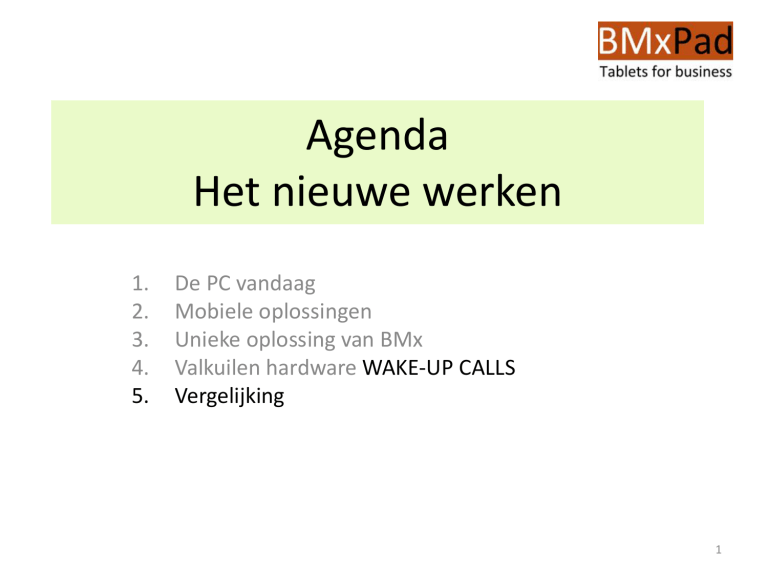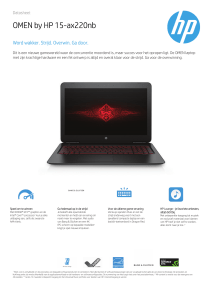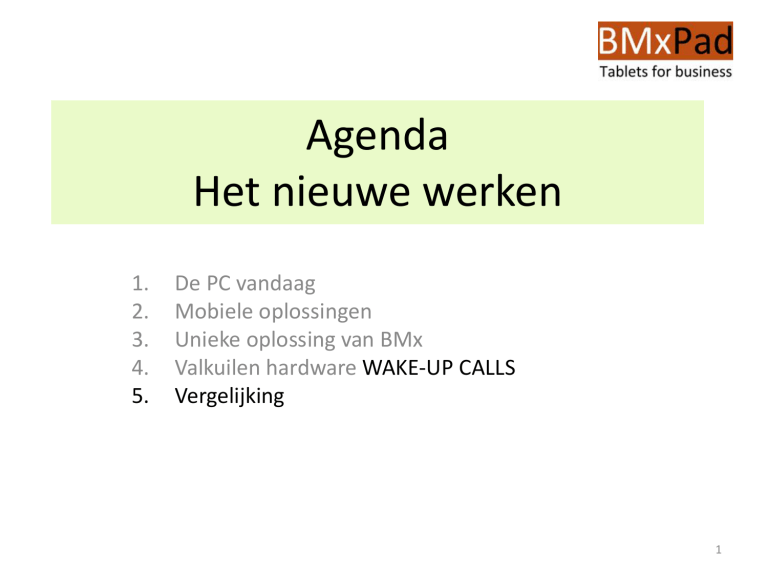
Agenda
Het nieuwe werken
1.
2.
3.
4.
5.
De PC vandaag
Mobiele oplossingen
Unieke oplossing van BMx
Valkuilen hardware WAKE-UP CALLS
Vergelijking
1
Missie BMx Computers
sinds 1984
Innovatieve produkten
met de beste prijs/prestatie verhouding
2
BMx Computers NV
desktops – notebooks - tablets
Designed in Belgium
Assembled in Europe
barebone made in China
1983 : first IBM compatible pc
> 30 y
1989 : first Compaq compatible
> 20 y
2013 : first Surface PRO compatible > 5 y
3
BMx Computers
BMxPad
•
•
•
•
•
•
•
•
•
•
•
•
100 % Belgian (European) design & assembly
Experience : 30 years build-of-computers à la carte : BYOD
Continuity : same management > 15 – 30 years
SMB : 100 % Belgian capital and financial independant
Prices : substantial lower (our direct 1 to 1 approach)
First class quality components : ISO 9001:2008
Flexibility : Built-to-order BTO / Service-to-order STO
Warranty : >= 2 … 5 years on-site
Speed : repair within 2 hours (w/o courier) gratis SPOED-DIENST
Service : own local repair + spare parts based in Wemmel /Bxl)
Administration : not burocratic but fast
Discount prices for government, education and export (4-in-1)
4
Evolution BMx Tablets
• W7Pad 11.6” : 1366 x768 Atom 2 point touch
• 2011 : Windows 7 (Pro)
• 2013 : Windows 8(.1) Pro
• W8Pad 11.6” : 10 point touch
first 2-in-1
• 2013 : MT-816 : CORE I5 3th gen : docking keyboard
• 2014 : MT-826P :CORE I5 4th gen : internal pen
• 2015 : MT-836P :CORE M 5th gen : FULL HD & Docking
• BMxPad 11.6” : first 4-in-1
• 2016 : MT-836P PRO : Windows 10
5
De PC vandaag
Welke PC(s) gebruik ik ?
•
•
•
•
Desktop : vast (niet mobiel), groot scherm
Notebook/laptop : mobiel, zwaar (geen touch)
Ultrabook : mobiel, touch, duur
Tablet : mobiel, licht, (niet) krachtig
6
De PC vandaag
Van waar komen we ?
Welke PC koop ik vandaag ?
•
•
•
•
•
PC (desktop)
Notebook
Laptop
Tablet
E-reader
• Hoeveel devices hebben wij vandaag : 2,3,4,… ?
•
Niet nodig !
7
Vraag :
Is dit efficiënt ?
= desk PC + laptop + tablet
= Mac + Macbook + Ipad
-
duur
apparaat niet binnen handbereik (1.5 miljard jobs)
wildgroei : + 33 % /jaar mobiel sinds 2010
(wan)beheer : kosten + 72 % in 2015
onveiliger : + twaalf bedreigingen in de cloud
Is er een alternatief ?
8
Neen, er is geen
Merken verkopen liever 2,3,4 toestellen: is lucratiever
Ja, er is wél een alternatief
Tegen te dure oplossingen
Tegen de wildgroei
Voor een flexibele werkplaats
Voor een veilige werkplek
9
OPLOSSING
NIEUWE WERKEN
Bedrijfsapplicaties kunnen van overal
met één mobiel toestel gebruikt
worden, wat voor een erg flexibele
werkplaats kan zorgen
10
Andere 4-in-1
voorbeelden
• 4 – in – 1 PRINTER
•
•
•
•
Print
Scan
Fax
Copier
11
Ander voorbeeld
• 4 – in – 1 AUTO
•
•
•
•
Werk : sportwagen
2-in-1 : cabrio met dak
Reis (dakkoffer)
Break – (aanhangwagen)
tablet
keyboard
hard keyboard
docking
BMW drivenow : carsharingdienst 1 - in - 4
12
Voorstel BMx : Smart PC
• 4-in-1 computer
• je kan alles met één krachtig toestel :
• dat je gebruikt als een tablet, notebook of desktop
• Wie gebruikt er vandaag meer dan één (smart)foon ?
13
14
15
16
1. Krachtige Tablet met Intel Core M
•
•
•
•
•
•
•
•
Unieke kenmerken :
A la carte (
)
Uitbreidbaar (
)
Geluidloos en snel (SSD)
Power Intel cpu : Core I3 <
< Core I5
Laag verbruik – grote batterij – lange autonomie
Pen/stylus is standaard (geen batterijtje nodig)
Snelle Wifi, maar ook
optioneel
geintegreerd
Windows 10 + Android (
)
17
2. Hybride 2in1
• Click toetsenbord met trackpad
• Dubbel gebruik : Tablet/laptop
• Pen geïntegreerd, geeft volgende voordelen :
18
19
3. Laptop met touch = Ultrabook
• tablet met een
toetsenbord
• zoals een laptop, maar dan mét touch, pen,
4G, … en minder zwaar :
• Ideaal voor gebruik op reis (trein/vliegtuig) en
in de sofa
20
21
4. desktop PC
•
•
•
•
met het ‘
’ docking station
snel en makkelijk inklikken op kantoor en/of thuis
zonder kabel, gewoon ‘
’
geeft alle funkties van een desktop PC met
aansluiting van scherm 21”, 23”, 27”, … naar
keuze en 4 USB apparaten van uw keuze
(toetsenbord, muis,…)
• Dual display
• Interne HDD van 1 TB (optie) voor interne
22
BMxPad MT-836P PRO
• 1. Tablet
genoeg (Intel CORE processor) voor alle taken
• 2. Hybrid 2in1
met
click toetsenbord
• 3. Ultrabook = laptop + touch
met
toetsenbord
• 4. 4-in-1 desktop PC
met
‘docking’ station
Voeg scherm, toetsenbord, muis,… van uw keuze toe
23
Voordelen van 4 in 1 (1)
• KOSTEN : 1 toestel tegenover N per gebruiker
•
•
•
•
•
•
Aankoopkost x N
Veiligheid (antivirus, cloud, USB sticks, …) x N
Backup x N
Licentie kosten x N
Electriciteitskosten x N
Beheerskosten ICT (updates,…) x N
24
Voordelen van 4 in 1 (2)
• GEBRUIK :
•
•
•
•
•
•
•
ALWAYS ANYWHERE (altijd en overal bij de hand)
Alle data bevinden zich op één plaats (snelle SSD)
Alle data ook off-line beschikbaar : goed for privacy & no cloud
Geen synchronisatie nodig
Geen apart beheer nodig
1 toestel = 1 leerkurve, 1 opleiding, 1 update,…
Binnen één bedrijf/instelling kunnen alle gebruikers hetzelfde
apparaat gebruiken, maar in verschillende uitrustingen
(basis, geavanceerd, expert)
• Geen valkuilen : basistablet is altijd hetzelfde en kan met álle
opties altijd uitgebreid worden = WAKE-UP CALL 1
25
Technische diensten (1)
REPARATIE onderdelen en KOSTEN
• Wisselstukken : beschikbaar ?
• Servicing : kan het toestel geopend worden door een
technicus/gebruiker ?
• Geen herstelling mogelijk ofwel zeer hoge herstelkosten,
vooral glas LCD en harde schijven
WAKE-UP CALL 2
Zie artikel ZDNET :
http://www.zdnet.com/article/pc-laptops-and-accidentaldamage-best-and-worst-warranties2015/?tag=nl.e540&s_cid=e540&ttag=e540&ftag=TRE53698
23
26
TYPICAL REPAIR COSTS
(Source: Lenovo)
Component
Cost
System board
up to $500
DVD drive
$200
Hard drive
$300
Minor tablet
damage
$250
Multiple part
replacement
$600
LCD display
$450
http://www.zdnet.com/article/pc-laptops-and-accidental-damage-best-andworst-warranties-2015/?tag=nl.e540&s_cid=e540&ttag=e540&ftag=TRE5369823
27
PC laptops and accidental damage :
best and worst warranties 2015
PC laptops and accidental damage: Best and worst warranties 2015
Whoops, I broke it again. When shopping for a new PC, laptop, or ultrabook, make
sure you investigate the terms of your warranty and the optional accidental damage
coverage policies available to you.
Laptops used to be much more resilient pieces of equipment. But over the last five
years, as PC OEMs have been competing to make them thinner and lighter, they've
also become non field-repairable as well , and your only option is to send it back to
the original manufacturer.
Basic PC warranties are just that: Basic. They cover faults in the electronics, typically
over a one-year period. Anything outside the realm of a malfunction can be
deemed as "accidental damage", which gives the OEM an escape route to charge
you a lot of money on a repair.
28
Technische diensten (2)
Verborgen kosten en breuken
• Er is een goede protectie nodig!
• zie Mobilis France :
• http://www.mobiliscase.com/white_paper/
• onderschatte kosten van ‘valschade’ : 1,5 miljard $
= WAKE-UP CALL 3
alzo hogere TCO en lagere ROI
29
Reducing TCO to increase ROI
Employees are mobile everywhere, at all times, even in the most extreme environments, which puts their devices to the
test !
IT infrastructure is increasingly vulnerable to fails, shocks and smal joits.
A device which is subjected to shocks ages prematurely and as such will break more easily and more often.
During transportation, these falls, shocks and impacts are responsible for appr. 50 % of damage to laptops and tablets.
This means that 50% of breakages occur when the devices are in use in the field.
So there is a need for permanent protection !
Protecting the device 100 % of the time increases its lifespan. And thus improves the TCO ! Malfunctions result in
substantial data loss … They cost $1.57 billion a year !
To streamline these costs and bring them under control, there is a need for prevention and to protect these devices with
a MOBILIS protective case.
As for the new hybrid laptops, these are difficult to repair. For example : the screen of the Surface Pro cannot be replaced
IDC : main cause of damage was devices been droped or bumped.
Gartner : maintenance costs account for 15% to 25% of a company spending on IT each year.
The rate of fail is under 5 % if hardware is adequately protected with a case and screen protector.
In conclusion, reducing TCO is highly dependent on the quality and effectiveness of the protective solution you use.
30
Protectie oplossingen BMxPad
1. BMx Leathercase semi-rugged
volledig aangepast inclusief toetsenbord
kan ook gebruikt worden als stand (3 posities)
met handgrip ook gebruik als HANDHELD PC
2. RESIST Ruggedized case MIL-STD-810
31
32
33
The only protective case rated IK10.
Your device will be able to withstand to more than 1 000
drops from a 1 meter high (200 times more demanding
than the Military Standards - MIL STD)
thanks to the exclusive TFP3.0 complex
and thanks to its specific design.
34
35
Technische diensten (3)
Time to repair
• Waar RMA : lokaal of elders in Europa/Azië ?
• Wie : alleen fabrikant of derde partij technicus
of een lokale technicus ?
• Wisselstukken : beschikbaar ?
• Urgentie : spoed- of 100–dienst beschikbaar ?
36
Oplossing BMx én BMxPad
• Waar RMA : lokaal in Wemmel (Brussel)
• Wie : door lokale gespecialiseerde technici
• Wisselstukken : beschikbaar aan ‘reasonable’
prijs
• Full 2 jaar garantie ook op accessoires
• Upgrade garantie en SLA extensies aan
‘reasonable’ prijzen
• Speciale urgentiedienst aanwezig : spoeddienst
herstellingen binnen de 2 uren
37
BMxPad
MT-836P PRO
scalable BTO
yes
no
expandable BYOD
yes
no
screen
11.6"
12.2"
resolution
1920 x 1080
2736 x 1824
processor
Intel CORE M
Intel CORE I3/I5/I7
memory RAM
4-8 GB
4 - 8- 16 GB
SSD disk
128 / 256 / 512 GB 128 - 512 GB
WLAN
802.11 AC
802.11 AC
Digitizer Pen
intern
extern
Battery
13 H
10 H
4G LTE intern
yes
no
GPS
yes
no
Windows 10
yes
yes
Windows Store
yes
yes
Android
yes (dual boot)
no
Google Play store
yes
no
click keyboard 2-in-1
yes
yes
hard keyboard
yes
no
docking station
yes, click
yes, no click
carry sleeve with handgrip yes
no
ruggedized case MIL specs yes
no
warranty
2-5 years
1-4 years
repair
2 hours (w/o transport) 3-10 days
local repair
yes
no
spare parts
yes
no
PRICE from
575,00
1000,00 - 2000,00
38
Unique SP BMxPad MT-836P PRO
Enige fabrikant van 4in1 computer
PRICES : - 30 à - 50 % compared with others
SCALABLE at purchase and extension later
BATTERY : + 3 hours
STYLUS : internal charged (no battery need)
WWAN : 3G / 4G intern + expandable
WINDOWS + ANDROID (Google Apps Store)
SEMI and FULL RUGGEDIZED cases(better TCO)
WARRANTY plans : from 2 to 5 years
EMERGENCY service : < 2 hours
39
Samengevat
BMxPad MT-836P PRO
ONE smartcomputer for all :
•
•
•
•
•
•
•
It is a Power Tablet (with Intel CORE M cpu)
It is a Hybrid tablet 2-in-1 (with keyboard)
It is a Ultrabook laptop (with touch)
It is a Slate computer (with hard keyboard)
It is a Handheld computer (with handgrip sleeve)
It is a Ruggedized PC (with Mobilis case)
It is a Desktop PC (with docking station)
40
Conclusie Advies :
4-in-1 computer voor het nieuwe werken
De PC is dood, leve de PC :
Kies voor één krachtige CORE tablet die je voor de mobiele
werkers ook kunt inzetten als laptop én als desktop
• Voor een fraktie van de prijs
zonder valkuilen :
scalable
mét warranty/repair
mét protectie
41
Wij maken uw computer !
Dank voor uw aandacht
•
•
•
BMx Computers | Designed and assembled in Belgium | Better than the
original
1983 : first IBM PC clone - 1989 : first Compaq LAPTOP clone - 2013 : first MS
Surface PRO clone
Avenue J. De Ridderlaan 55 | 1780 Wemmel BELGIUM
Tel +32 (0) 2 461 11 87 | Fax +32 (0)2 461 25 60
[email protected]| www.bmx.be |www.bmxpad.com
42
BMxPad MT-836P PRO specs
•
•
•
•
•
•
•
•
•
•
•
•
•
•
Intel CORE M 5Y10c processor graphics HD 5300
Full HD display 11.6” eDP 1920 x 1080
Digitizer pen 1024 level pressure (internal charger)
Intel Wireless Wifi 802.11 ac and bluetooth 4.0
Security Intel TPM 2.0
USB 3.0 – micro SD – micro HDMI
Dual cameras (2 MP and 5 MP)
4 GB memory DDR3L (optional 8 GB RAM)
64/128 GB - 512 GB SSD M.2
Battery autonomy : 8 to 12 hours
Huawei intern 3G UTMS of 4G LTE
Magnetic click soft keyboard with trackpad or laptop hard keyboard
Click Docking station (4 USB – 1 HDMI – 1 LAN – Kensington)
Windows 10 or Android 5 dual boot : Google Play Store (free Office 365)
43